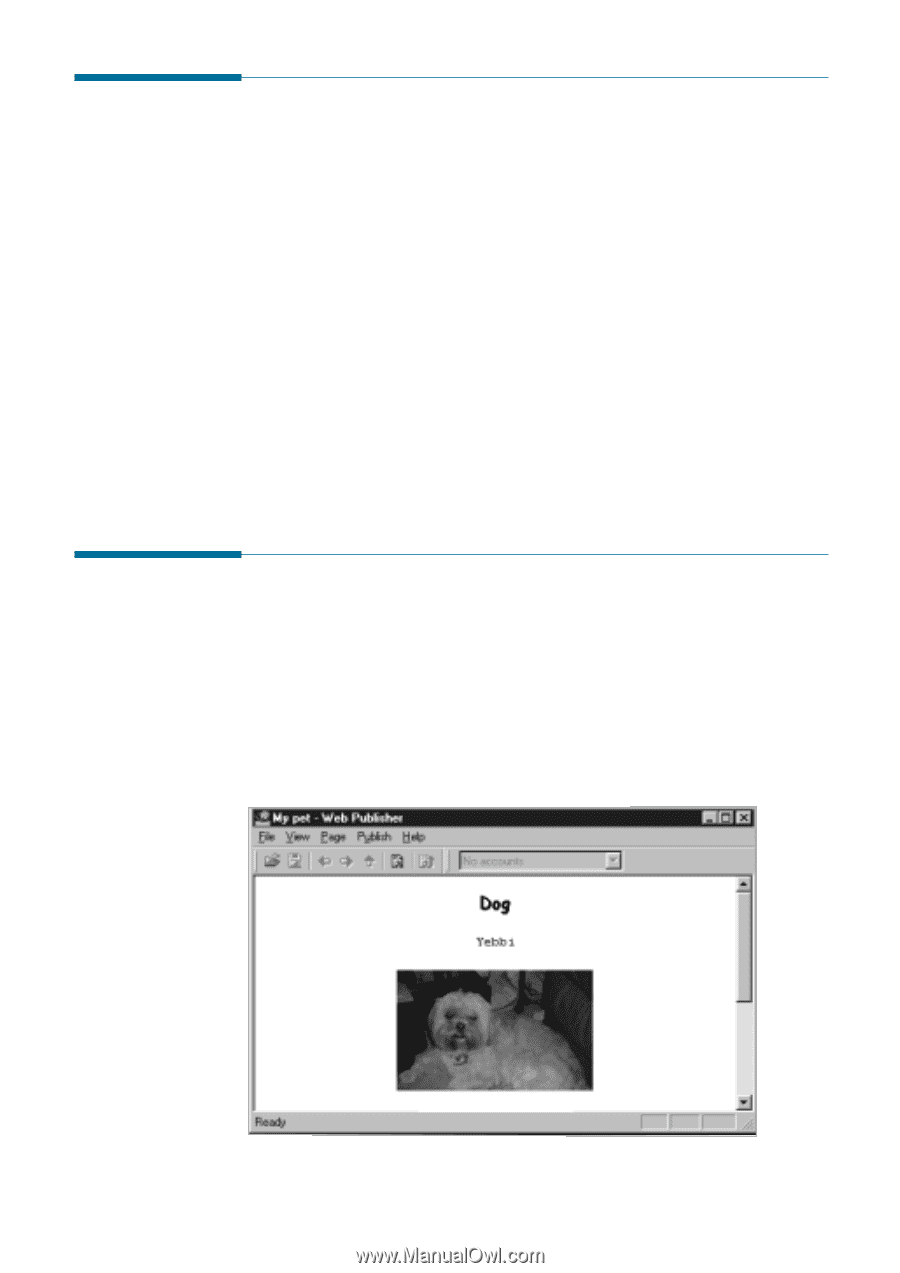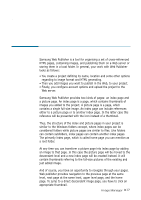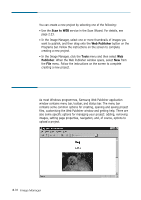Samsung SF-565PR Win 2000/xp/2003/vista/2008/win 7(32,64bit) ( 20.6 - Page 73
Creating a New Project, Samsung Web Publisher Window, Scan to WEB, Web Publisher, Tools, Publisher
 |
UPC - 635753610277
View all Samsung SF-565PR manuals
Add to My Manuals
Save this manual to your list of manuals |
Page 73 highlights
Creating a New Project You can create a new project by selecting one of the following: • Use the Scan to WEB service in the Scan Wizard. For details, see page 2.23. • In the Image Manager, select one or more thumbnails of images you want to publish, and then drag onto the Web Publisher button on the Programs bar. Follow the instructions on the screen to complete creating a new project. • In the Image Manager, click the Tools menu and then select Web Publisher. When the Web Publisher window opens, select New from the File menu. Follow the instructions on the screen to complete creating a new project. Samsung Web Publisher Window As most Windows programmes, Samsung Web Publisher application window contains menu bar, toolbar, and status bar. The menu bar contains some common options for creating, opening and saving project files, customising the Web Publisher window and getting help. There are also some specific options for managing your project: adding, removing images, setting page properties, navigation, and, of course, options to upload a project. 3.18 Image Manager