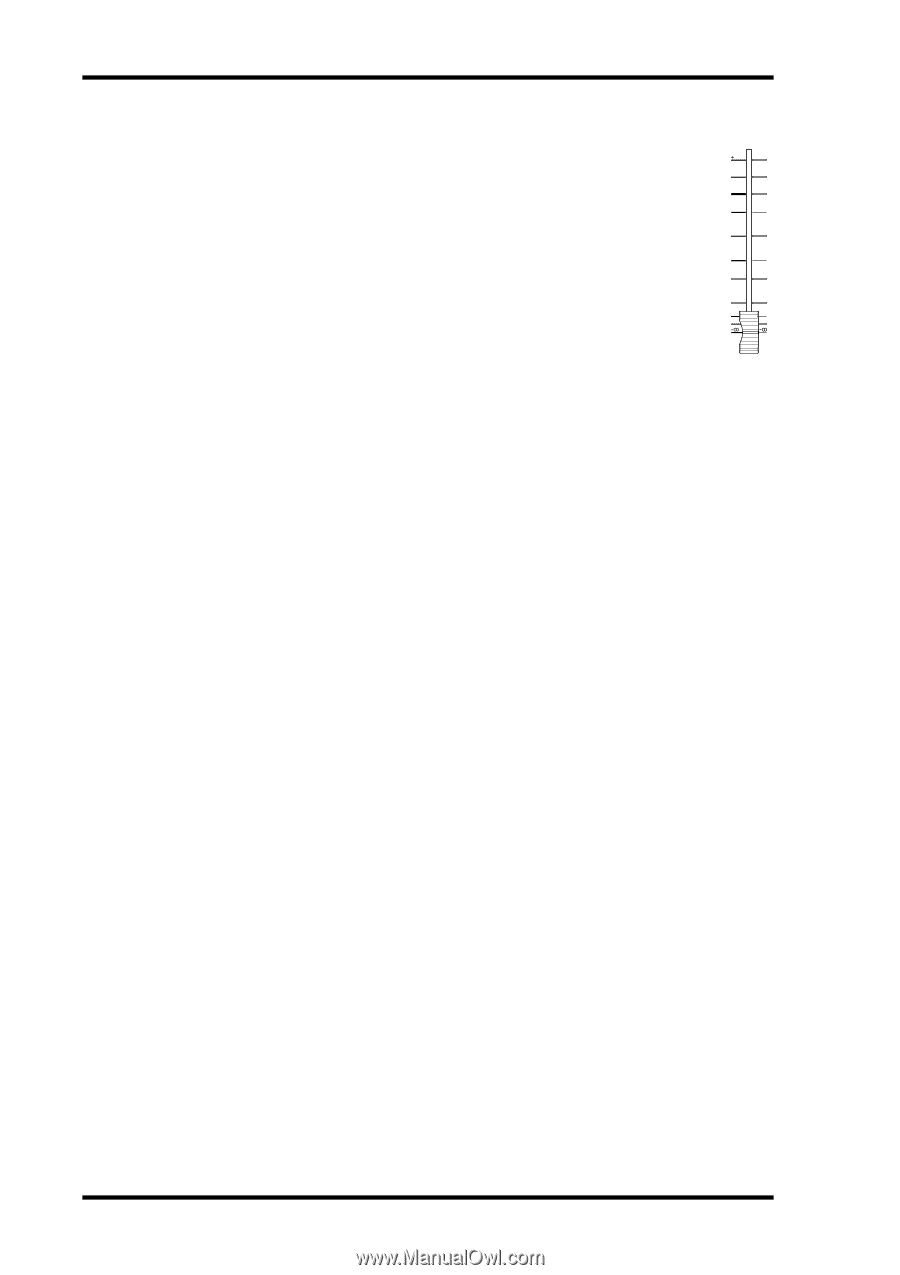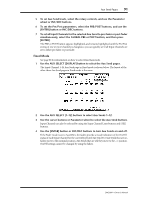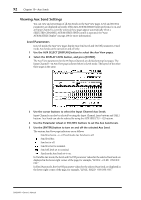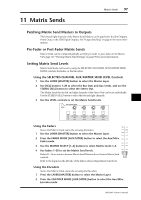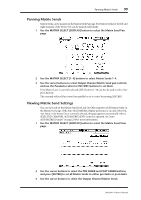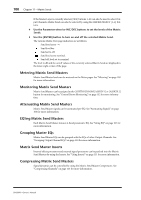Yamaha DM2000 Owner's Manual - Page 110
Settings Aux Send Master Levels, Grouping Master Faders, Sending Aux Sends to Matrix Sends
 |
View all Yamaha DM2000 manuals
Add to My Manuals
Save this manual to your list of manuals |
Page 110 highlights
96 Chapter 10-Aux Sends Settings Aux Send Master Levels Aux Send Master levels can be set as follows. 1 Press the LAYER [MASTER] button to select the Master Layer. 2 Press the FADER MODE [FADER] button to select the Fader mode. 10 0 5 5 0 10 5 15 3 Use faders 9-20 to set the Aux Send Master levels. 10 20 Refer to the legend on the right side of the faders when setting Aux Send Master 15 30 levels. 20 40 Grouping Master Faders 30 50 40 60 50 70 Aux Send Master faders can be grouped with the faders of other Output Channels. See "Grouping Output Channel Faders" on page 122 for more information. Sending Aux Sends to Matrix Sends Aux Send Master signals can be sent to the Matrix Sends. See "Matrix Sends" on page 97 for more information. Delaying Aux Send Masters Each Aux Send Master features a Delay function. See "Delaying Channel Signals" on page 117 for more information. Inserting GEQs Internal GEQs can be inserted into the Aux Send Masters. See "About the GEQs" on page 155 for more information. Soloing Aux Sends Aux Sends can be soloed. See page 118 for more information. Pairing Aux Sends Aux Sends can be paired for stereo operation. See "Pairing Channels" on page 120 for more information. Viewing Aux Send Master Settings Parameter and fader settings for each Aux Send Master can be viewed and set on the View pages. See "Viewing Channel Parameter Settings" on page 124 and "Viewing Channel Fader Settings" on page 125 for more information. Copying Aux Send Master Settings Aux Send Master settings can be copied to other Aux Sends by using the Channel Copy function. See "Copying Channel Settings" on page 129 for more information. Naming Aux Send Masters Aux Send Masters can be named for easy identification. See "Naming Channels" on page 130 for more information. DM2000-Owner's Manual