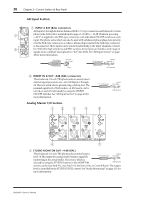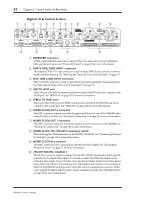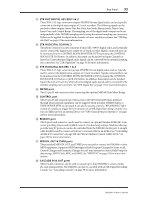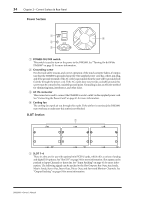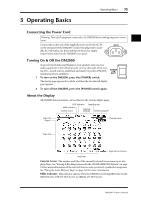Yamaha DM2000 Owner's Manual - Page 49
Operating Basics, Connecting the Power Cord, Turning On & Off the DM2000, About the Display - speakers
 |
View all Yamaha DM2000 manuals
Add to My Manuals
Save this manual to your list of manuals |
Page 49 highlights
3 Operating Basics Operating Basics 35 Connecting the Power Cord Warning: Turn off all equipment connected to the DM2000 before making any power connections. Connect the socket-end of the supplied power cord to the AC IN on the rear panel of the DM2000. Connect the plug-end to a suitable AC wall outlet, one that conforms to the power supply requirements stated on the DM2000's rear panel. Turning On & Off the DM2000 To prevent loud clicks and thumps in your speakers, turn on your audio equipment in the following order (reverse this order when turning off)-sound sources, multitrack and master recorders, DM2000, monitoring power amplifiers. 1 To turn on the DM2000, press the [POWER] switch. The startup page appears for a while, and then the last selected display page appears. 2 To turn off the DM2000, press the [POWER] switch again. About the Display All DM2000 mix parameters can be edited on the various display pages. EDIT indicator Sampling rate MIDI indicator Current Scene Selected DISPLAY Selected channel Page title Page # Channel name Page area Page tab scroll arrow Page tabs Current Scene: The number and title of the currently selected Scene memory are displayed here. See "Storing & Recalling Scenes with the SCENE MEMORY Buttons" on page 159 for more information. If the selected Scene is write-protected, a padlock icon appears. See "Using the Scene Memory Page" on page 160 for more information. MIDI indicator: This indicator appears when the DM2000 is receiving MIDI data via the MIDI IN port, USB TO HOST port, or SERIAL TO HOST port. DM2000-Owner's Manual