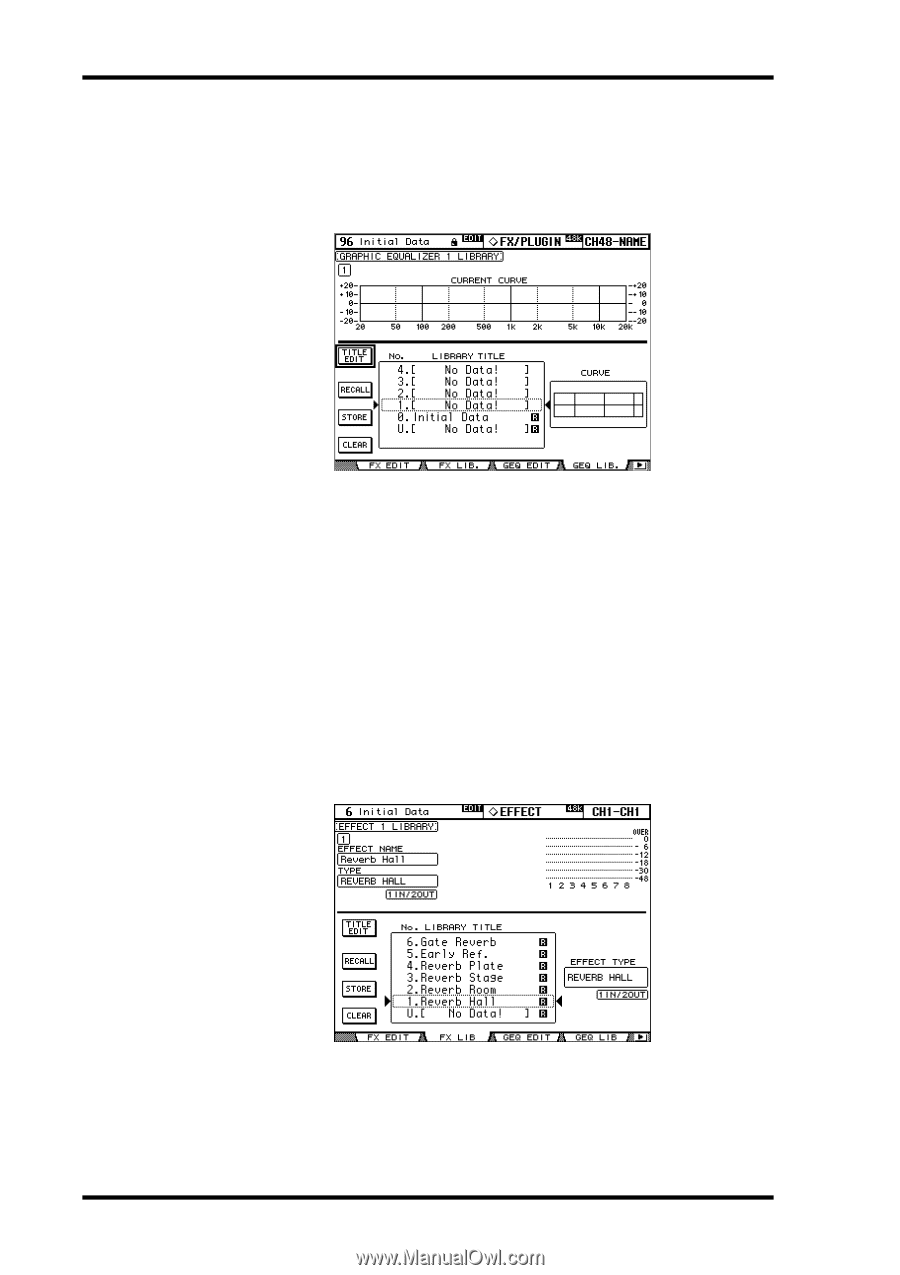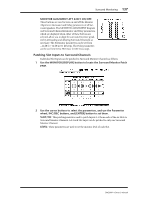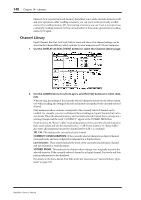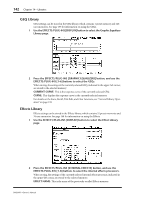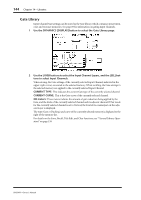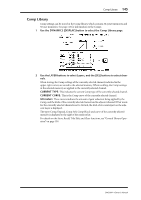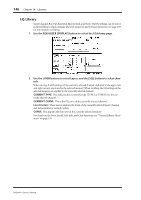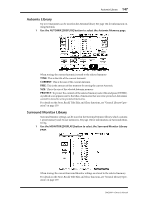Yamaha DM2000 Owner's Manual - Page 156
GEQ Library, Effects Library
 |
View all Yamaha DM2000 manuals
Add to My Manuals
Save this manual to your list of manuals |
Page 156 highlights
142 Chapter 14-Libraries GEQ Library GEQ settings can be stored in the GEQ library, which contains 1 preset memory and 128 user memories. See page 155 for information on using the GEQs. 1 Use the EFFECTS/PLUG-INS [DISPLAY] button to select the Graphic Equalizer Library page. 2 Press the EFFECTS/PLUG-INS [GRAPHIC EQUALIZERS] button, and use the EFFECTS/PLUG-INS [1-6] buttons to select the GEQs. When storing, the settings of the currently selected GEQ, indicated in the upper-left corner, are stored to the selected memory. CURRENT CURVE: This is the response curve of the currently selected GEQ. CURVE: This displays the response curve in the currently selected memory. For details on the Store, Recall, Title Edit, and Clear functions, see "General Library Operation" on page 139. Effects Library Effects settings can be stored in the Effects library, which contains 52 preset memories and 76 user memories. See page 148 for information on using the Effects. 1 Use the EFFECTS/PLUG-INS [DISPLAY] button to select the Effect Library page. 2 Press the EFFECTS/PLUG-INS [INTERNAL EFFECTS] button, and use the EFFECTS/PLUG-INS [1-8] buttons to select the internal effects processors. When storing, the settings of the currently selected internal effects processor, indicated in the upper-left corner, are stored to the selected memory. EFFECT NAME: This is the name of the previously recalled Effects memory. DM2000-Owner's Manual