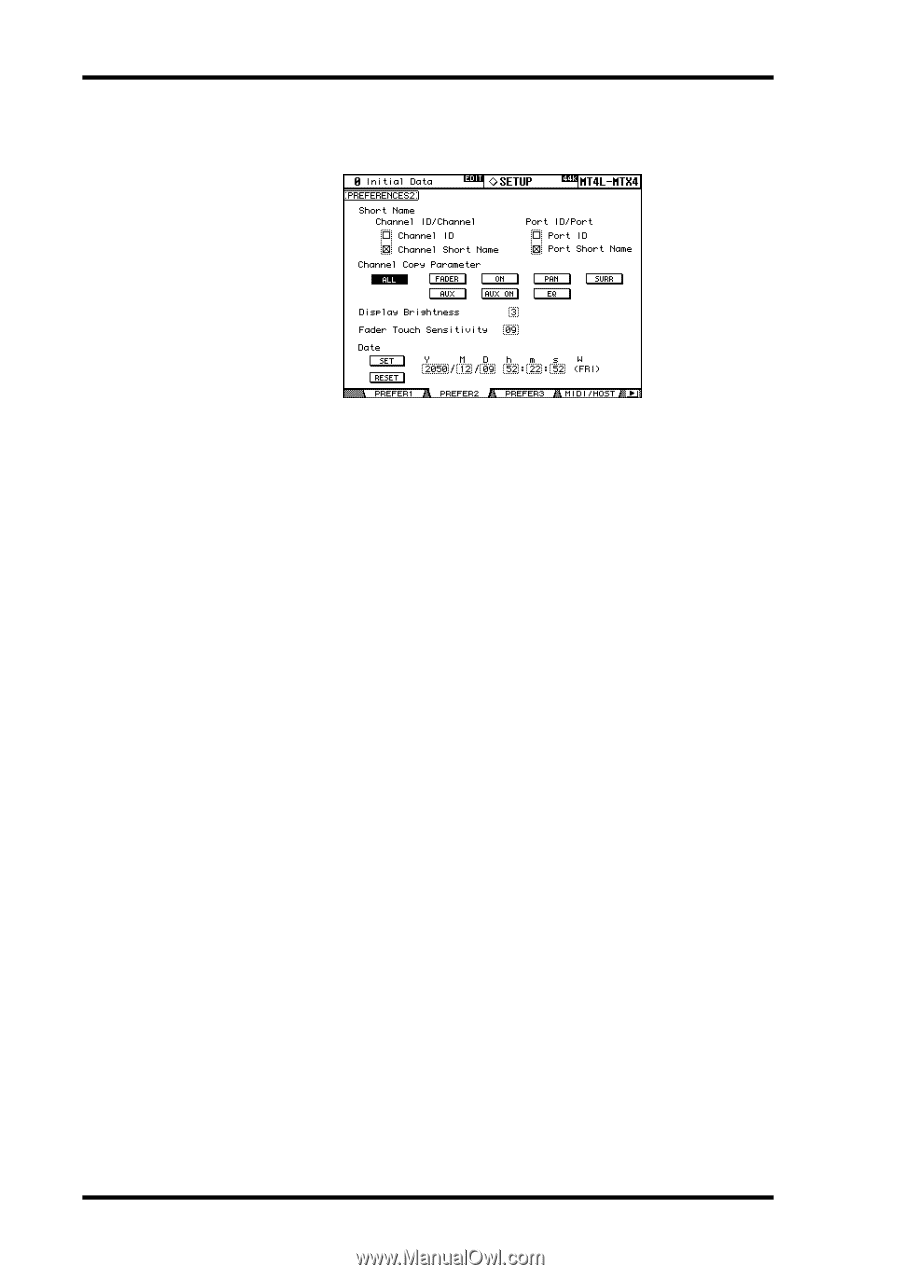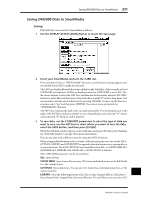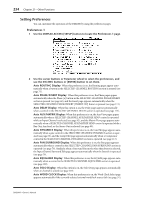Yamaha DM2000 Owner's Manual - Page 250
Preferences 2, Port ID/Port - led
 |
View all Yamaha DM2000 manuals
Add to My Manuals
Save this manual to your list of manuals |
Page 250 highlights
236 Chapter 21-Other Functions Preferences 2 1 Use the DISPLAY ACCESS [SETUP] button to locate the Preferences 2 page. 2 Use the cursor buttons to select the preferences, and use the Parameter wheel, INC/DEC buttons, or [ENTER] button to set them. Channel ID/Channel: This preference setting determines how channels are represented on the channel strip displays. When the Channel ID preference is on, Channel IDs are displayed. When the Channel Short Name preference is on, Short channel names are displayed. See "Channel Names" on page 41. Port ID/Port: When the Port ID preference is on, the channel strip displays show Port IDs when the Encoders are used for patching. When the Port Short Name preference is on, they display Short Port names. See "Patching with the Encoders" on page 67. Channel Copy Parameter: These buttons allow you to choose which channel parameters are copied by the Channel Copy function: ALL parameters, or any combination of FADER, ON, PAN, SURR, AUX, AUX ON, and EQ. See "Copying Channel Settings" on page 129. Display Brightness: This preference is used to set the brightness of the fluorescent and LED displays and indicators. Fader Touch Sensitivity: This determines the touch sensitivity of the fader knobs when they are used for selecting channels. If you're having trouble selecting channels because the fader knobs are not sensitive enough, try increasing this value. If they are too sensitive, try reducing it. It's important that the DM2000 is grounded properly for Touch Select to work correctly. See "Grounding screw" on page 34 for more information. Date: These parameters are used to set the date and time that is applied to files when they stored to SmartMedia. Use the Parameter wheel or INC/DEC buttons to set the parameters, and then press the SET button, or press CANCEL to cancel. DM2000-Owner's Manual