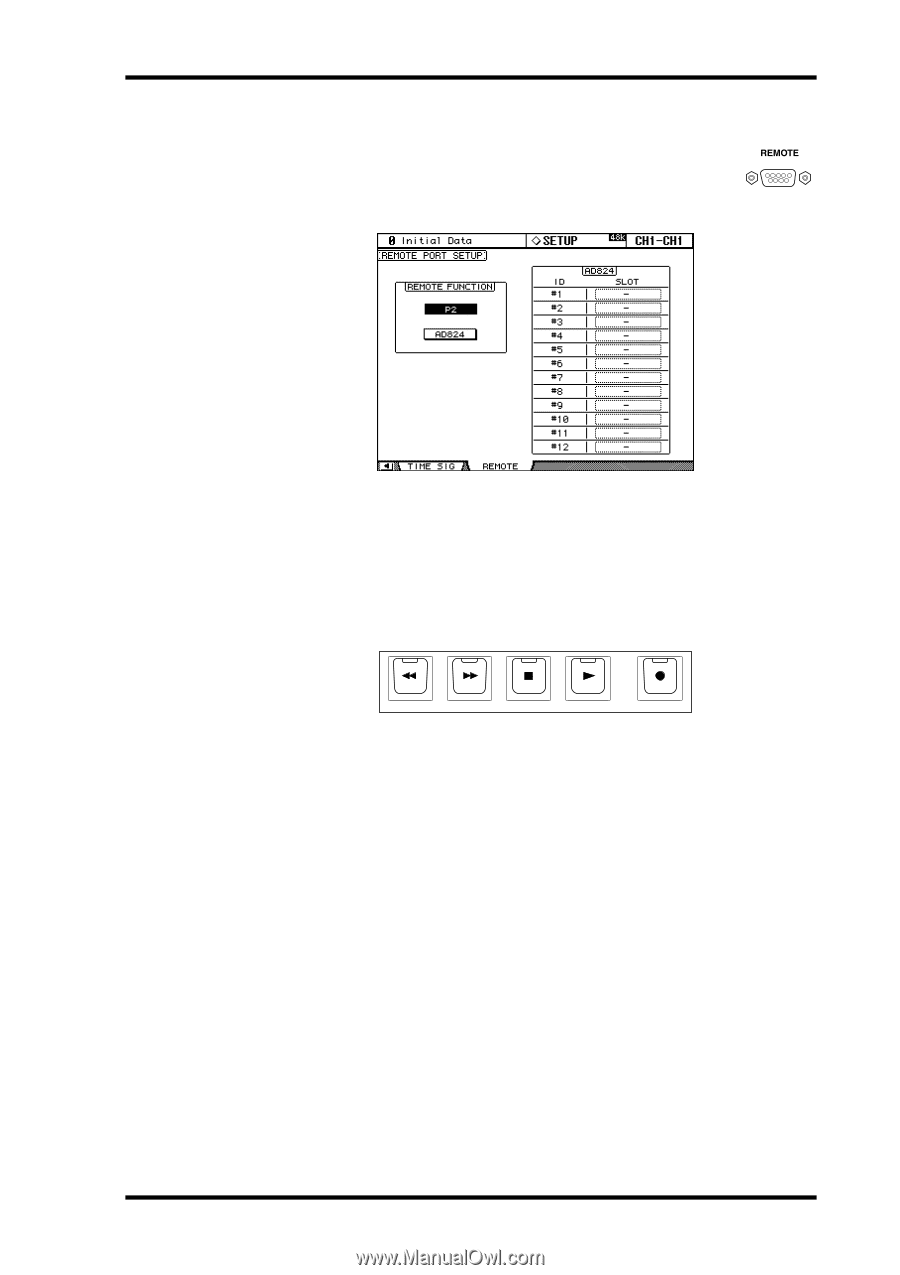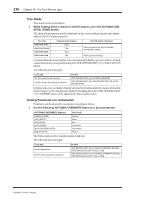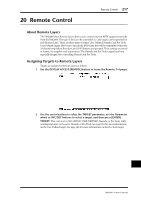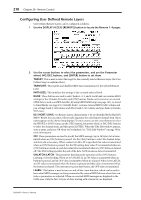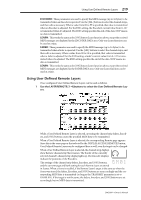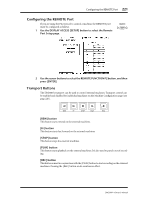Yamaha DM2000 Owner's Manual - Page 235
Configuring the REMOTE Port, Transport Buttons, REW] button, STOP] button, PLAY] button
 |
View all Yamaha DM2000 manuals
Add to My Manuals
Save this manual to your list of manuals |
Page 235 highlights
Configuring the REMOTE Port 221 Configuring the REMOTE Port If you are using the P2 protocol to control a machine, the REMOTE port must be configured as follows. 1 Use the DISPLAY ACCESS [SETUP] button to select the Remote Port Setup page. 2 Use the cursor buttons to select the REMOTE FUNCTION P2 button, and then press [ENTER]. Transport Buttons The DM2000's transport can be used to control external machines. Transport control can be enabled and disabled for individual machines on the Machine Configuration page (see page 220). REW FF STOP PLAY REC [REW] button This button starts rewind on the external machines. [FF] button This button starts fast forward on the external machines. [STOP] button This button stops the external machines. [PLAY] button This button starts playback on the external machines. It's also used to punch out of recording. [REC] button This button is used in conjunction with the [PLAY] button to start recording on the external machines. Pressing the [REC] button on its own has no effect. DM2000-Owner's Manual