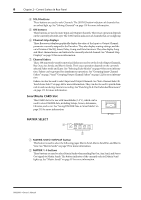Yamaha DM2000 Owner's Manual - Page 17
Surround Sound, Remote Control, Control Surface, Standard MIDI ports, USB TO HOST port - studio manager
 |
View all Yamaha DM2000 manuals
Add to My Manuals
Save this manual to your list of manuals |
Page 17 highlights
Welcome 3 Surround Sound • 3-1 and 5.1 Surround modes • Joystick control • Bass management • Down mixing • Surround monitor speaker alignment functions • Surround monitor library with 32 user memories Remote Control • Control and manage your DM2000 from your Mac or PC by using the bundled Studio Manager software • Remote Layers for external equipment control, including predefined targets for controlling DAW systems, and user defined targets for controlling MIDI equipment, with Learn function • Comprehensive machine control via MMC or P2, including transport, track arming, jog/shuttle, and built-in locator with eight Locate memories, all with independent control of master and MTR machines • Assignable GPI (General Purpose Interface) port for external control and "Recording" light • Remote control of head amps and phantom on up to 12 Yamaha AD824 A/D Converters MIDI • Standard MIDI ports, USB TO HOST port, SERIAL TO HOST port, or mLAN MIDI I/O • USB, SERIAL, and mLAN offer multiport operation • Scene recall, mix parameter control, Bulk Dump, MTC and MIDI Clock for Automix syn- chronization, MMC for external machine control Control Surface • 25 touch-sensitive 100-mm motorized faders (touch sense used to select channels or punch faders in/out during Automix recording) • Use the faders to set channel levels or Aux/Matrix Send levels • Use the 24 Encoders to control Pan, Aux/Matrix Send levels, or user assigned parameters • Channels arranged into four Input Layers, Master Layer, and four Remote Layers • 320 x 240 dot LCD display with fluorescent backlight • Fluorescent channel strip displays, showing channel names, Encoder status, routing, etc • Complete hands-on control of all channel functions via the SELECTED CHANNEL section • 2-digit Scene memory display • 4 EQ displays for frequency, gain, and Q • 16 user-definable buttons make light work of repetitive tasks • Display History buttons for quick access to recently viewed display pages • SmartMedia card slot for Automix, Scene, library, and setup data storage and transfer • Optional PS/2-compatible keyboard for quick title entry DM2000-Owner's Manual