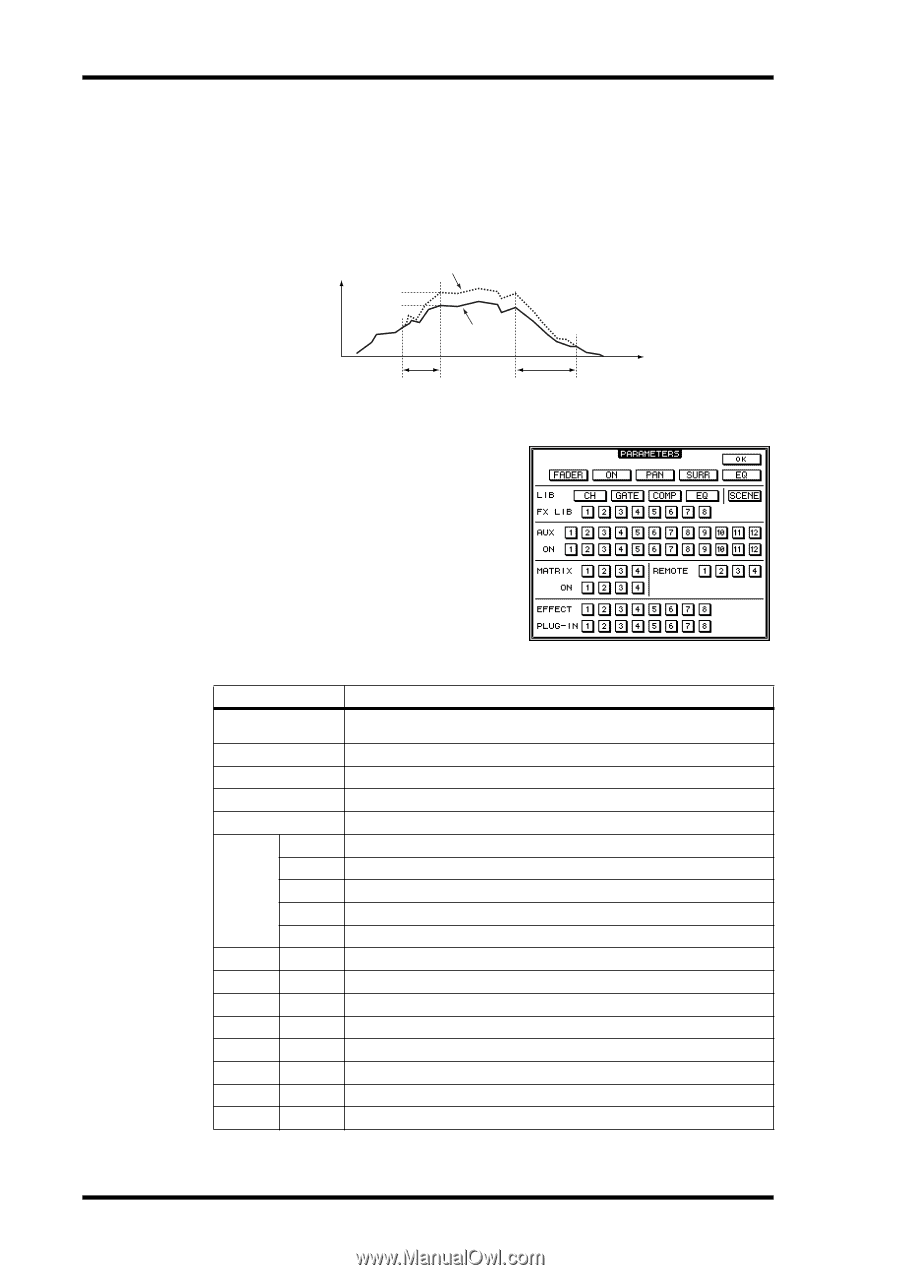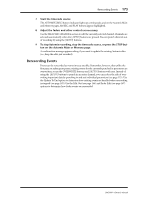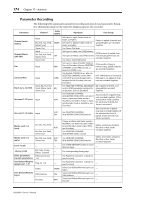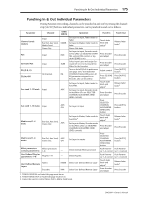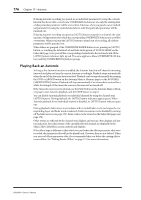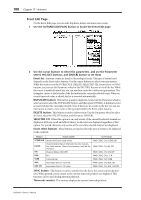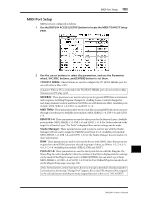Yamaha DM2000 Owner's Manual - Page 192
TRIM EDIT, PARAM, ied, moved/merged, or trimmed. A parameter
 |
View all Yamaha DM2000 manuals
Add to My Manuals
Save this manual to your list of manuals |
Page 192 highlights
178 Chapter 17-Automix TRIM EDIT: These parameters are used to specify the TRIM IN and TRIM OUT times and the trim level, which can be set in 0.5 dB steps. The TRIM IN parameter determines the time in which the fader level must achieve the specified trim amount. The TIME SETTING IN point determines the point at which trimming starts. The TRIM OUT time determines the time from which the Fader level can start returning to the previous level. The TIME SETTING OUT point determines the point at which trimming ends. Existing data Trim: -x dB Trimmed data TRIM IN IN TRIM OUT OUT Time PARAM: Pressing this button opens the PARAMETERS window, which is used to specify which parameters will be erased, copied, moved/merged, or trimmed. A parameter is selected when its button appears highlighted. Multiple parameters can be specified. You can select all parameters by double-clicking any parameter button. A confirmation message appears and you can select one or all parameters. Button FADER ON PAN SURR EQ LIB FX LIB AUX ON MATRIX ON REMOTE EFFECT PLUG-IN CH GATE COMP EQ SCENE 1-8 1-12 1-12 1-4 1-4 1-4 1-8 1-8 Events Channel Fader events (Inputs Channels, Bus Out masters, Aux Send masters, Matrix Send masters, and the Stereo Out) Channel Mute events Input Channel pan events Input Channel surround pan, LFE level, and DIV parameter events Channel EQ events Channel library recall events Gate library recall events Comp library recall events EQ library recall events Scene recall events Effects library recall events of each internal effects processor Level events of each Aux Send Mute events of each Aux Send Level events of each Matrix Send Mute events of each Matrix Send User Defined Remote Layer events Parameter events for each internal effects processor Parameter events for each Plug-In DM2000-Owner's Manual