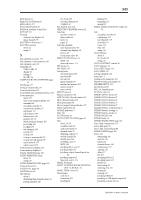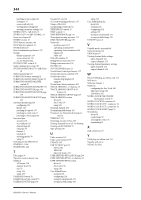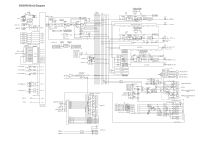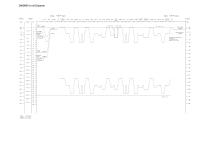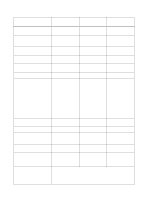Yamaha DM2000 Owner's Manual - Page 356
Receive Full Frame Message preference, REMOTE PORT SETUP
 |
View all Yamaha DM2000 manuals
Add to My Manuals
Save this manual to your list of manuals |
Page 356 highlights
342 PEAK indicators 5 Phantom power switches 5 Phase button 13 Phase, input channel phase reverse 68 PHASE/INSERT section about 13 reversing phase 68 using inserts 111 PHASER 270 Phone jacks 29 PHONES jack 25 PHONES LEVEL control 25 Phono connectors 29 Picture of control surface 4 PLAY button, automix 168 PLAY button, transport 23 Playing back an automix 176 PLUG-IN EDIT page 153 PLUG-IN SETUP page 152 Plug-ins about 152 configuring 152 editing 153 MIDI port setup 183 storing to smartmedia 231 storing via bulk dump 187 PLUG-INS button 10 Port ID/Port preference 236 Port IDs 66 Port names 66 Position, compressors 112, 115 Position, inserts 112 POST button 22 Post/pre. See Pre/post Post-roll, machine control 224 Power cord 35 POWER switch 34 Powering up the DM2000 35 PRE button 22 Pre/post aux sends 88 matrix sends 97 metering 103 solo 119 PREFERENCES1 page 234 PREFERENCES2 page 236 PREFERENCES3 page 237 Pre-roll, machine control 224 Presets compressors 113 effects 148 EQ 107 gates 69 Pro tools arming parameters for automation 216 assigning inputs to channels 203 assigning inserts/plug-ins 209 assigning outputs to channels 204 assigning send destinations 206 automation 215 AUTOMIX section 197 AUX SELECT section 194 bypassing all plug-ins 211 bypassing individual plug-ins 211 channel strip displays 193 channel strips 191 configuring 189 configuring Macintosh computers 188 configuring sends as pre or post 206 configuring the DM2000 188 configuring Windows computers 188 control surface operation 190 data entry & transport section 201 display 190 DISPLAY ACCESS section 195 editing plug-ins 210 EFFECTS/PLUG-INS section 196 ENCODER MODE section 194 FADER MODE section 195 flip mode 208 LOCATOR section 199 making fine adjustments to the selected region 213 MATRIX SELECT section 194 muting channels 205 muting sends 207 navigating the edit window 212 OMS 188 panning channels 205 panning sends 207 resetting faders, sends, panpots & plug-ins 212 scrolling windows 203 scrub & shuttle 214 selecting channels 203 setting channel levels 204 setting send levels 207 setting the automation mode 215 soloing channels 205 TRACK ARMING section 197 trim mode 216 USER DEFINED KEYS section 198 zooming 213 Pro tools remote layer chapter 188 PROGRAM CHANGE ASSIGN TABLE page 185 Program changes assignments 185 echoing 184 omni 184 receive enable 184 storing assignments to smartmedia 231 storing assignments via bulk dump 187 transmit enable 184 Protecting automix memories 147 Protecting scene memories 160 PS/2 keyboard 38 Punch in/out, individual parameters 175 Q Q controls 17 Q indicators 17 Q, EQ 108 QUICK PUNCH button 22 R R button 15 RANGE control 15 RATIO control 15 RCA connectors 29 Read-only memories 139 Rear panel 29 REC button, automix 20 REC button, transport 23 RECALL button 20 Recall Confirmation preference 235 RECALL SAFE page 162 Recalling memory libraries 139 scene memories 159 Receive channel 184 Receive Full Frame Message preference 237 Recording an automix 172 Recording, solo status 119 REHEARSAL button 23 RELATIVE button 21 Relative mode, automix 167 RELEASE control 15 REMOTE 1-4 buttons 18 REMOTE button 8 Remote control chapter 217 Remote layers about 217 assigning targets 217 MIDI port setup 183 Pro Tools 188 selecting 42 REMOTE page 217 REMOTE page, Pro Tools 190 REMOTE page, user defined 218, 219 REMOTE port 33 REMOTE port pin assignments 315 REMOTE PORT SETUP page 221, 229 Requesting bulk dump 187 Rerecording an automix 173 RETURN button 20 Return mode, automix 166 RETURN TO ZERO button 22 REV+CHORUS 276 REV+FLANGE 277 REV+SYMPHO. 278 REV->CHORUS 276 REV->FLANGE 277 REV->PAN 279 REV->SYMPHO. 278 REVERB 5.1 286 Reverb effects 148 REVERB HALL 264 REVERB PLATE 264 REVERB ROOM 264 REVERB STAGE 264 REVERSE GATE 265 Reversing input channel phase 68 DM2000-Owner's Manual