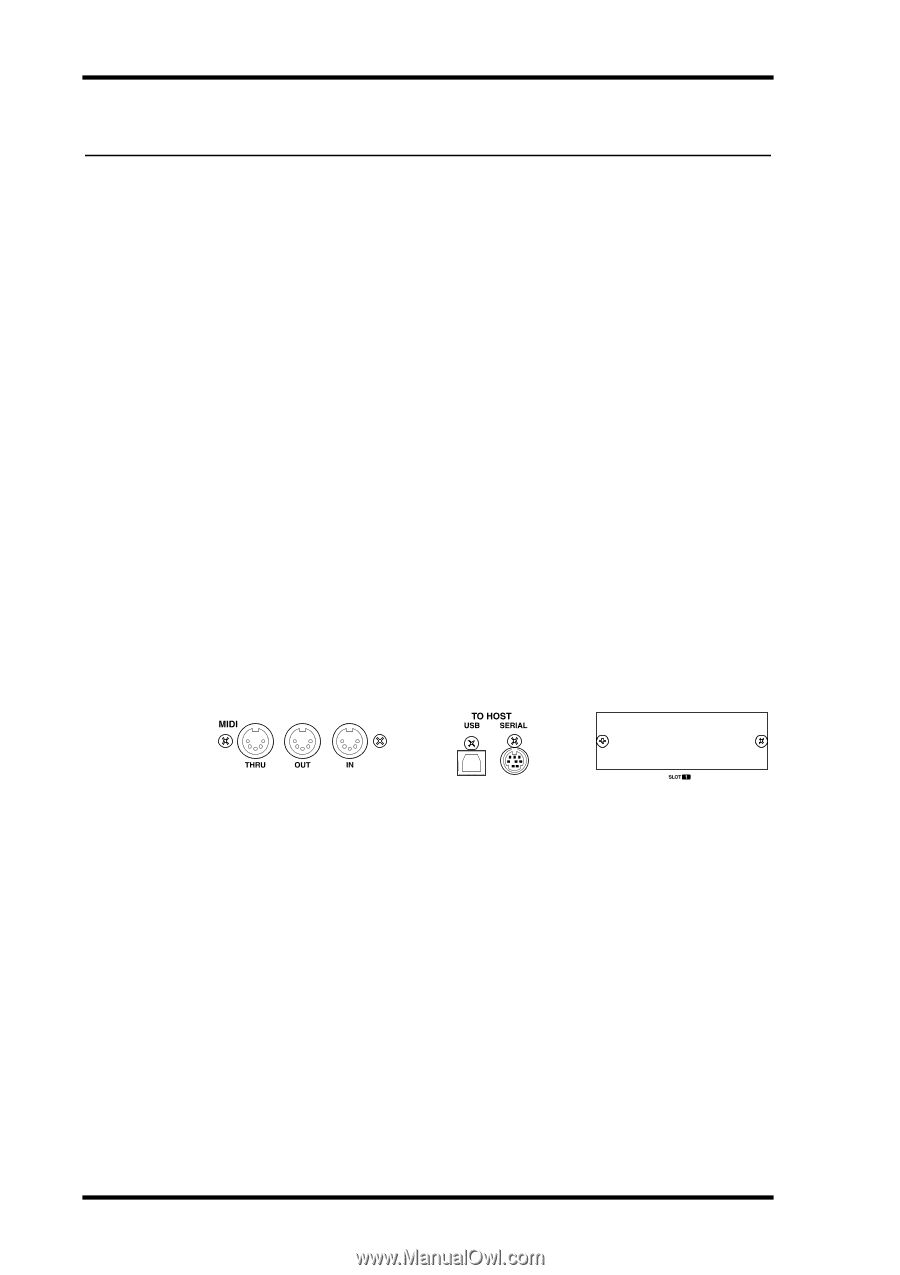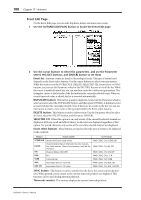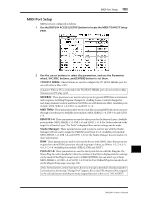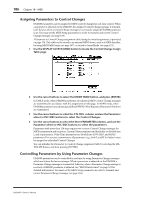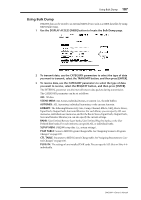Yamaha DM2000 Owner's Manual - Page 196
Midi, Midi & The Dm2000, Midi I/o - pro tools
 |
View all Yamaha DM2000 manuals
Add to My Manuals
Save this manual to your list of manuals |
Page 196 highlights
182 Chapter 18-MIDI 18 MIDI MIDI & the DM2000 The DM2000 supports the following MIDI messages: • Program Changes for recalling Scenes (see page 185) • Control Changes for real-time parameter control (see page 186) • System Exclusive Parameter Changes for real-time parameter control (see page 186) • MIDI Note On/Off for Freeze effect (see page 285) • Bulk Dump for transmitting Scene, library, and setup data (see page 187) • MTC and MIDI Clock for Automix synchronization (see page 171) • MMC for external machine control (see page 220) • User Defined Plug-Ins transmit user-specified MIDI data when Parameter controls 1-4 are operated (see page 152) • User Defined Remote Layers transmit user-specified MIDI data when the channel strip fad- ers, Encoders, and [ON] buttons are operated (see page 217) • Predefined Remote Layers for controlling popular DAWs (Digital Audio Workstations), including Pro Tools (see page 188) MIDI I/O The DM2000 features four types of interface for transmitting and receiving MIDI data: • Standard MIDI ports • TO HOST USB port • TO HOST SERIAL port • SLOT1 (for use with an optional mLAN I/O Card installed in Slot #1) TO HOST SERIAL, TO HOST USB, and SLOT1 are multiport interfaces, with eight ports each. When the DM2000 receives MIDI data via any of these interfaces, the MIDI indicator appears on the display (see page 35). If you are connecting a Windows computer to the TO HOST USB or TO HOST SERIAL port, you must install and use the YAMAHA CBX Driver for Windows and the YAMAHA USB Driver for Windows, which are included on the supplied CD-ROM. If you are connecting a Macintosh computer to the TO HOST USB or TO HOST SERIAL port, you must install and use the YAMAHA USB Driver for Macintosh and OMS 2.3.3, which are included on the supplied CD-ROM. DM2000-Owner's Manual