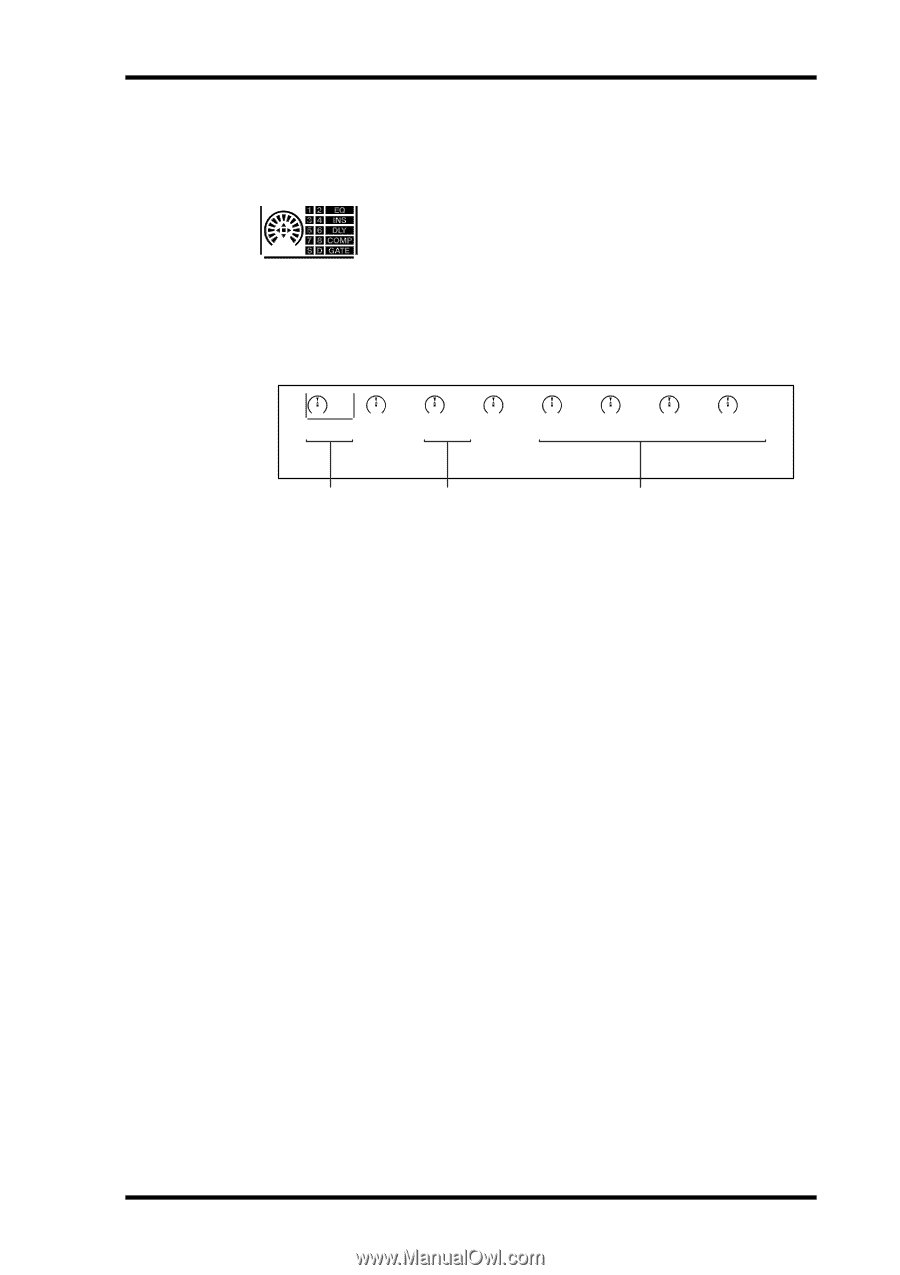Yamaha DM2000 Owner's Manual - Page 55
Channel Names, Input Patch, Insert In Patch, Insert Out Patch & Direct Out
 |
View all Yamaha DM2000 manuals
Add to My Manuals
Save this manual to your list of manuals |
Page 55 highlights
Channel Strip Displays 41 Channel Names The channel strip displays also display the names or IDs of all the channels on the currently selected Layer. Each Input and Output Channel has a fixed Channel ID and Short and Long names that you can edit. See "Naming Channels" on page 130. You can choose whether the Short names or Channel IDs are displayed in the preferences. See "Channel ID/Channel" on page 236. CH01 1 To display a channel's Long name, press and hold its [SEL] button. After about one second, the channel's Short name, Long name, and Channel ID are displayed, as shown below. CH01 ACGT ACOU STIC GUIT AR Channel ID Short Name Long Name All other items in the displays are turned off while the [SEL] button is held down. 2 Release the [SEL] button when you've finished. The channel strip displays return to normal. Input Patch, Insert In Patch, Insert Out Patch & Direct Out When the Input Patch, Insert In Patch, Insert Out Patch, or Direct Out parameter is assigned to the Encoders, the Encoder displays show Port IDs. See "Patching with the Encoders" on page 67 for more information. DM2000-Owner's Manual