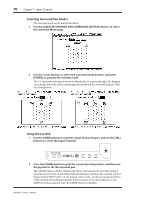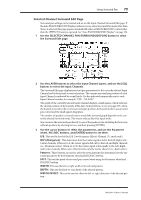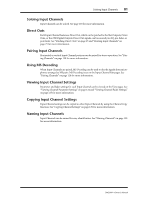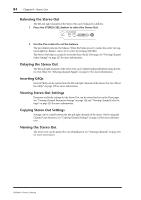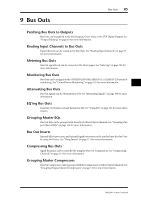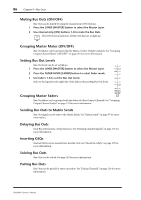Yamaha DM2000 Owner's Manual - Page 95
Soloing Input Channels, Direct Outs, Using MS Decoding, Viewing Input Channel Settings
 |
View all Yamaha DM2000 manuals
Add to My Manuals
Save this manual to your list of manuals |
Page 95 highlights
Soloing Input Channels 81 Soloing Input Channels Input Channels can be soloed. See page 118 for more information. Direct Outs Each Input Channel features a Direct Out, which can be patched to the Slot Outputs, Omni Outs, or the 2TR Digital Outputs. Direct Out signals can be sourced pre-EQ, pre-fader, or post-fader. See "Patching Direct Outs" on page 65 and "Routing Input Channels" on page 75 for more information. Pairing Input Channels Horizontal or vertical Input Channel partners can be paired for stereo operation. See "Pairing Channels" on page 120 for more information. Using MS Decoding When Input Channels are paired, MS Decoding can be used to decode signals from microphones arranged as MS pairs. MS Decoding is set on the Input Channel Pair pages. See "Pairing Channels" on page 120 for more information. Viewing Input Channel Settings Parameter and fader settings for each Input Channel can be viewed on the View pages. See "Viewing Channel Parameter Settings" on page 124 and "Viewing Channel Fader Settings" on page 125 for more information. Copying Input Channel Settings Input Channel settings can be copied to other Input Channels by using the Channel Copy function. See "Copying Channel Settings" on page 129 for more information. Naming Input Channels Input Channels can be named for easy identification. See "Naming Channels" on page 130 for more information. DM2000-Owner's Manual