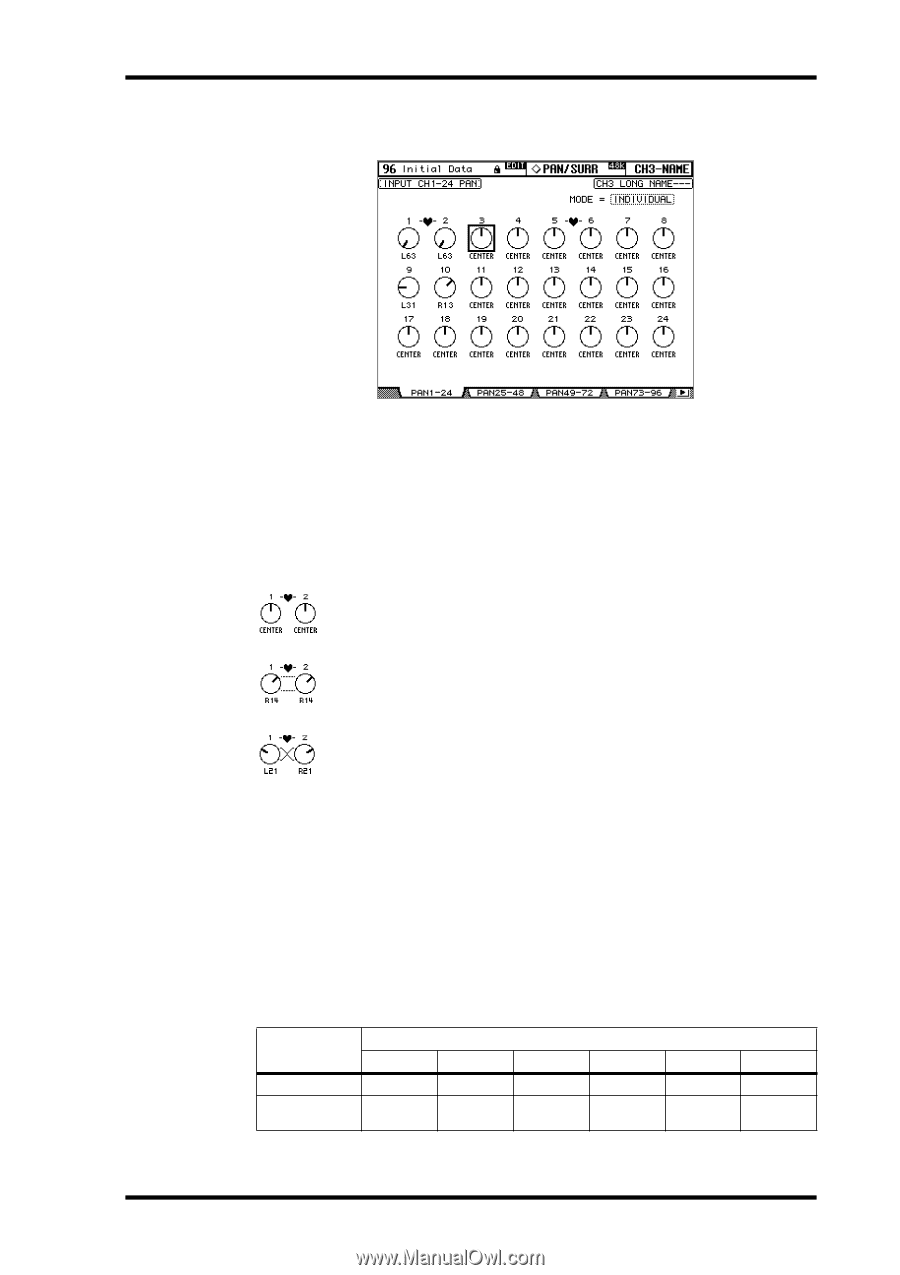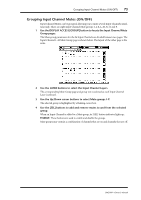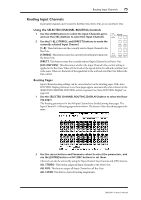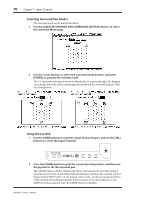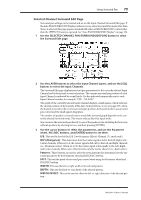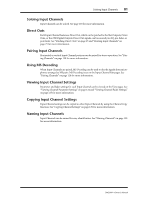Yamaha DM2000 Owner's Manual - Page 91
Using Surround Pan, Use the cursor buttons to select the Pan controls, and use the Parameter
 |
View all Yamaha DM2000 manuals
Add to My Manuals
Save this manual to your list of manuals |
Page 91 highlights
Using Surround Pan 77 The Pan parameters for the 96 Input Channels are arranged into four pages. The Input Channel 1-24 Pan page is shown below. The layout of the other three pages is the same. 2 Use the cursor buttons to select the Pan controls, and use the Parameter wheel and INC/DEC buttons to set them. Pan parameters can also be selected by using the Input Channel Layer buttons and [SEL] buttons. The currently selected Pan control can be set to center by pressing [ENTER]. MODE: There are three Pan modes that determine how horizontally and vertically paired Input Channels are panned: Individual, Gang, and Inverse Gang. This is a global setting that applies to all paired Input Channels. In individual mode, paired Input Channel pan controls operate independently. In Gang mode, paired Input Channel pan controls operate in unison. In Inverse Gang mode, paired Input Channel pan controls operate in unison but move in opposite directions. Aux Send Pan controls can be linked to Input Channel Pan controls so that operating an Input Channel Pan control also operates the corresponding Aux Send Pan control, and vice versa (see page 94). While linked, the Pan mode can be set on the Aux Pan page or the Input Channel Pan page. Using Surround Pan The DM2000 supports 3-1 and 5.1 Surround modes. Surround pan is independent of normal panning. Normal panning determines how the Input Channel signal is panned between the left and right channels of the Stereo out. Whereas surround panning determines how the Input Channel signal is panned among the Surround channels (i.e., the Bus Outs). The following table shows how Surround channels are handled by the Bus Outs. Surround Mode 1 3-1 Left 5.1 Left Bus Outs 2 3 4 5 6 Right Center Surround - - Right Left Surround Right Surround Center LFE See page 134 for information on surround monitoring. DM2000-Owner's Manual