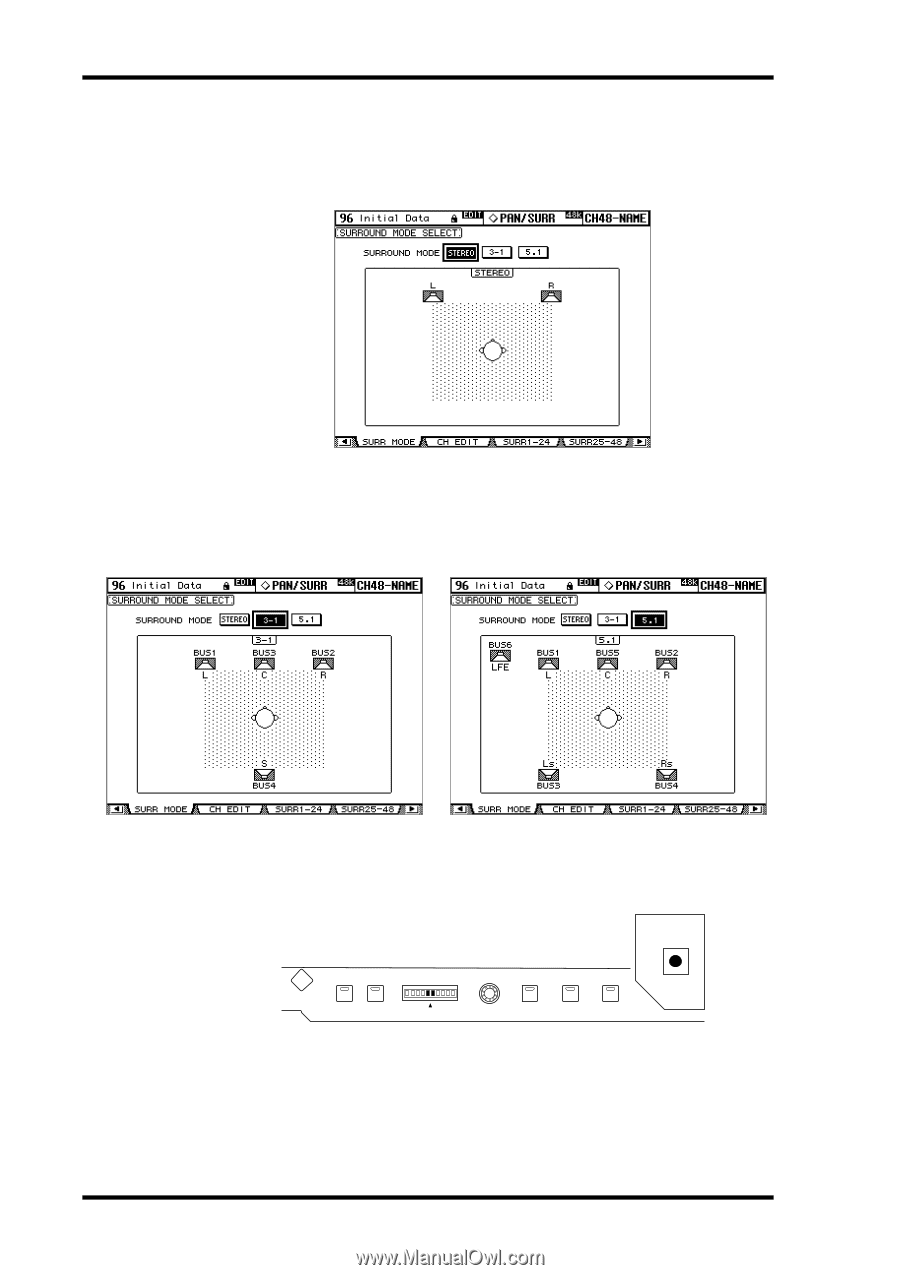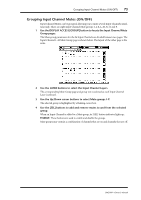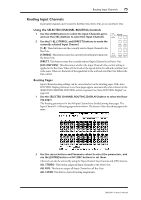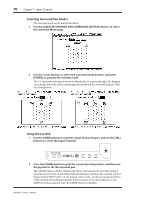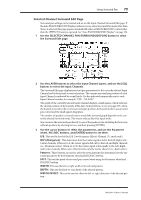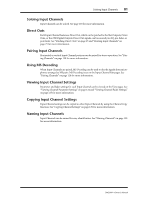Yamaha DM2000 Owner's Manual - Page 92
Selecting Surround Pan Modes, Using the Joystick
 |
View all Yamaha DM2000 manuals
Add to My Manuals
Save this manual to your list of manuals |
Page 92 highlights
78 Chapter 7-Input Channels Selecting Surround Pan Modes The Surround mode can be selected as follows. 1 Use the SELECTED CHANNEL PAN/SURROUND [DISPLAY] button to select the Surround Mode page. 2 Use the cursor buttons to select the surround mode buttons, and press [ENTER] to activate the selected mode. The 3-1 Surround mode page is shown on the left; the 5.1 page on the right. The diagram on each page shows the typical sound image placement and the Surround channel to Bus Out configuration. Using the Joystick 1 Use the LAYER buttons to select the Input Channel Layers, and use the [SEL] buttons to select the Input Channels. PAN / SURROUND DISPLAY L ODD L R R EVEN LINK GRAB EFFECT 2 Press the [GRAB] button to grab the current Joystick position, and then use the Joystick to set the surround pan. The [GRAB] button, which is enabled only when a Surround mode other than Stereo is selected, is used to turn on and off Joystick surround pan control for the currently selected Input Channel. While Grab is on, the Joystick can be used to set the surround pan position of the currently selected Input Channel. If the Joystick is set to control effects (i.e., the [EFFECT] button indicator is lit), the [GRAB] button is disabled. DM2000-Owner's Manual