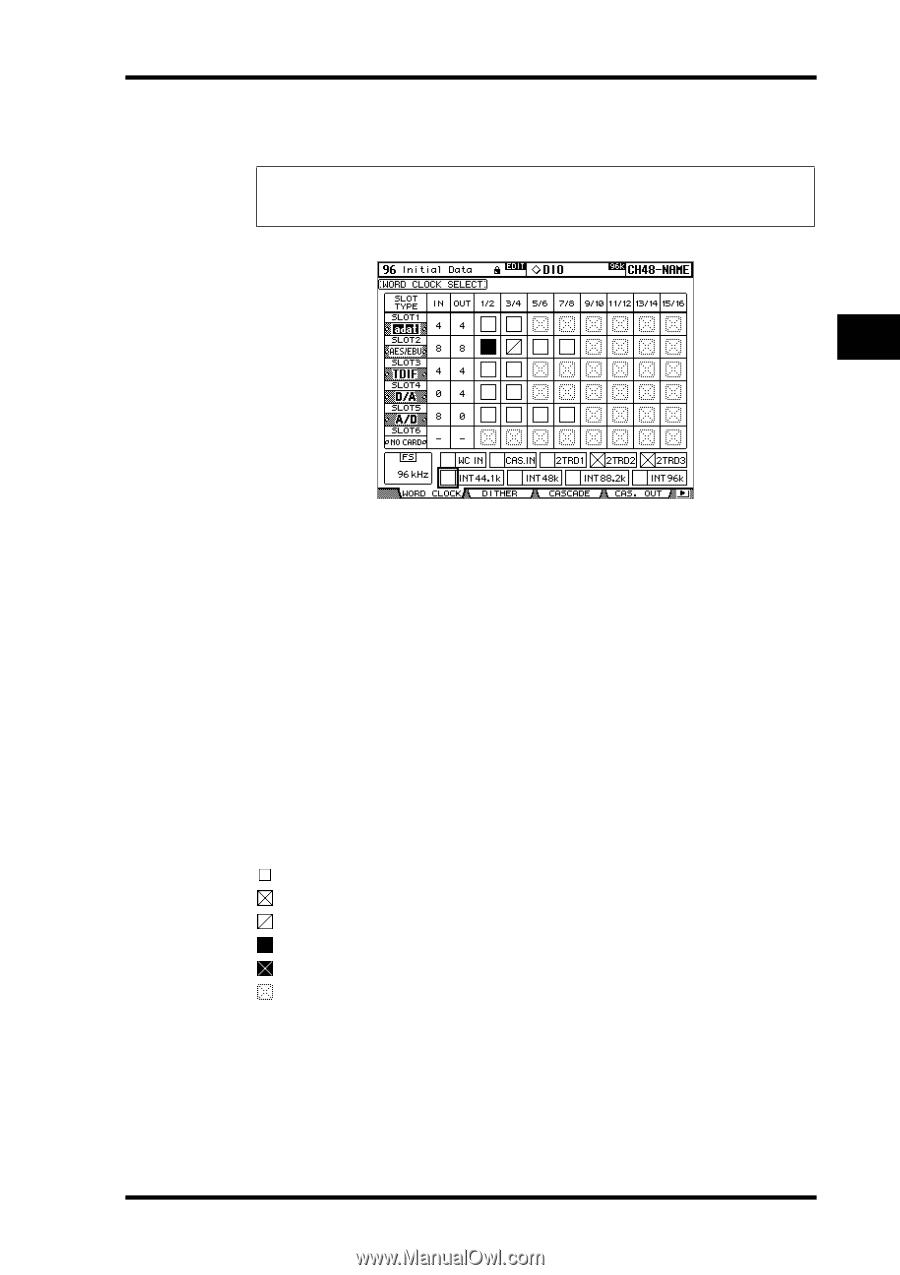Yamaha DM2000 Owner's Manual - Page 65
Selecting the Wordclock Source
 |
View all Yamaha DM2000 manuals
Add to My Manuals
Save this manual to your list of manuals |
Page 65 highlights
Wordclocks 51 Selecting the Wordclock Source The wordclock source can be selected as follows. Note: When you change the wordclock settings on any device in your digital audio system, some devices may output noise, so turn down your power amps beforehand, otherwise your speakers may be damaged. 1 Use the DISPLAY ACCESS [DIO] button to locate the Word Clock Select page. 2 Use the cursor buttons to select the sources, and press [ENTER] to set. The SLOT TYPE column displays the names of any installed I/O Cards. The IN and OUT columns indicate the number of inputs and outputs available for each installed I/O Card. The FS box in the lower-left corner displays the current wordclock status: 44.1kHz, 48kHz, 88.2kHz, 96kHz, or Unlock. The following are possible wordclock sources: SLOT1-6 (1/2-15/16): These buttons select the Slot Inputs as the wordclock source. Inputs are selected in pairs, the number of pairs depending on the type of I/O Card installed. WC IN: This button selects the WORDCLOCK IN connector as the wordclock source. CAS. IN: This button selects the CASCADE IN port as the wordclock source. 2TRD1, 2TRD2, 2TRD3: These buttons select the 2TR Digital Inputs as the wordclock source. INT44.1k, INT48k, INT88.2k, INT96k: These buttons select the internal wordclock generator as the wordclock source. The source select buttons have the following indications: A usable wordclock signal is present at this input. No wordclock signal is present at this input. A wordclock signal is present, but it's out of sync with the current DM2000 clock. This is the currently selected wordclock source. This input was selected as the wordclock source, but no usable signal was received. This cannot be selected as the wordclock source because a wordclock signal cannot be sourced from this input on this type of I/O Card, or no I/O Card is installed. If an external wordclock source fails for some reason, the DM2000 automatically switches to its internal wordclock generator at the closest frequency. DM2000-Owner's Manual