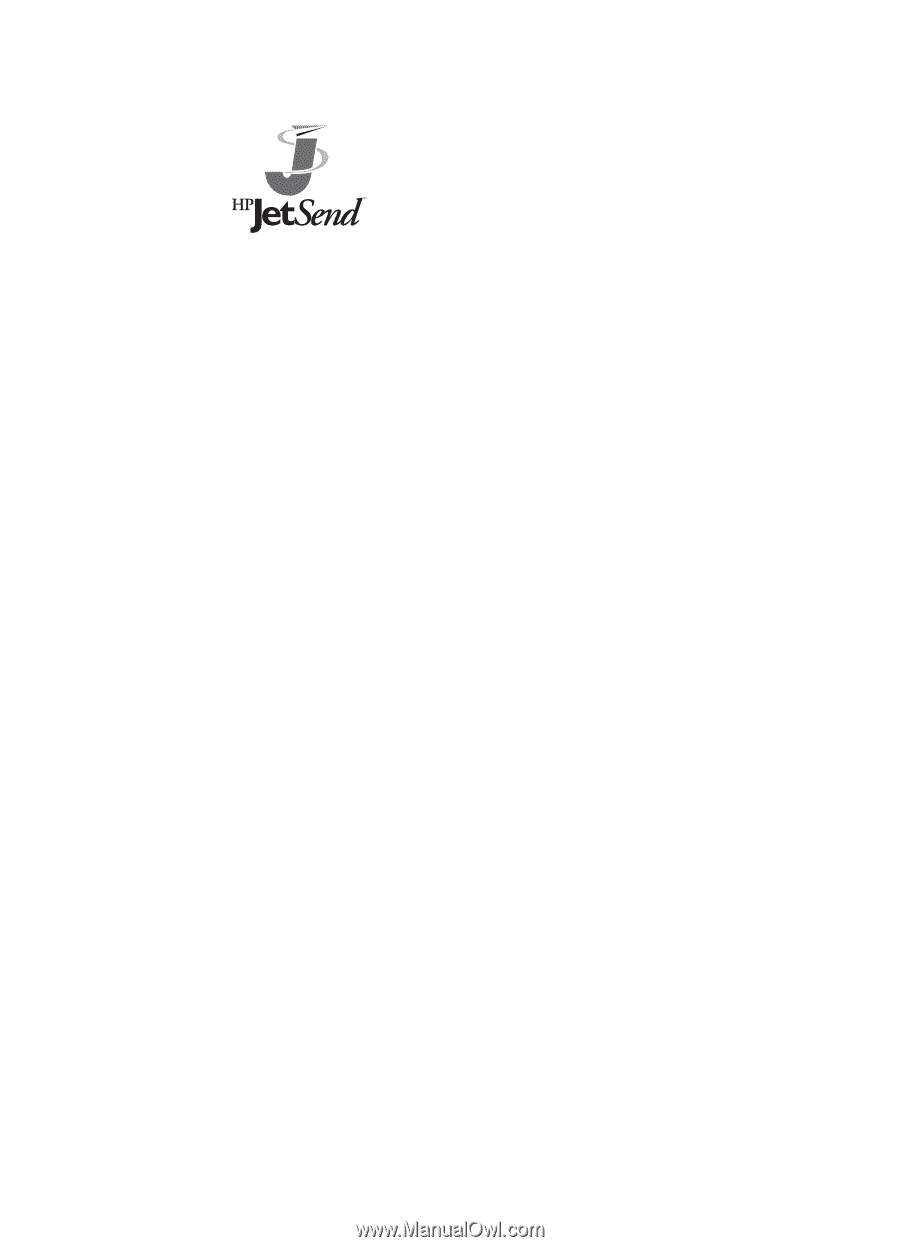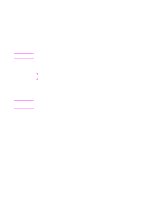HP 8550dn HP Color LaserJet 8550, 8550N, 8550DN, 8550GN, 8550MFP Printer - Use - Page 106
HP JetSend Communications Technology, How the JetSend Communications, Technology Works
 |
UPC - 088698946428
View all HP 8550dn manuals
Add to My Manuals
Save this manual to your list of manuals |
Page 106 highlights
HP JetSend Communications Technology HP JetSend is a new technology from Hewlett-Packard that allows devices to communicate with each other simply and directly. HP JetSend is built into your printer, allowing it to receive information from any JetSend-enabled sending device anywhere on your network, whether it is in the same office or at a remote location. Examples of JetSend sending devices include PCs or laptops running JetSend software or scanners with JetSend built in. JetSend uses simple IP addressing between networked devices. You can visit the JetSend web site to learn which other devices are available to communicate easily and directly with your JetSend-enabled printer. How the JetSend Communications Technology Works Networked Devices To use the JetSend capability between networked devices, print a configuration page to find your JetSend IP address, and give your address to anyone who wants to send information to your printer via JetSend. From a JetSend sending device, a person only needs to enter the printer's IP address and press "send." EN HP JetSend Communications Technology 105