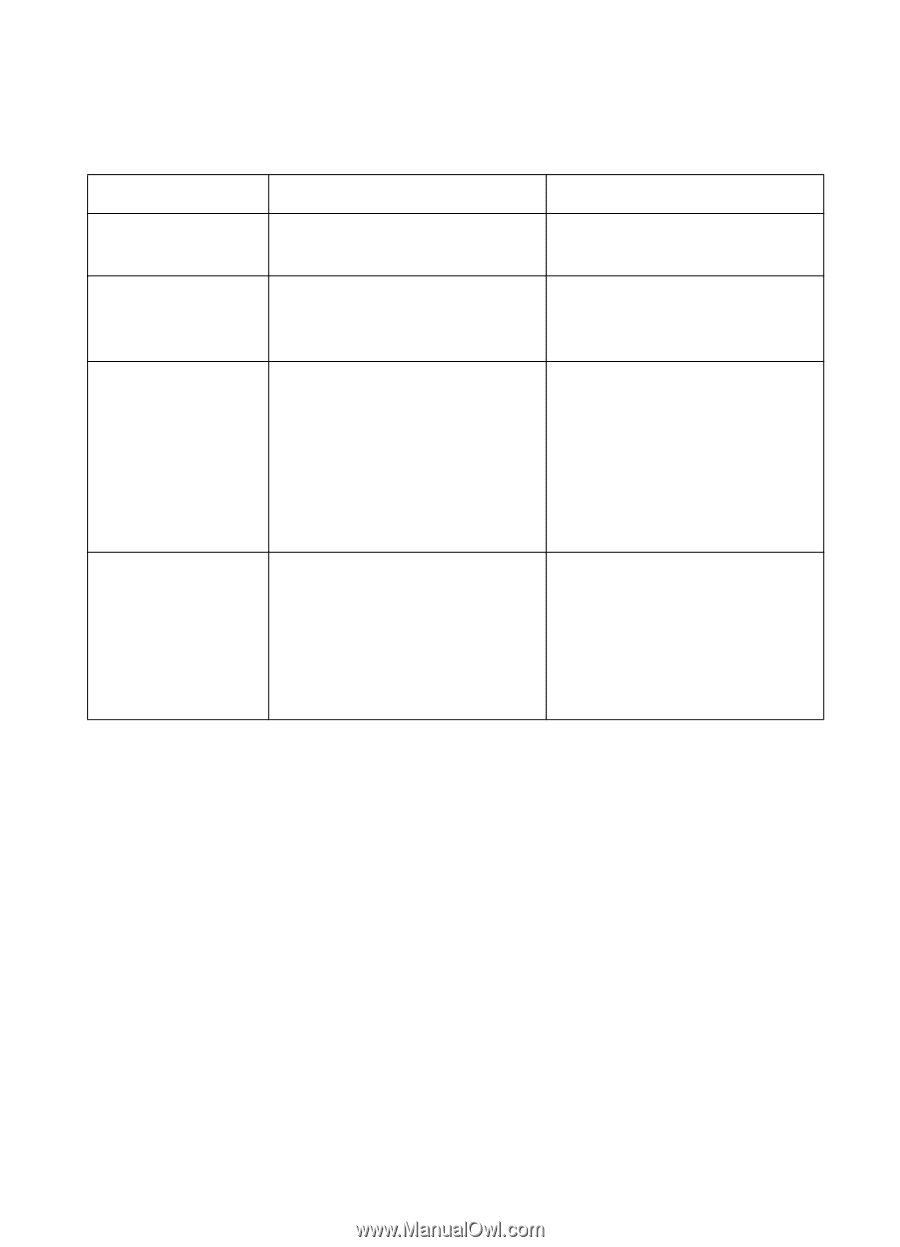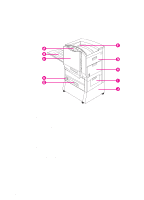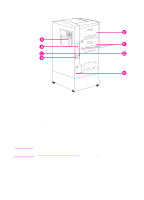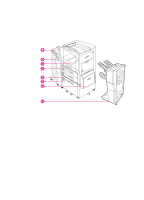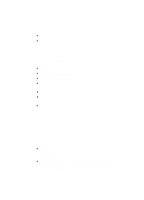HP 8550dn HP Color LaserJet 8550, 8550N, 8550DN, 8550GN, 8550MFP Printer - Use - Page 26
Save mode. Press, Flashing Amber
 |
UPC - 088698946428
View all HP 8550dn manuals
Add to My Manuals
Save this manual to your list of manuals |
Page 26 highlights
Use the following table to interpret the status lights on tray 4 and the multi-bin mailbox. Light Solid Green Solid Amber Flashing Amber Off Tray 4 Multi-Bin Mailbox The accessory is on and ready. The accessory is on and ready. The accessory is experiencing a hardware malfunction. The accessory is experiencing a hardware malfunction. The accessory has a media jam or a page needs to be removed from tray 4, even if the page is not jammed. The lower right door might be open. The accessory has a media jam or a page needs to be removed from the multi-bin mailbox, even if the page is not jammed. The accessory is not correctly attached to the printer. The printer might be in Power Save mode. Press GO. The accessory is not receiving power. Check both the power supply and the power cables. The printer might be in Power Save mode. Press GO. The accessory is not receiving power. Check both the power supply and the power cables. EN Locating the Printer's Parts 25