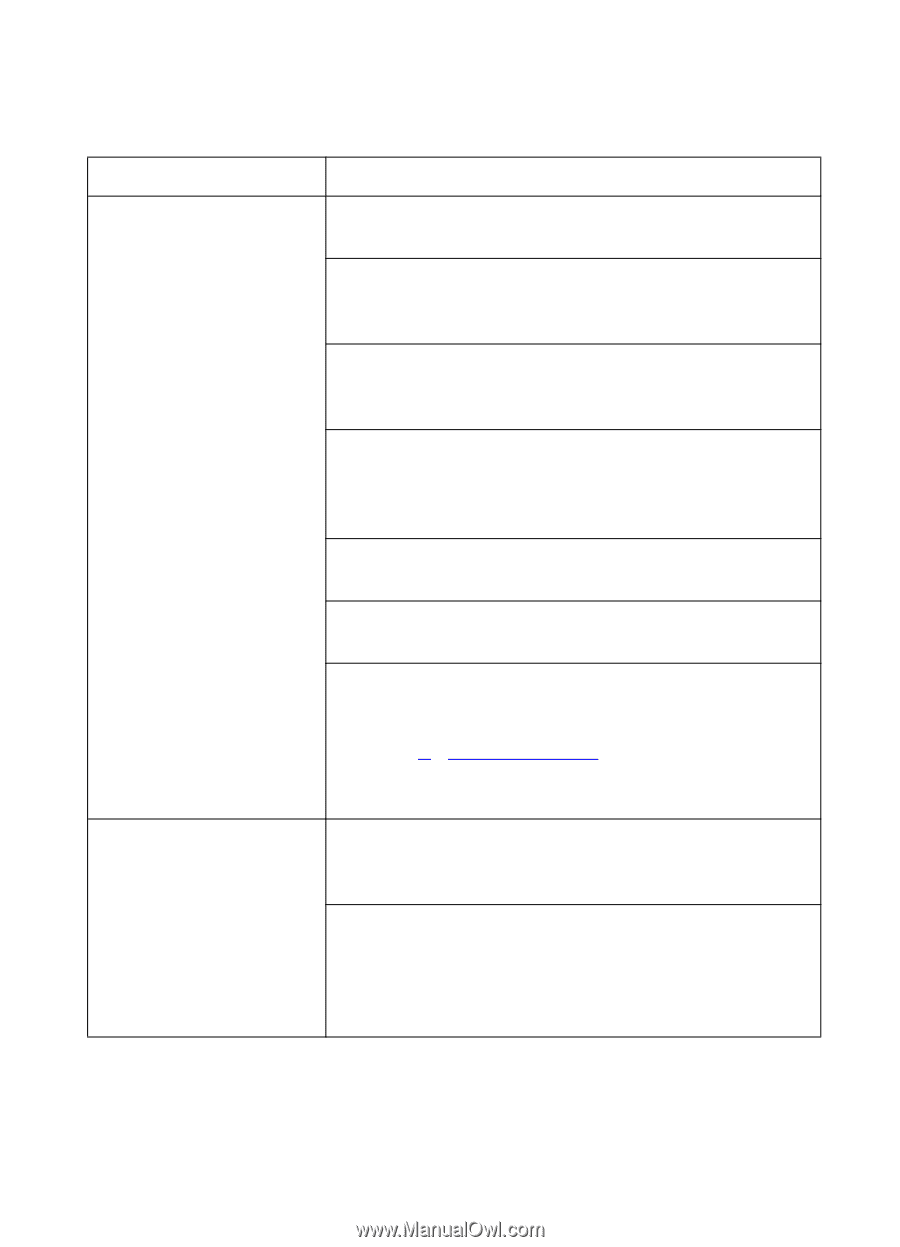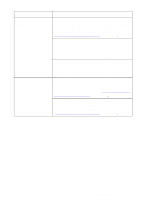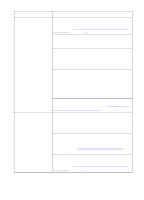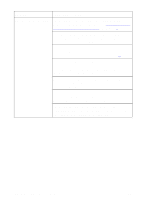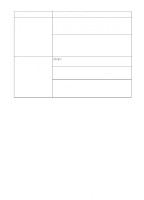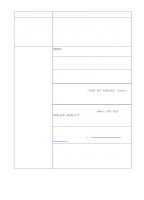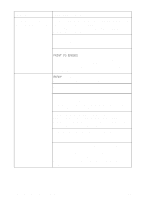HP 8550dn HP Color LaserJet 8550, 8550N, 8550DN, 8550GN, 8550MFP Printer - Use - Page 174
Printer Response Problems
 |
UPC - 088698946428
View all HP 8550dn manuals
Add to My Manuals
Save this manual to your list of manuals |
Page 174 highlights
Printer Response Problems Problem No display message Tray 4 will not power on Cause and Solution The printer might be in Power Save mode. Press GO to bring the printer online. The printer control panel display appears blank or is not lit, even when the fan is running. The printer is in standby mode (off). Turn the printer on (button in). The power cord is not firmly plugged into both the printer and the power receptacle. Remove and reconnect the power cord. The line voltage is incorrect for the printer power configuration. Connect the printer to the correct line voltage as specified on the Power Rating label on the back of the printer. The power cord is damaged or excessively worn. Replace the power cord. The power source receptacle is not working correctly. Connect the printer to a different power receptacle. If you recently installed DIMMs or a printer hard disk, verify the communications board was reinstalled correctly. For more information on installing DIMMs, see appendix A, "DIMM Installation;" for more information on installing a printer hard disk, see the installation guide included with the printer hard disk. The power cord is not firmly plugged into both the printer and the power receptacle. Remove and reconnect the power cord. Verify that the cables are firmly attached between tray 4 and the printer. Also, verify that the cables are connected to the correct connector. For more information on connecting the cables between tray 4 and the printer, see the getting started guide. EN Printer Response Problems 173