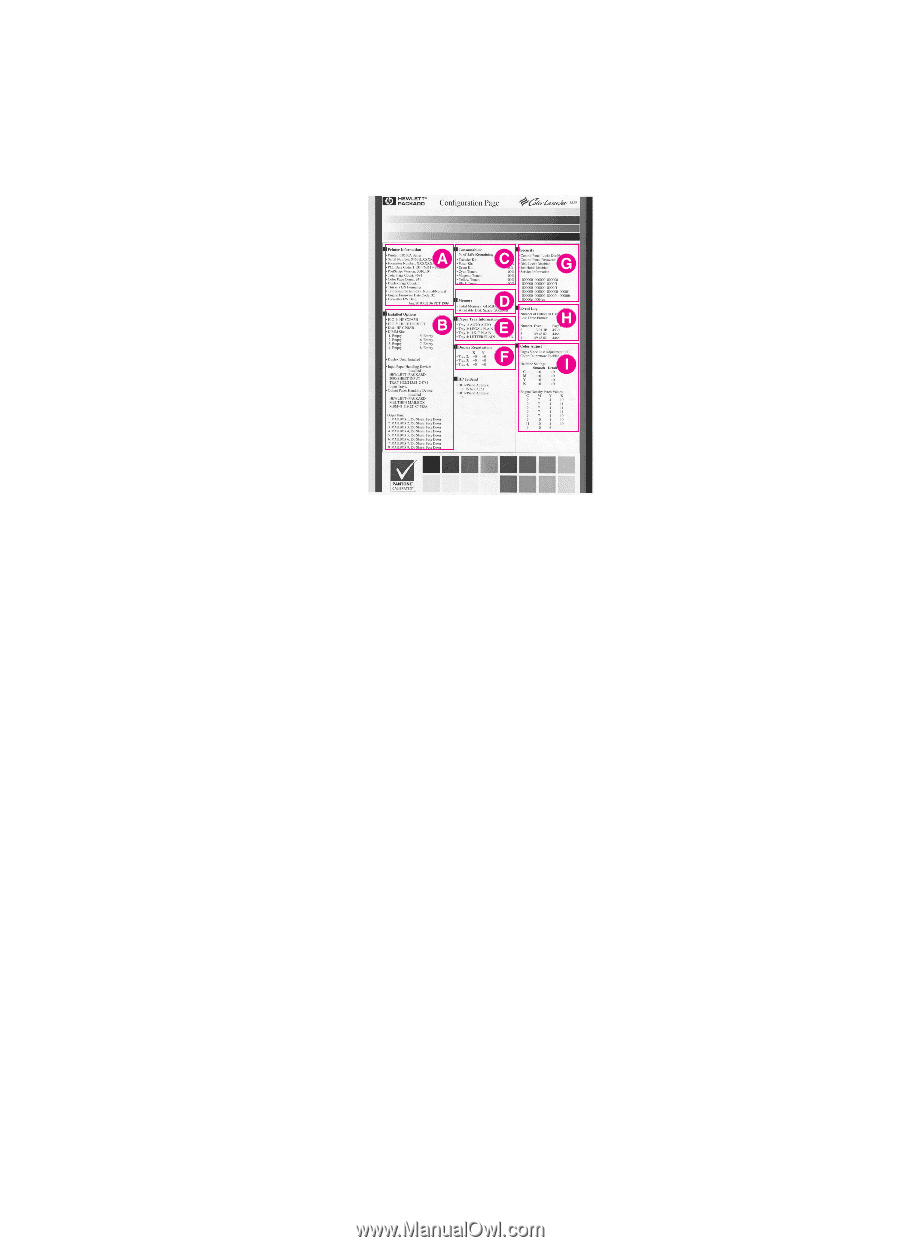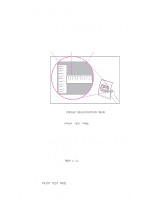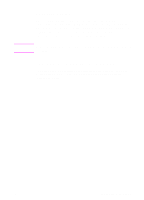HP 8550dn HP Color LaserJet 8550, 8550N, 8550DN, 8550GN, 8550MFP Printer - Use - Page 53
Interpreting the Configuration - input jam
 |
UPC - 088698946428
View all HP 8550dn manuals
Add to My Manuals
Save this manual to your list of manuals |
Page 53 highlights
Figure 5 Interpreting the Configuration Page The following figure is an example of a configuration page. A Printer Information-Lists the printer product number, serial number, PCL firmware date code, PostScript version, total pages printed during the life of the printer, number of color pages printed during the life of the printer, HP JetSend ID, processor installed, and number of duplex pages printed during the life of the printer. B Installed Options-Shows whether options have been installed, such as the printer hard disk, DIMMs, duplexer, multi-bin mailbox, and optional input trays. C Consumables:% of Life Remaining-Shows the percentage of life remaining for consumable kits in the printer. D Memory-Shows the total memory installed in the printer (including a printer hard disk) and the settings that affect how the memory is used. E Paper Tray Configuration-Lists the types and sizes of media configured for each input tray. F Duplex Registration-Lists the offset values set for each input tray. G Security-Shows whether the security features have been activated, such as the printer control panel lock, printer control panel password, and printer hard disk lock. There also is a service information code for service personnel. H Event Log-Lists the last five printer events, including printer jams, service errors, and other printer actions. 52 2 Using the Printer Control Panel EN