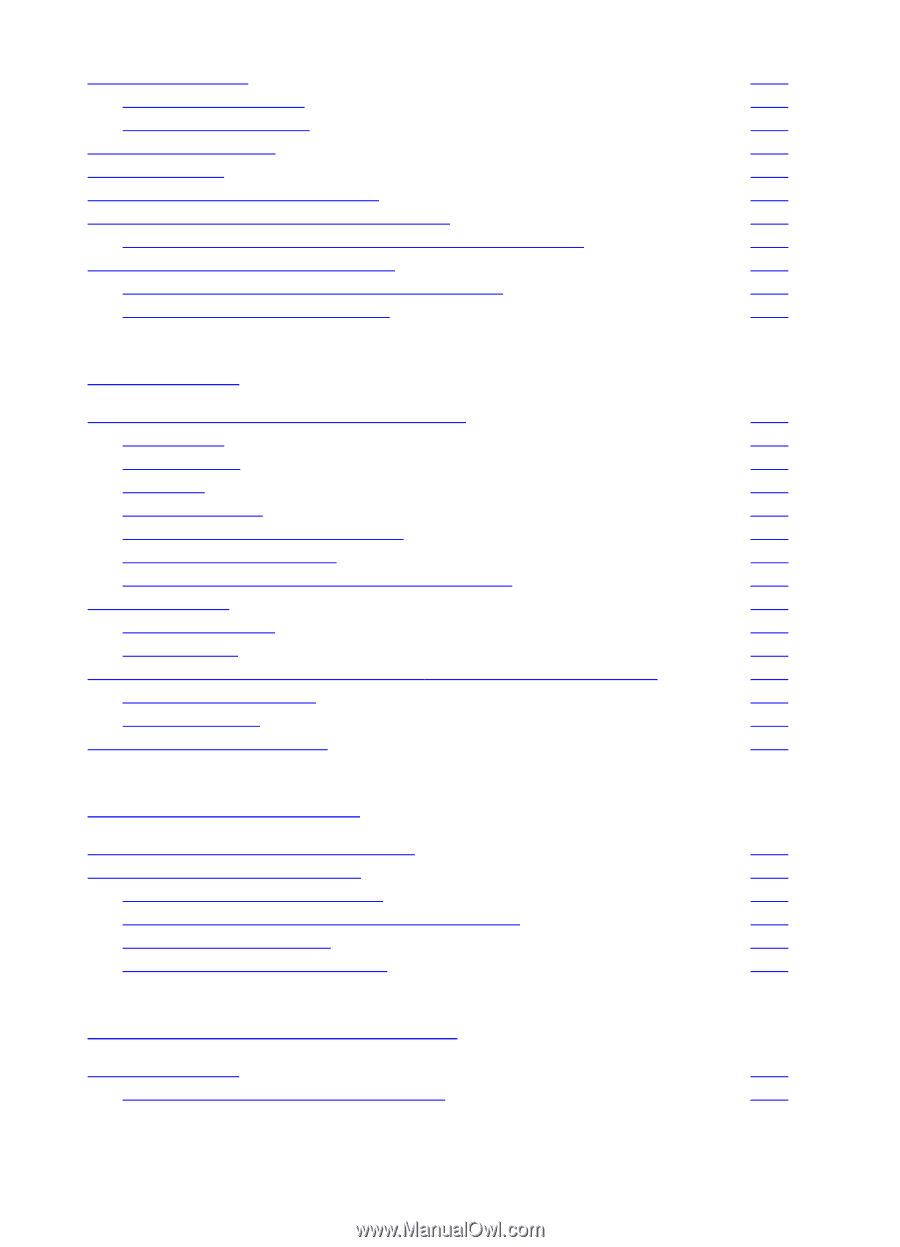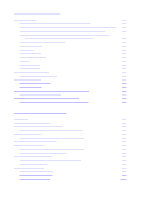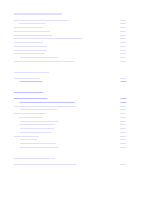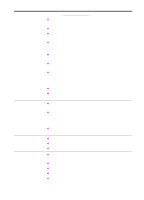HP 8550dn HP Color LaserJet 8550, 8550N, 8550DN, 8550GN, 8550MFP Printer - Use - Page 16
Using Color, Maintaining the Printer, Printer Control Panel Messages - ink
 |
UPC - 088698946428
View all HP 8550dn manuals
Add to My Manuals
Save this manual to your list of manuals |
Page 16 highlights
Storing a Print Job 101 Printing a Stored Job 101 Deleting a Stored Job 101 Variable Data Printing 102 Booklet Printing 103 Print on Backside of Heavy Media 104 HP JetSend Communications Technology 105 How the JetSend Communications Technology Works 105 Managing Fonts and Forms on Disk 106 HP LaserJet Resource Manager (Windows) 106 HP LaserJet Utility (Macintosh) 107 5 Using Color Controlling Color Output with Printer Drivers 109 Using Color 110 Manual Mode 111 ICC/CMS 112 Black and White 112 Automatic PANTONE® Matching 113 CMYK Ink Set Emulation 113 Adjusting the Print Color and Quality Settings 114 Selecting Colors 115 PANTONE Colors 115 Color Swatch 115 Resolution Considerations for Graphics, Images, and Photographs 116 Using Digital Cameras 116 Using Scanners 117 Adjusting the Color Balance 118 6 Maintaining the Printer Making Room for Printer Maintenance 123 Replacing Printer Consumables 124 Locating Printer Consumables 124 Frequency for Replacing Printer Consumables 125 Recycling Consumables 127 Resetting the HP TonerGauge 127 7 Printer Control Panel Messages Printer Messages 129 Using the Printer Online Help System 129 EN 15