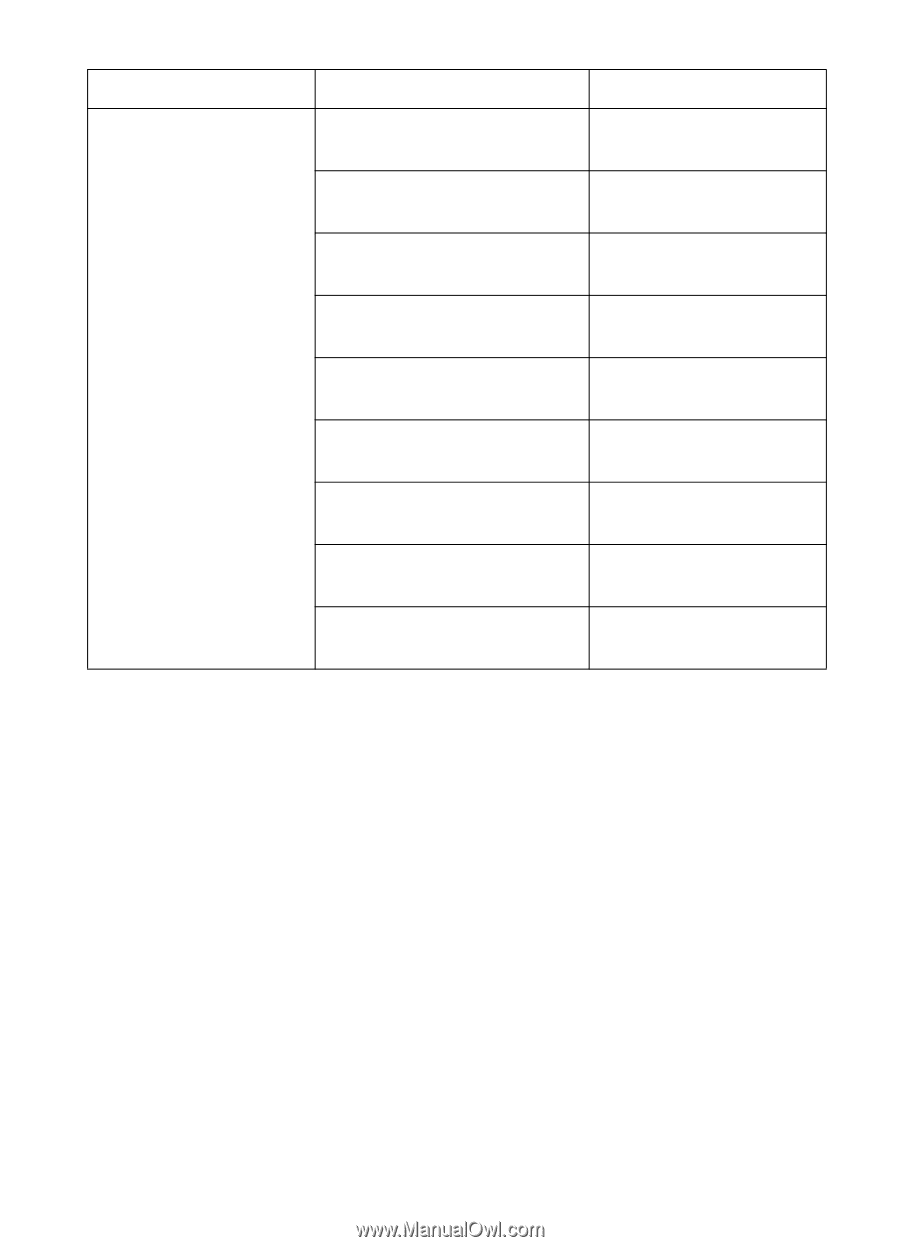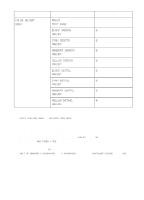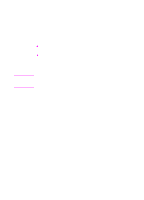HP 8550dn HP Color LaserJet 8550, 8550N, 8550DN, 8550GN, 8550MFP Printer - Use - Page 37
Color Adjust, Print, Test Black Smooth, Value, Cyan Smooth, Magenta Smooth, Yellow Smooth,
 |
UPC - 088698946428
View all HP 8550dn manuals
Add to My Manuals
Save this manual to your list of manuals |
Page 37 highlights
Menu Item Factory Default COLOR ADJUST MENU PRINT TEST PAGE BLACK SMOOTH 0 VALUE= CYAN SMOOTH 0 VALUE= MAGENTA SMOOTH 0 VALUE= YELLOW SMOOTH 0 VALUE= BLACK DETAIL 0 VALUE= CYAN DETAIL 0 VALUE= MAGENTA DETAIL 0 VALUE= YELLOW DETAIL 0 VALUE= a. Appears only if the printer has a disk installed. b. Appears only if an EIO card is installed and an EIO page exists. c. QUICK COPYJOBS MENU and PRIVATE/JOBS MENU only appear if disk is installed and at least one job is in the queue. d. Appears only if tray 2 is properly installed. e. Appears only if tray 4 is properly installed. f. Appears only if the optional duplexer is installed. g. Appears only if the optional duplexer is installed and DUPLEX is set to ON. h. Appears only if NEW TONER = YES. i. Initialize functions only appear if appropriate disk is installed. j. This setting will default to A4 in some countries/regions. k. UNIT OF MEASURE, X DIMENSION, and Y DIMENSION only appear if CONFIGURE CUSTOM is set to YES. l. Tray 2 items appear only if tray 2 is installed. m. Tray 4 items appear only if tray 4 is installed. n. Appears only if appropriate device (EIO) menu exists. 36 2 Using the Printer Control Panel EN