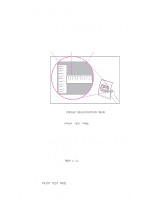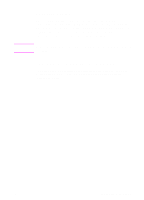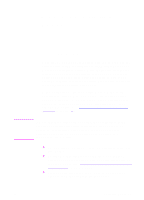HP 8550dn HP Color LaserJet 8550, 8550N, 8550DN, 8550GN, 8550MFP Printer - Use - Page 58
Resource Saving, Configuring the Printer for the Network, HP JetDirect Print Server Software
 |
UPC - 088698946428
View all HP 8550dn manuals
Add to My Manuals
Save this manual to your list of manuals |
Page 58 highlights
Note Resource Saving Resource Saving allows PCL and PostScript fonts and macros downloaded to the printer's RAM when the printer switches between PCL and PostScript personalities. The printer determines the amount of RAM allocated to save each of the printer personality environments. Resource Saving is always enabled. All data downloaded to the printer's RAM will be lost when the printer is turned off. Configuring the Printer for the Network For information on configuring the printer for the network, see your getting started guide or the HP JetDirect Print Server Software Installation Guide. EN Managing Memory 57
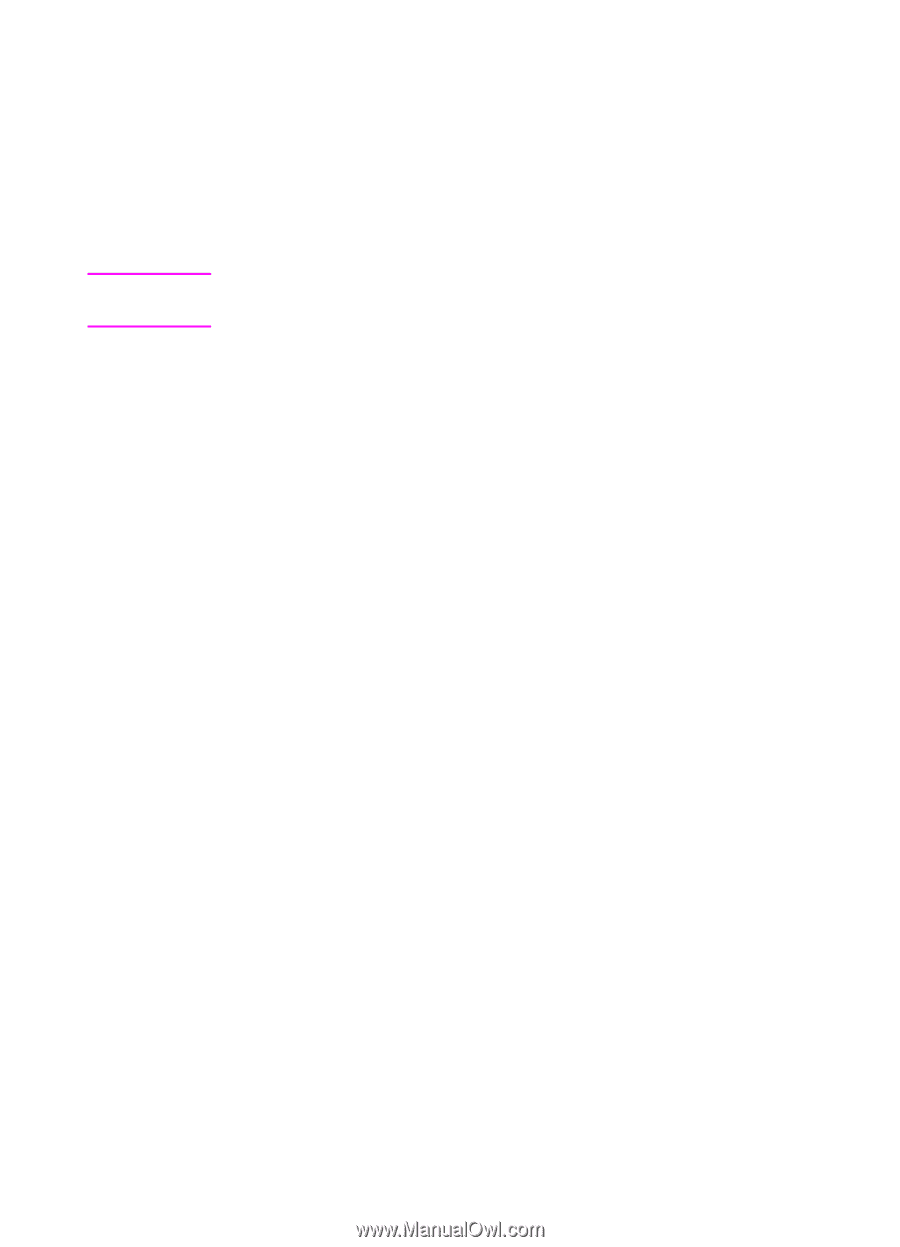
EN
Managing Memory
57
Resource Saving
Resource Saving allows PCL and PostScript fonts and macros
downloaded to the printer's RAM when the printer switches between
PCL and PostScript personalities. The printer determines the amount
of RAM allocated to save each of the printer personality
environments. Resource Saving is always enabled.
Note
All data downloaded to the printer's RAM will be lost when the printer
is turned off.
Configuring the Printer for the Network
For information on configuring the printer for the network, see your
getting started guide or the
HP JetDirect Print Server Software
Installation Guide
.