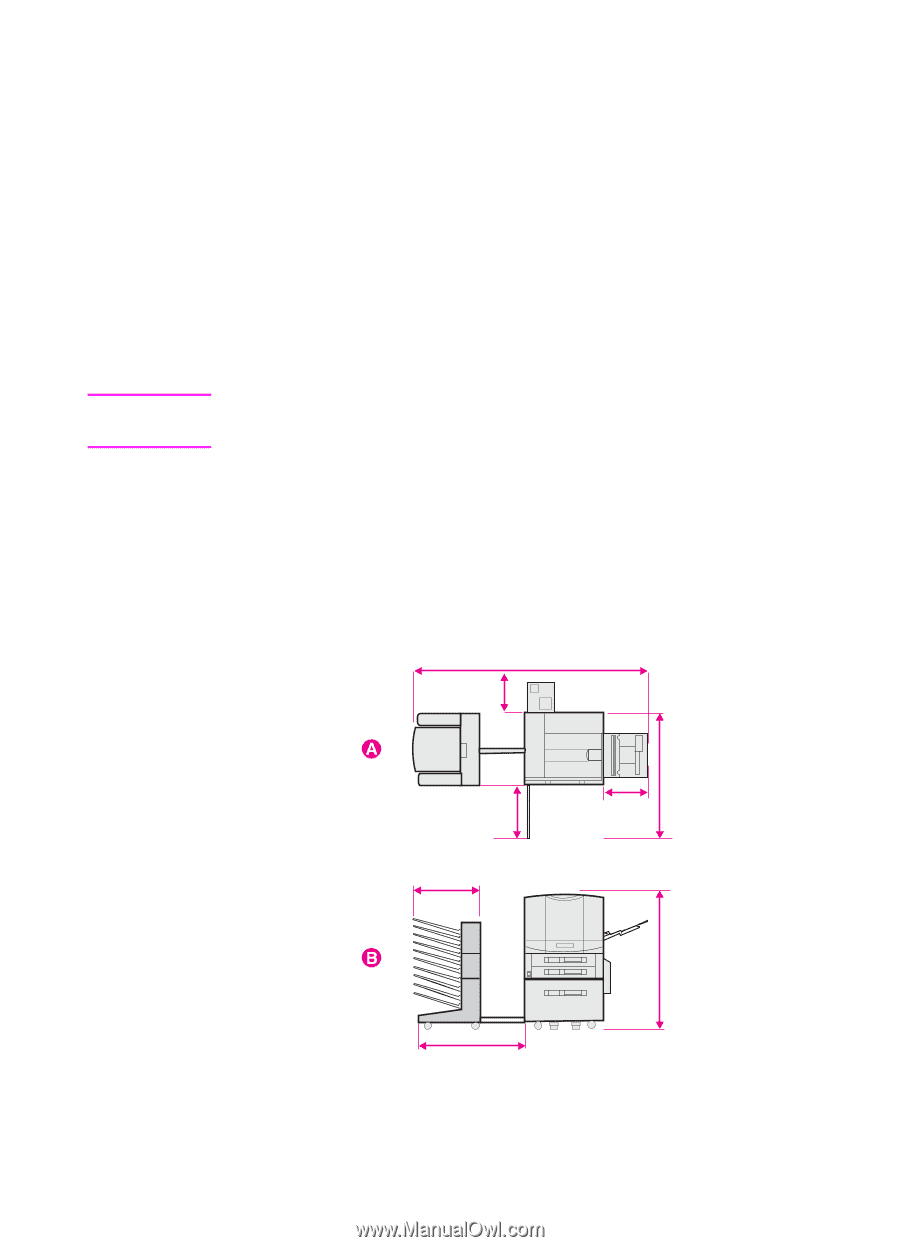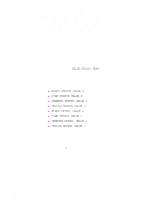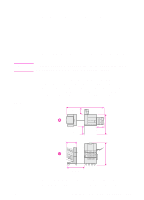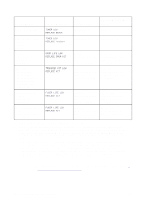HP 8550dn HP Color LaserJet 8550, 8550N, 8550DN, 8550GN, 8550MFP Printer - Use - Page 124
Maintaining the Printer, Making Room for Printer Maintenance
 |
UPC - 088698946428
View all HP 8550dn manuals
Add to My Manuals
Save this manual to your list of manuals |
Page 124 highlights
6 Maintaining the Printer Making Room for Printer Maintenance CAUTION To prevent damage to the printer, remove the imaging drum and all toner cartridges before moving or shipping the printer. Figure 13 Sufficient space is required on all sides of the printer for removing consumables when performing printer maintenance. For more information on maintenance procedures, see the installation guide with each consumable. The following figure shows the space required around the printer for maintenance. 69.8 in (177.3 cm) 11.4 in (29.0 cm) 41.4 in (105.2 cm) 18.1 in (46.0 cm) 19.5 in (49.5 cm) 14.3 in (36.3 cm) 48.65 in (123.57 cm) 33 in (83.8 cm) A Top View (with the optional multi-bin mailbox and tray 4) B Side View (with the optional multi-bin mailbox and tray 4) EN Making Room for Printer Maintenance 123