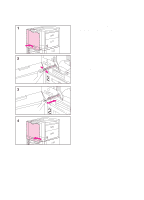HP 8550dn HP Color LaserJet 8550, 8550N, 8550DN, 8550GN, 8550MFP Printer - Use - Page 203
Cleaning the Post Charger
 |
UPC - 088698946428
View all HP 8550dn manuals
Add to My Manuals
Save this manual to your list of manuals |
Page 203 highlights
Cleaning the Post Charger Clean the post charger on the transfer drum if there are light streaks in halftone areas. To clean the post charger 1 Open the right upper door. 2 Locate the post charger unit cleaner by the transfer drum handle. 3 Slide the post charger unit cleaner across the bar several times. 4 Push the cleaner back into place. 5 Close the right upper door. 202 8 Solving Printer Problems EN

202
8 Solving Printer Problems
EN
Cleaning the Post Charger
Clean the post charger on the transfer
drum if there are light streaks in halftone
areas.
To clean the post charger
1
Open the right upper door.
2
Locate the post charger unit cleaner
by the transfer drum handle.
3
Slide the post charger unit cleaner
across the bar several times.
4
Push the cleaner back into place.
5
Close the right upper door.