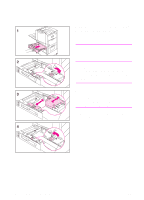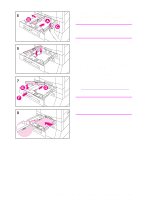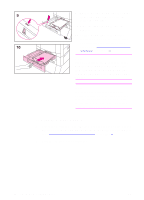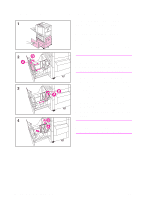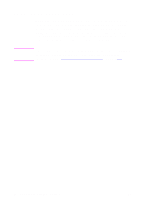HP 8550dn HP Color LaserJet 8550, 8550N, 8550DN, 8550GN, 8550MFP Printer - Use - Page 84
Printing Tips for Trays 2 and 3, Supported Media Weights and Sizes for Input Trays
 |
UPC - 088698946428
View all HP 8550dn manuals
Add to My Manuals
Save this manual to your list of manuals |
Page 84 highlights
Printing Tips for Trays 2 and 3 z Handle transparencies by the edges to avoid leaving fingerprints on the transparencies. z Use transparencies that meet the media specifications for this printer. Using the incorrect type of transparencies can damage the printer. For more information on transparencies, see "Supported Media Weights and Sizes for Input Trays" earlier in this chapter. z Use letterhead that meets the media specifications for this printer. For more information on letterhead specifications, see "Preprinted Forms and Letterhead" earlier in this chapter. EN Printing from Trays 2 (some printer models only) and 3 83

EN
Printing from Trays 2 (some printer models only) and 3
83
Printing Tips for Trays 2 and 3
z
Handle transparencies by the edges to avoid leaving fingerprints
on the transparencies.
z
Use transparencies that meet the media specifications for this
printer. Using the incorrect type of transparencies can damage
the printer. For more information on transparencies, see
“
Supported Media Weights and Sizes for Input Trays
” earlier in
this chapter.
z
Use letterhead that meets the media specifications for this printer.
For more information on letterhead specifications, see
“
Preprinted Forms and Letterhead
” earlier in this chapter.