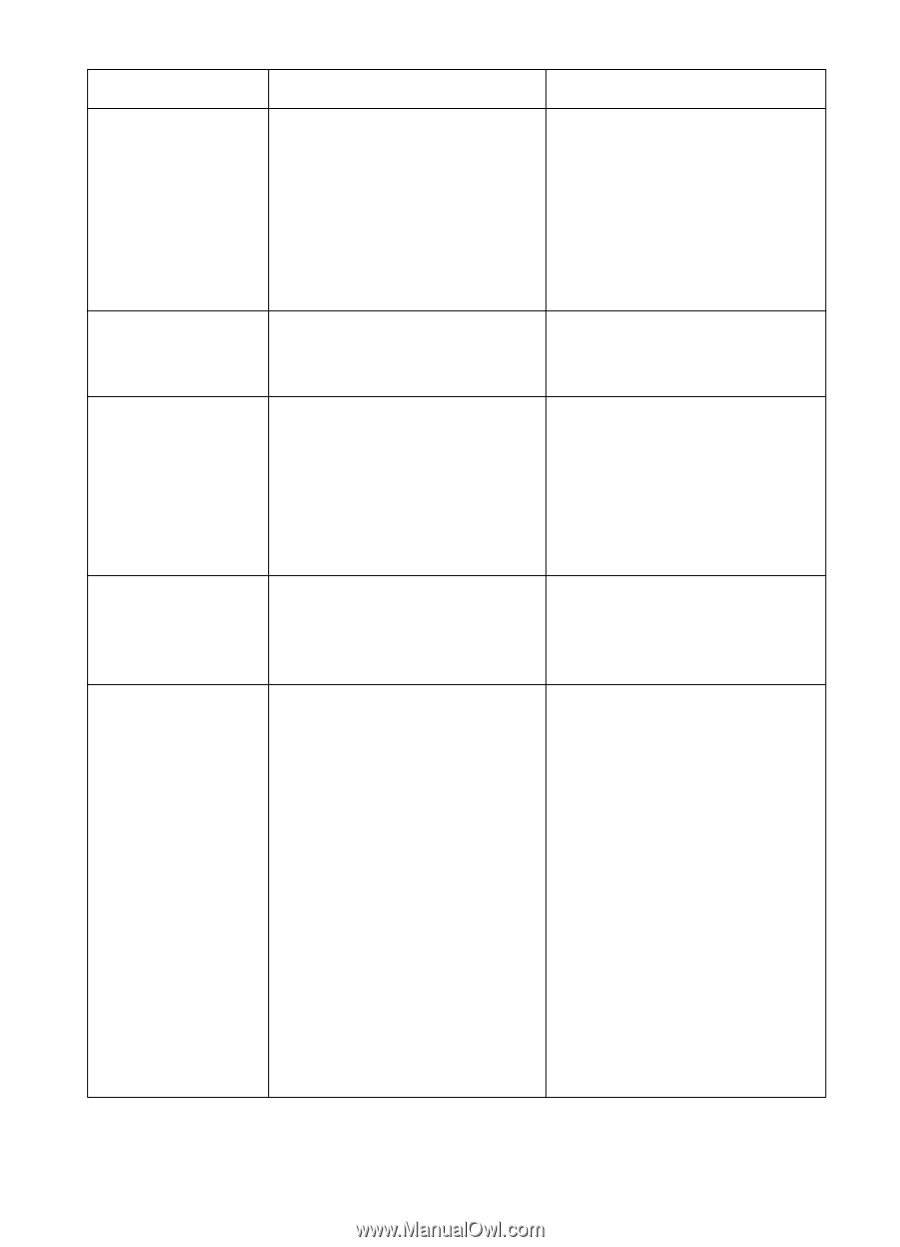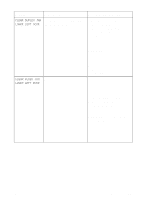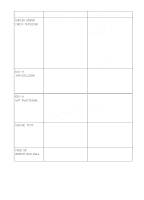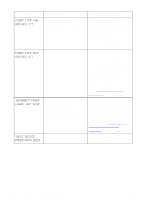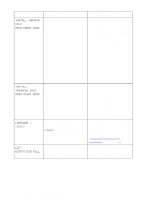HP 8550dn HP Color LaserJet 8550, 8550N, 8550DN, 8550GN, 8550MFP Printer - Use - Page 144
Continuous Test, Press Cancel Job, Data Received, Press Go Key, Device Failure, Disk File
 |
UPC - 088698946428
View all HP 8550dn manuals
Add to My Manuals
Save this manual to your list of manuals |
Page 144 highlights
Message Description Recommended Action CONTINUOUS TEST A continuous configuration PRESS CANCEL JOB page is printing. Press CANCEL JOB to exit the configuration page printout mode. If the printer is in the process of printing when CANCEL JOB is pressed, the printer finishes printing the buffered pages before returning online. DATA RECEIVED PRESS GO KEY The printer has received and Press GO to form feed a page. processed data and is waiting The printer will feed the page for a form feed. from one of the input trays. DISK DEVICE FAILURE The printer detected a printer hard disk failure. If access to the printer hard disk is not required, printer operation can continue. Contact a local authorized HP dealer or service representative to replace the printer hard disk. DISK FILE OPERATION FAILED The printer has received an illogical PJL command (such as download to non-existent directory). No action is required. DISK IS FULL The printer hard disk is full. From the host computer, delete data from the printer hard disk using the printer drivers or a disk management application. Or, to clear all data from the printer hard disk, reformat the printer hard disk from the printer control panel. To reformat the printer hard disk, press MENU until CONFIGURATION MENU appears on the printer control panel display. Press ITEM until INITIALIZE DISK appears on the display. Press SELECT and the printer hard disk will be reformatted. EN Printer Messages 143