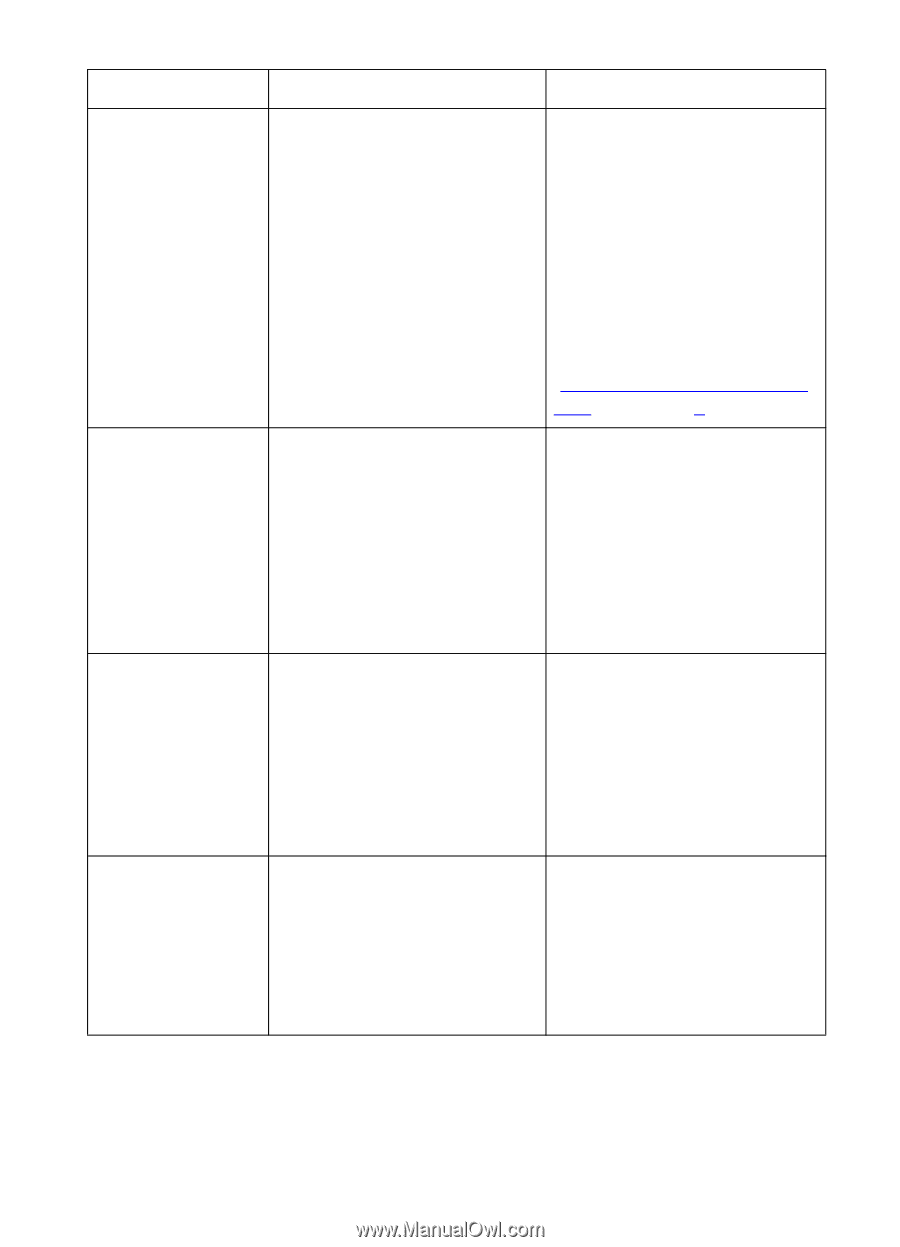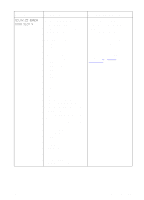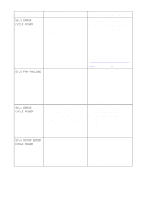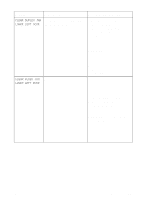HP 8550dn HP Color LaserJet 8550, 8550N, 8550DN, 8550GN, 8550MFP Printer - Use - Page 136
Left Output Fan Motor 3, 2 ERROR, CYCLE POWER, X FAN FAILURE, X MOTOR ERROR
 |
UPC - 088698946428
View all HP 8550dn manuals
Add to My Manuals
Save this manual to your list of manuals |
Page 136 highlights
Message Description Recommended Action 56.2 ERROR CYCLE POWER Indicates an illegal output error. For example, the multi-bin mailbox is not installed and it was selected as the output destination, or there are transparencies in the duplexer. Open the printer and remove media from the paper path. Verify that the media type is set in the printer control panel. Turn the printer off and on to reset the printer. If the condition persists, contact a local authorized HP dealer or service representative for service. For more information on configuring input trays, see "Configuring Media Type and Size" in chapter 2. 57.X FAN FAILURE One of the cooling fans has failed. X = Fan Type 1 = Rear Output Fan (Motor 1) 2 = Rear Input Fan (Motor 2) 3 = Left Output Fan (Motor 3) Turn the printer off and then on to reset the printer. If the message reappears, contact a local authorized HP dealer or service representative for service. Do not operate the printer in this condition or the printer can be seriously damaged. 58.1 ERROR CYCLE POWER Indicates that the paper diverter inside the upper right door is out of position, causing an error feeding media from tray 1. Open the upper right door and check for a media jam or misfed media. Turn the printer off and on to reset the printer. If the message reappears, contact a local authorized HP dealer or service representative for service. 59.X MOTOR ERROR CYCLE POWER Indicates that the main printer motor is not working properly. X = Description 0 = General Error 1 = Startup Error 2 = Rotation Error Turn the printer off and on to reset the printer. If the condition persists, contact a local authorized HP dealer or service representative for service. EN Printer Messages 135