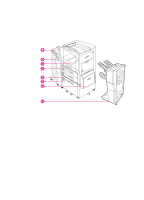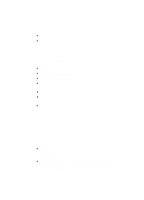HP 8550dn HP Color LaserJet 8550, 8550N, 8550DN, 8550GN, 8550MFP Printer - Use - Page 30
Optional Paper Handling Accessories and Status Lights, Flashing-The printer requires attention.
 |
UPC - 088698946428
View all HP 8550dn manuals
Add to My Manuals
Save this manual to your list of manuals |
Page 30 highlights
F Item Steps through the items in a particular menu. This key permits both forward and backward movement through the available items. The ITEM key also steps through the control panel help messages. G Ready Indicator (green) • On-The printer is online and able to accept and process data. • Off-The printer is offline and unable to process data. • Flashing-The printer is going from online to offline, or from offline to online. H Data Indicator (green) • On-Data is in the printer buffer, or the printer is processing data. • Off-The printer buffer is empty. • Flashing-The printer is receiving or processing data. I Attention Indicator (amber) • On-An error has occurred in the printer. • Off-The printer does not require attention. • Flashing-The printer requires attention. J Select Selects the item or value currently shown on the printer control panel display. An asterisk (*) is displayed when an item has been selected. For information on the status lights for the multi-bin mailbox and tray 4, see "Optional Paper Handling Accessories and Status Lights" in chapter 1. EN Overview 29