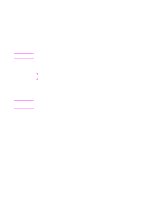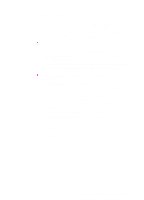HP 8550dn HP Color LaserJet 8550, 8550N, 8550DN, 8550GN, 8550MFP Printer - Use - Page 108
HP LaserJet Utility (Macintosh), Set a password for the printer.
 |
UPC - 088698946428
View all HP 8550dn manuals
Add to My Manuals
Save this manual to your list of manuals |
Page 108 highlights
HP LaserJet Utility (Macintosh) HP LaserJet Utility allows control of features that are not available in the driver. The illustrated screens make selecting printer features from the Macintosh computer easier than ever. Use the HP LaserJet Utility to do the following: z Customize the printer's control panel messages. z Name the printer, assign it to a zone on the network, download files and fonts, and change most of the printer settings. z Set a password for the printer. z From the computer, lock out functions on the printer's control panel to prevent unauthorized access. (See the printer software help.) z Configure and set the printer for IP printing. EN Managing Fonts and Forms on Disk 107

EN
Managing Fonts and Forms on Disk
107
HP LaserJet Utility (Macintosh)
HP LaserJet Utility allows control of features that are not available in
the driver. The illustrated screens make selecting printer features
from the Macintosh computer easier than ever. Use the HP LaserJet
Utility to do the following:
z
Customize the printer’s control panel messages.
z
Name the printer, assign it to a zone on the network, download
files and fonts, and change most of the printer settings.
z
Set a password for the printer.
z
From the computer, lock out functions on the printer’s control
panel to prevent unauthorized access. (See the printer software
help.)
z
Configure and set the printer for IP printing.