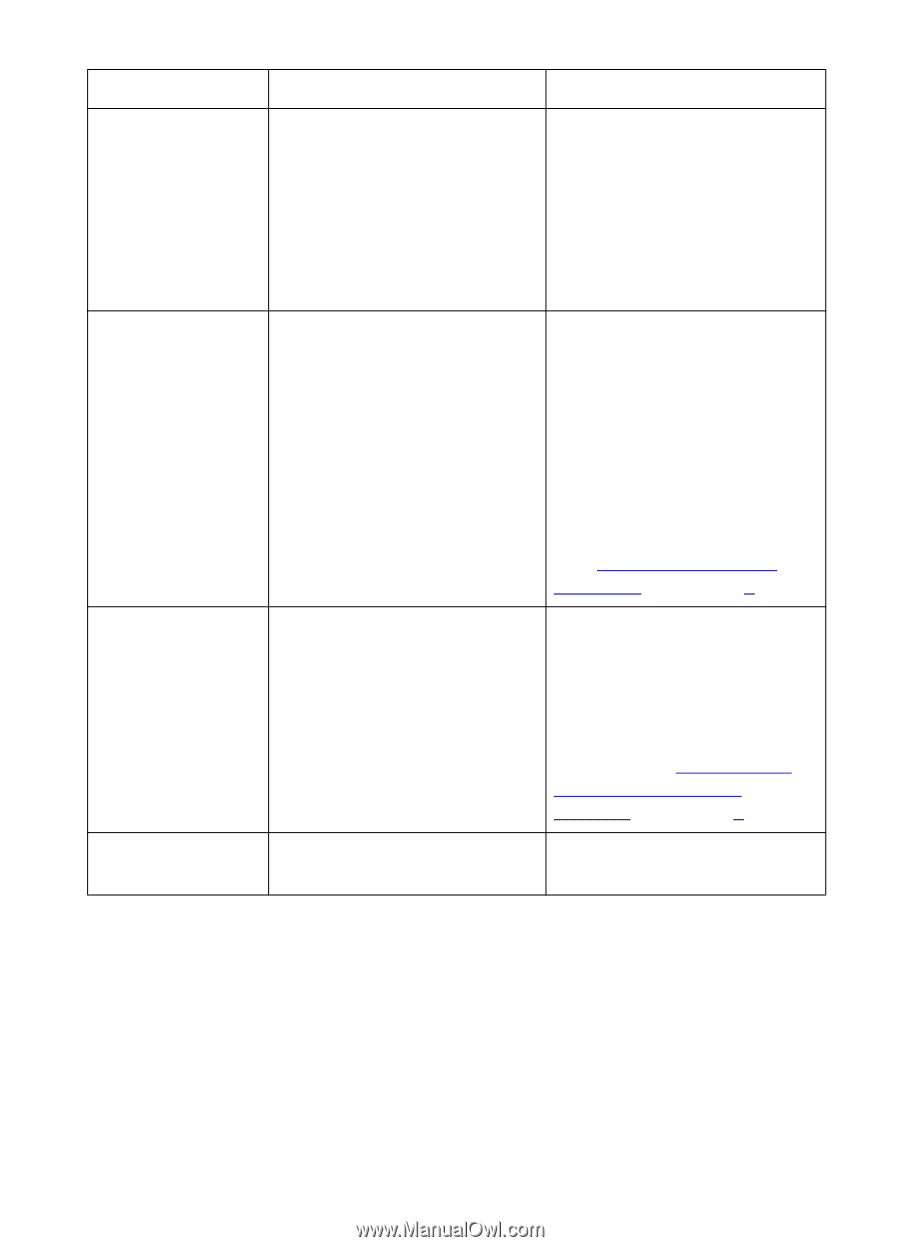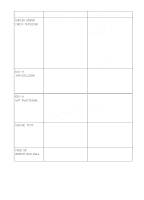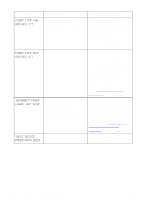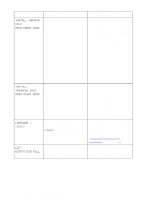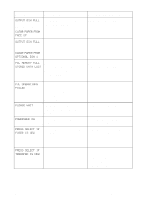HP 8550dn HP Color LaserJet 8550, 8550N, 8550DN, 8550GN, 8550MFP Printer - Use - Page 147
Fuser Life Low, Replace Kit, Fuser Life Out, Incorrect Fuser, Lower Left Door, Input Device, Paper - fuser kit
 |
UPC - 088698946428
View all HP 8550dn manuals
Add to My Manuals
Save this manual to your list of manuals |
Page 147 highlights
Message FUSER LIFE LOW REPLACE KIT FUSER LIFE OUT REPLACE KIT INCORRECT FUSER LOWER LEFT DOOR INPUT DEVICE PAPER PATH OPEN Description Recommended Action The fuser and paper rollers are almost past their specified life. Although printing can continue, the fuser should be replaced for optimum printer operation. For more information on replacing the fuser, see the installation guide included with the fuser kit. The fuser and paper rollers are past their specified life. Replace the fuser kit and reset the fuser counter before attempting to print. For more information on replacing the fuser kit and resetting the counter, see the installation guide included with the fuser kit. For more information on configuring the printer response to this message, see "Selecting Toner Low Response" in chapter 2. The printer has detected that an incompatible fuser (possibly the wrong voltage of fuser for the printer) has been installed. Remove the fuser and install the fuser specified for use with this printer. Printing cannot continue until the correct fuser is installed in the printer. For information on ordering a fuser kit, see "Accessories, Options, and Related Products" in chapter 8. The media transfer door on tray 4 is open. Close the media transfer door. 146 7 Printer Control Panel Messages EN