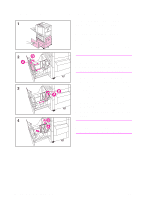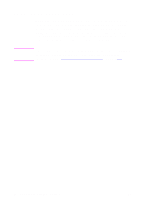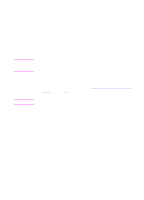HP 8550dn HP Color LaserJet 8550, 8550N, 8550DN, 8550GN, 8550MFP Printer - Use - Page 89
Using the HP TonerGauge, Advanced Printing Features
 |
UPC - 088698946428
View all HP 8550dn manuals
Add to My Manuals
Save this manual to your list of manuals |
Page 89 highlights
Using the HP TonerGauge The HP TonerGauge feature allows the user to estimate how much toner is left in the cartridges. The HP TonerGauge indicator appears on the configuration page, on the status tab of the driver, and in HP Web JetAdmin (for the network administrator). The toner level indicated by the gauge may be used to estimate whether enough toner remains in the cartridges to complete a print job. Note The user must reset the HP TonerGauge each time a new cartridge is installed to ensure that the HP TonerGauge reports accurate information. See "Resetting the HP TonerGauge" on page 127. 88 4 Advanced Printing Features EN
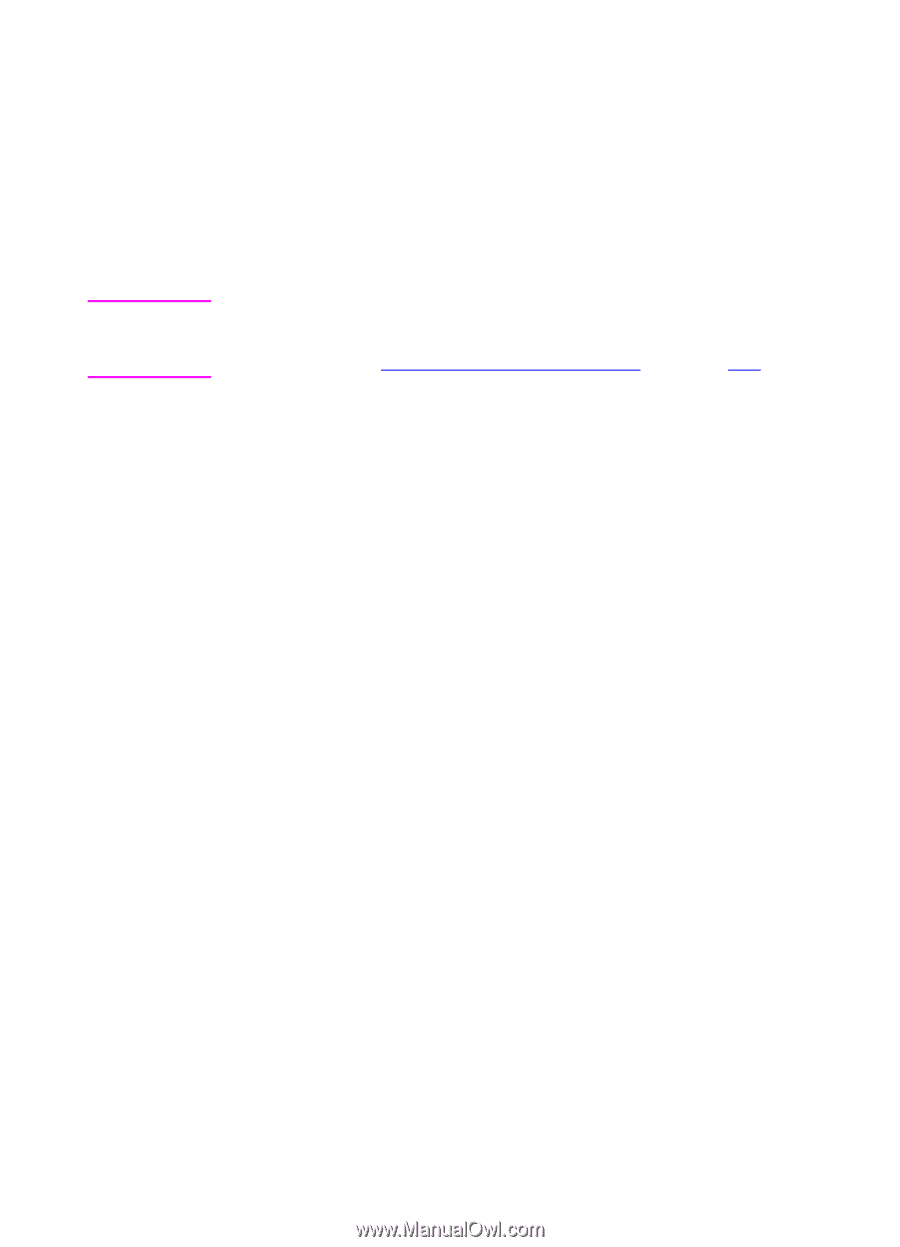
88
4 Advanced Printing Features
EN
Using the HP TonerGauge
The HP TonerGauge feature allows the user to estimate how much
toner is left in the cartridges. The HP TonerGauge indicator appears
on the configuration page, on the status tab of the driver, and in
HP Web JetAdmin (for the network administrator). The toner level
indicated by the gauge may be used to estimate whether enough
toner remains in the cartridges to complete a print job.
Note
The user must reset the HP TonerGauge each time a new cartridge is
installed to ensure that the HP TonerGauge reports accurate
information. See “
Resetting the HP TonerGauge
” on page
127
.