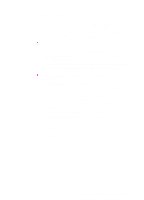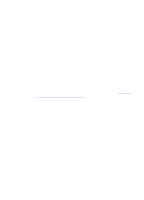HP 8550dn HP Color LaserJet 8550, 8550N, 8550DN, 8550GN, 8550MFP Printer - Use - Page 113
ICC/CMS, Black and White
 |
UPC - 088698946428
View all HP 8550dn manuals
Add to My Manuals
Save this manual to your list of manuals |
Page 113 highlights
ICC/CMS Some applications and operating systems support specific color management systems (CMS): z ICC (International Color Consortium) is an international standard for color profiles that describe the color characteristics of devices, such as printers. z ColorSync 2.x is Macintosh's color management system for System 7 and 8. z ICM is Microsoft's color management system for Windows. For information on downloading and selecting color profiles, see the online help. If you are generating customized color profiles, use the same printer driver settings for both generating the profiles and printing. Black and White Selecting Black and White in the Color tab allows your color documents to be printed as black and white documents with shades of gray. This setting allows you to view preliminary copies of slides and hard copy output quickly and still interpret your color information. Printing in black and white also works well for color information that you wish to photocopy or fax. 112 5 Using Color EN