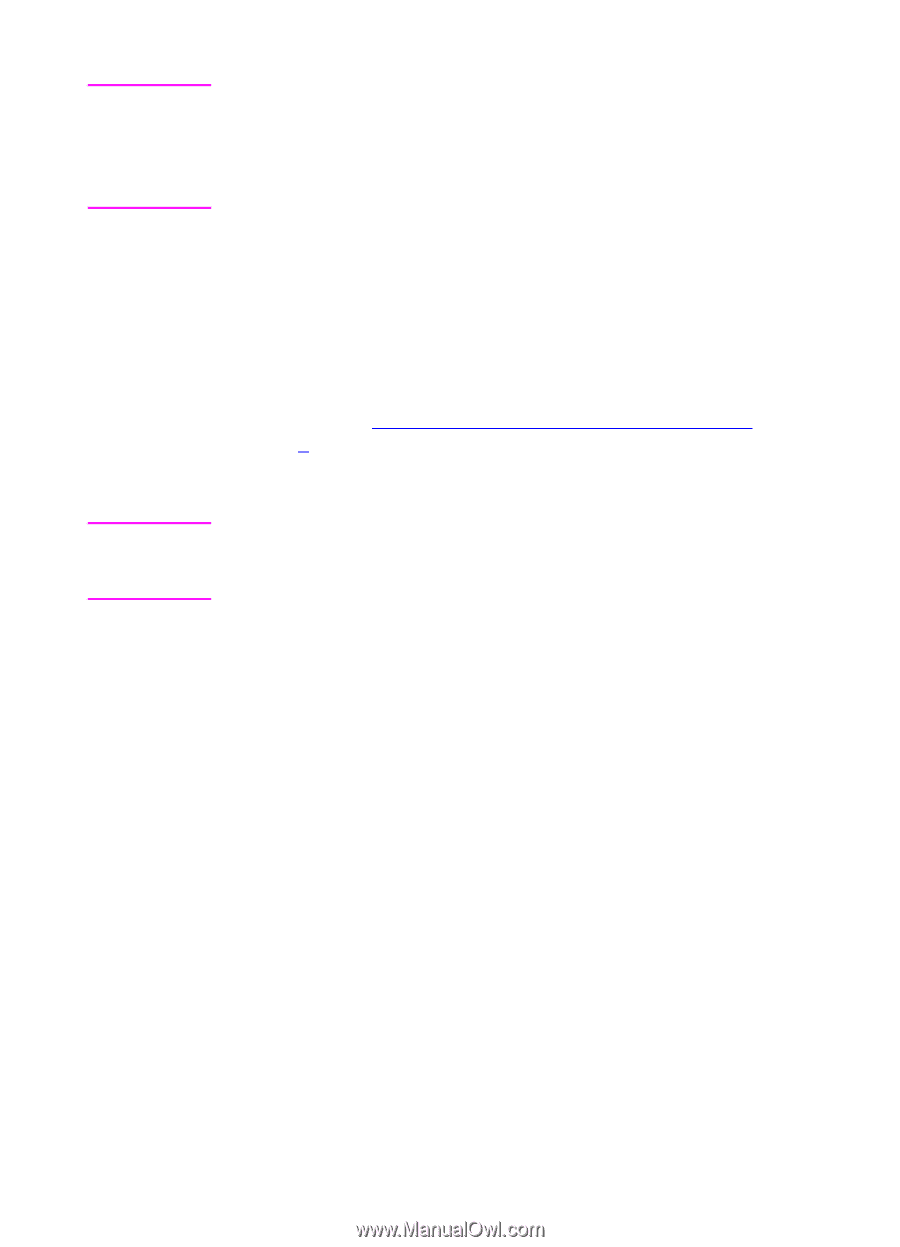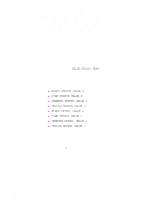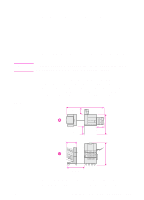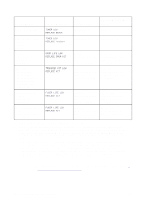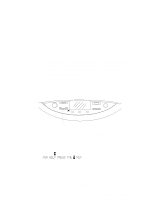HP 8550dn HP Color LaserJet 8550, 8550N, 8550DN, 8550GN, 8550MFP Printer - Use - Page 126
Frequency for Replacing Printer Consumables
 |
UPC - 088698946428
View all HP 8550dn manuals
Add to My Manuals
Save this manual to your list of manuals |
Page 126 highlights
Note Note The color toner carousel will not rotate unless the clear door is closed, the imaging drum and black toner cartridge are installed (including removing the orange seal from the black toner cartridge and swinging the upper lever to the left), and the upper right door is closed. Frequency for Replacing Printer Consumables The following table lists the approximate schedule for replacing consumables and the printer messages that appear when each of the consumables should be replaced. Part numbers for each consumable can be found in "Accessories, Options, and Related Products" in chapter 8. For best print quality output, use HP consumables that have been designed to work together in this printer. Do not shake the toner cartridge in attempts to extend the cartridge life. For more information on replacing the toner cartridge, see the installation guide included with the toner cartridge. EN Replacing Printer Consumables 125