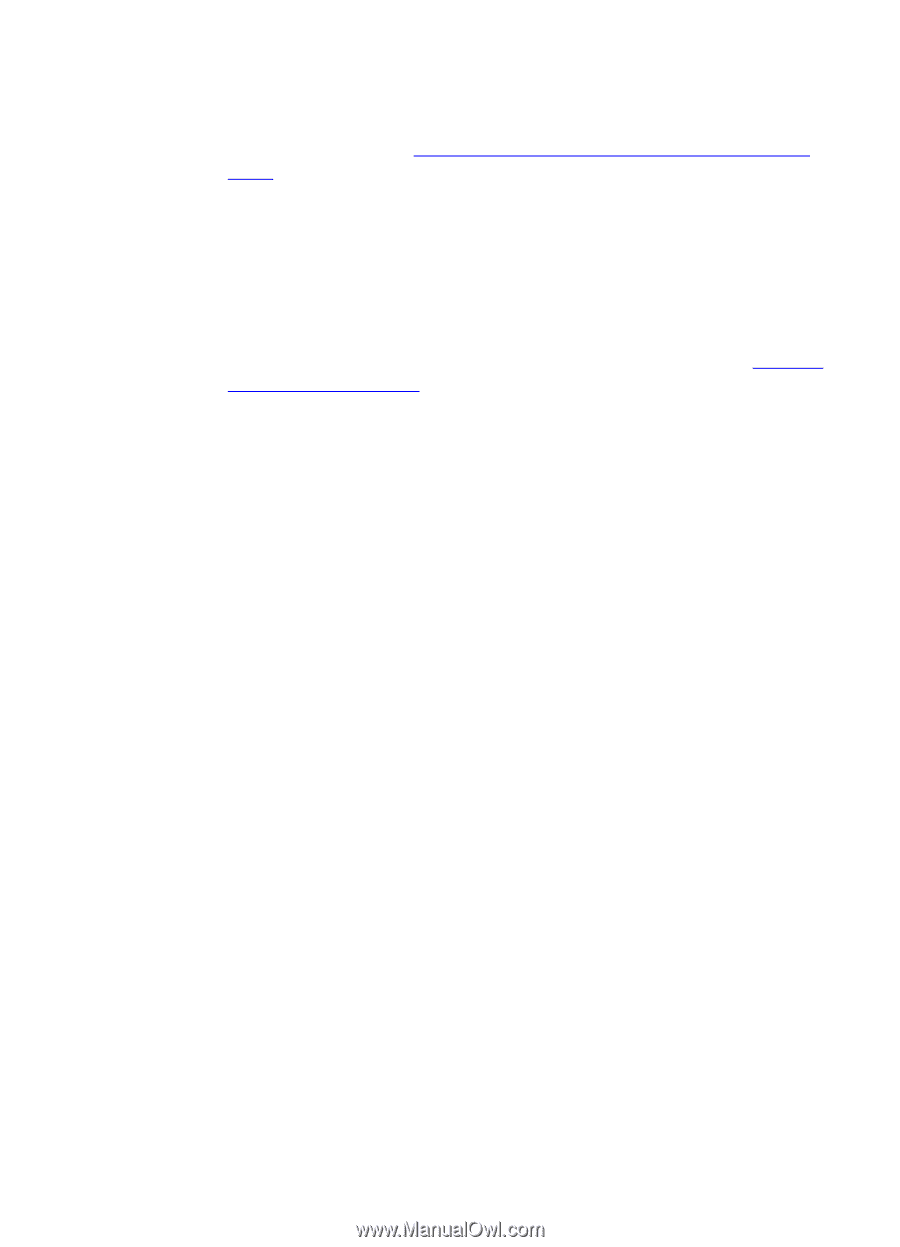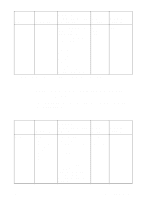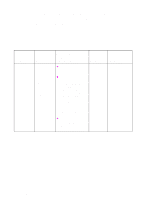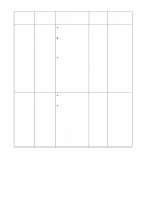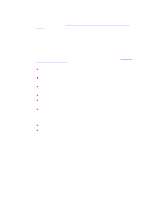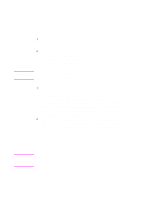HP 8550dn HP Color LaserJet 8550, 8550N, 8550DN, 8550GN, 8550MFP Printer - Use - Page 70
Recycled Media, Envelopes, Supported Media Weights and Sizes for Input, Trays, Printing
 |
UPC - 088698946428
View all HP 8550dn manuals
Add to My Manuals
Save this manual to your list of manuals |
Page 70 highlights
Recycled Media Choose recycled media that meets the same specifications as standard paper (see "Supported Media Weights and Sizes for Input Trays" earlier in this chapter). HP recommends that recycled media contain no more than five percent ground wood. Envelopes Envelopes can only be printed from tray 1. The weight of the envelope paper should not exceed 24 lb (90 g/m2) bond; otherwise, jamming might occur. For more information on printing envelopes, see "Printing Envelopes from Tray 1" later in this chapter. z Envelopes should lie flat, with less than 0.25 inches (6.35 mm) curl. z Output envelopes to the left (face-up) output bin rather than to the top (face-down) output bin to reduce curl. z The optional multi-bin mailbox does not support envelopes except in its left (face-up) output bin. z Do not use envelopes with windows or clasps. z Make sure envelopes are not wrinkled, nicked, or otherwise damaged. z Envelopes with a peel-off adhesive strip or with more than one flap must use adhesives compatible with the printer's fusing temperatures (approximately 374° F, or 190° C). Extra flaps or strips can result in wrinkling or creasing, and can cause jamming. z All folds must be well scored and sharply creased. z Envelopes must be tightly constructed and should not contain air. Envelopes that contain air may wrinkle as they pass through the printer. EN Selecting Media 69