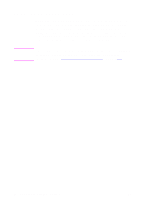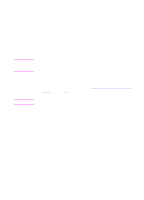HP 8550dn HP Color LaserJet 8550, 8550N, 8550DN, 8550GN, 8550MFP Printer - Use - Page 91
Advanced Printing Features, Settings in the printer driver and software application override control
 |
UPC - 088698946428
View all HP 8550dn manuals
Add to My Manuals
Save this manual to your list of manuals |
Page 91 highlights
Note 4 From the software or printer driver, select the desired type and size of paper. The type and size settings can also be configured from HP Web JetAdmin for networked printers. See the printer software help. Settings in the printer driver and software application override control panel settings. (Software application settings override printer driver settings.) 90 4 Advanced Printing Features EN

90
4 Advanced Printing Features
EN
4
From the software or printer driver, select the desired type and
size of paper.
Note
The type and size settings can also be configured from HP Web
JetAdmin for networked printers. See the printer software help.
Settings in the printer driver and software application override control
panel settings. (Software application settings override printer driver
settings.)