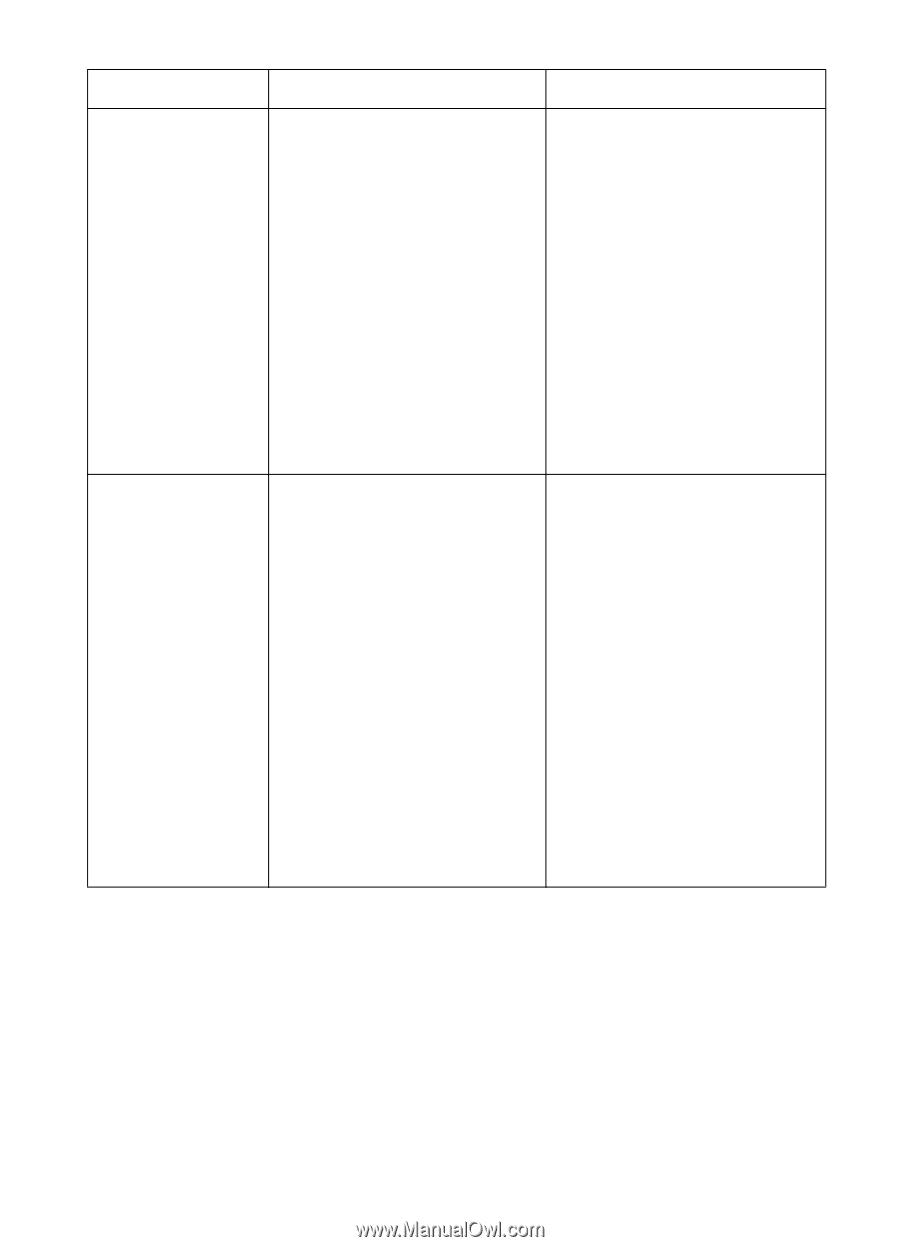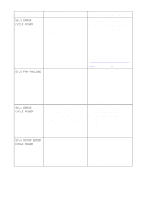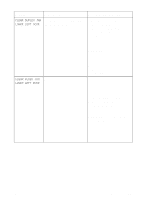HP 8550dn HP Color LaserJet 8550, 8550N, 8550DN, 8550GN, 8550MFP Printer - Use - Page 140
CLEAR DUPLEX JAM, LOWER LEFT DOOR, WARNING, Message, Description, Recommended Action
 |
UPC - 088698946428
View all HP 8550dn manuals
Add to My Manuals
Save this manual to your list of manuals |
Page 140 highlights
Message Description CLEAR DUPLEX JAM The printer senses a media LOWER LEFT DOOR jam in the duplexer. CLEAR FUSER JAM The printer senses a media LOWER LEFT DOOR jam in the fuser area. Recommended Action Open the lower left door. Remove the duplexer. Remove the jammed media. Replace the duplexer. Close the lower left door, and wait for the printer to warm up before resuming printing. WARNING! Do not touch the fuser; it might be very hot and could cause burns. For more information on clearing jams, see the quick reference guide. Open the lower left door. Remove the duplexer if installed. Remove the jammed media. Replace the duplexer if necessary. Close the lower left door, and wait for the printer to warm up before resuming printing. WARNING! Do not touch the fuser; it might be very hot and could cause burns. For more information on clearing jams, see the quick reference guide. EN Printer Messages 139