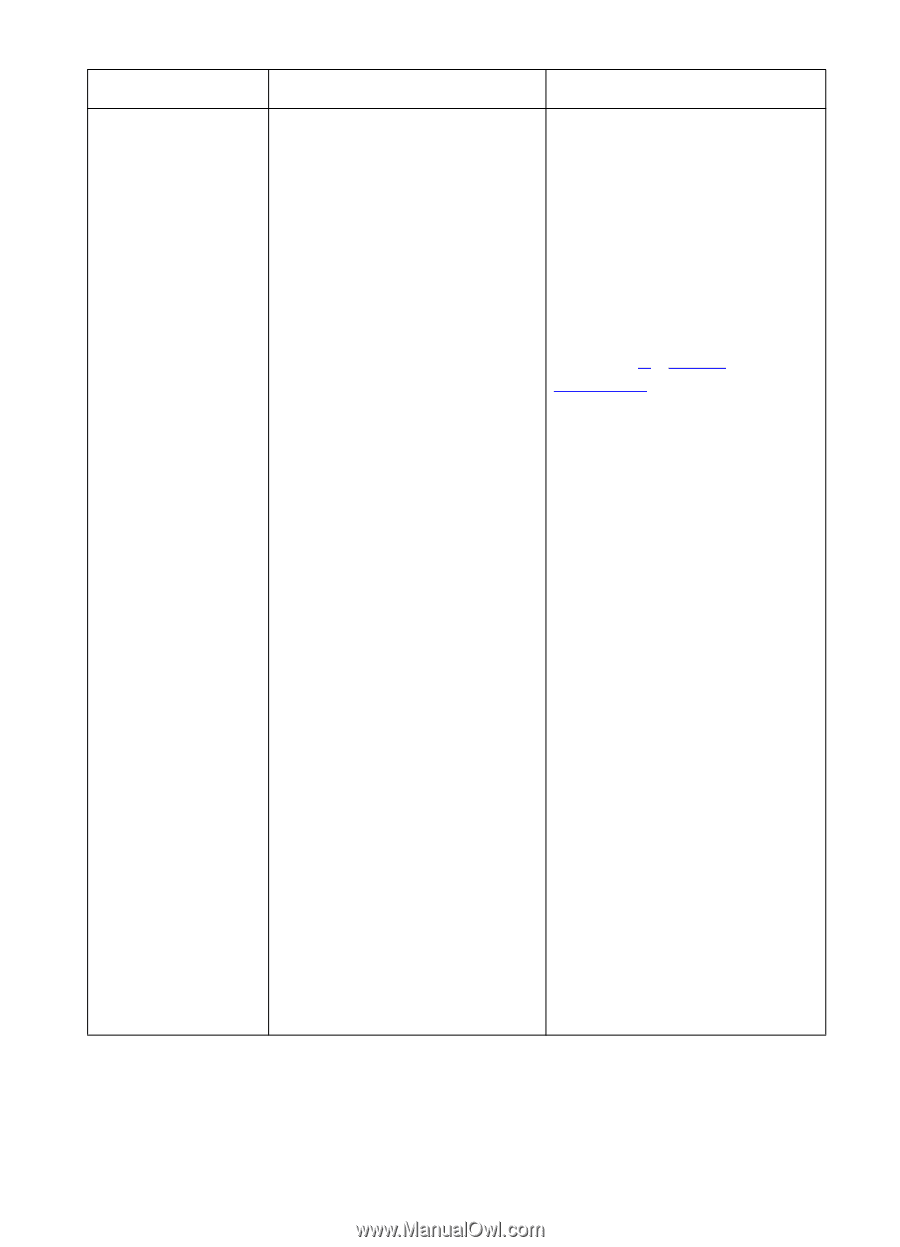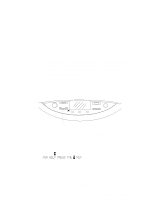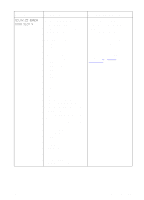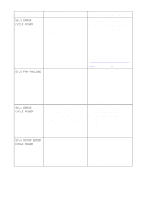HP 8550dn HP Color LaserJet 8550, 8550N, 8550DN, 8550GN, 8550MFP Printer - Use - Page 134
X Hardware Type, Y Hardware Device, ZZ Error, Message, Description, Recommended Action
 |
UPC - 088698946428
View all HP 8550dn manuals
Add to My Manuals
Save this manual to your list of manuals |
Page 134 highlights
Message 53.XY.ZZ ERROR DIMM SLOT Y Description Recommended Action Indicates that a memory error occurred during the configuration and validation of DIMM memory. X Hardware Type 0 ROM 1 RAM Y Hardware Device 0 Onboard ROM/RAM 1 DIMM slot 1 2 DIMM slot 2 3 DIMM slot 3 4 DIMM slot 4 5 DIMM slot 5 6 DIMM slot 6 7 DIMM slot 7 8 DIMM slot 8 Verify that the DIMM board is installed correctly and the DIMMs are configured correctly. Turn the printer off and on to reset the printer. If necessary, remove and replace the DIMM that caused the error. For more information about installing and configuring DIMMs, see appendix A, "DIMM Installation." If the condition persists, contact a local authorized HP dealer or service representative for service. ZZ Error 0 Unsupported memory 1 Unrecognized memory 2 Unsupported memory size 3 Failed RAM test 4 Exceeded maximum RAM size 5 Exceeded maximum ROM size 6 Invalid DIMM speed, check DRAM 7 DIMM is reporting information incorrectly 10 DIMM address conflict 11 PDC XROM out of bounds 12 Could not make temporary mapping 13 Invalid RAM type 14 DIMM not paired properly EN Printer Messages 133