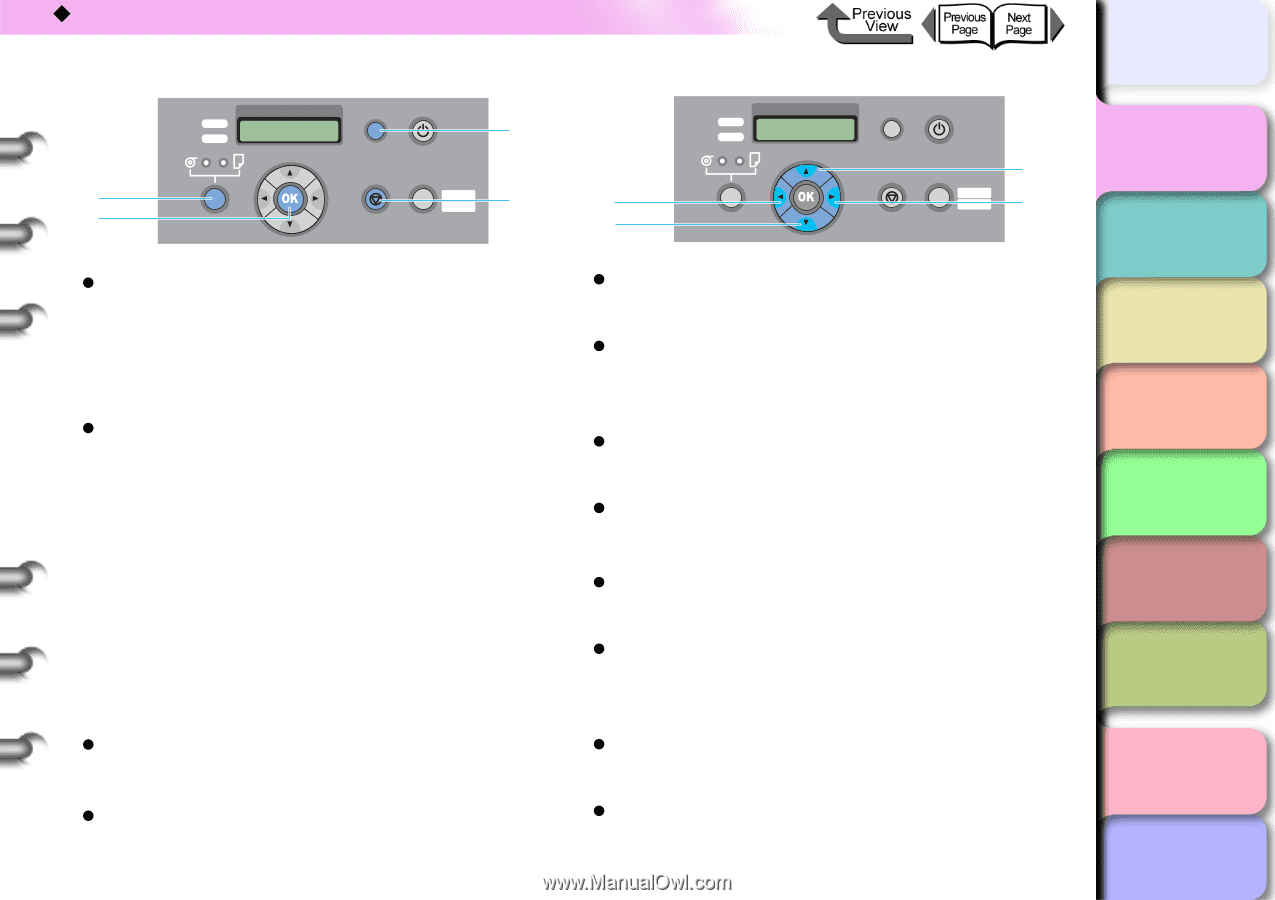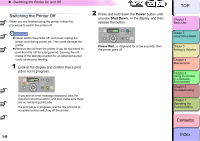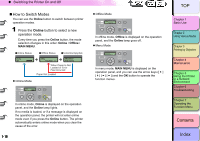Canon imagePROGRAF W8400 W8400 User's Guide - Page 16
Paper Source, Information, Head Cleaning A, Stop/Eject, Using Various Media - service manual
 |
View all Canon imagePROGRAF W8400 manuals
Add to My Manuals
Save this manual to your list of manuals |
Page 16 highlights
‹ What's On the Operation Panel? Data Message c d Information Power e Cleaning (3 sec.) Stop/Eject (1 sec.) Online Offline Menu f c Paper Source button z Online, offline, or menu modes: Press and hold for 1 second or more to switch between Roll Media and Cut Sheet as the feed source. You cannot change the paper source if the top cover, right back cover, or release lever is open. d OK button z Setting value display: Selects the value or setting, or executes the function, currently displayed on the operation panel. e Information button Displays the submenu. The submenu displays information about ink, the maintenance cartridge, media, printhead height, printhead service life, and parts service life in a prescribed order. Press and hold this button for 3 seconds to start Head Cleaning A. (→ P.4-39) Further, if the roll has been loaded and the remaining paper amount detection function has been turned ON, the length of the roll will be displayed. f Stop/Eject button z Online, offline, and menu modes: Press and hold for 1 second or more to cancel printing or ink drying, or to eject the media. z Pause mode: 1- 13 Press and hold for 1 second or more to cancel a paused job and eject the media. Data Message g h Information Power Cleaning (3 sec.) Stop/Eject (1 sec.) Online i Offline Menu j g [ ] button z Offline mode: Press and hold for 1 second or more to move the carriage to the center of the platen. z Menu mode: Operates as a menu selection button that displays the previous menu item or setting value. h [ ] Button z Offline mode: If you are using the roll feed, this functions as a manual feed button that advances the paper. z Menu mode: Press this button to open the next menu level below. i [ ] Button z Offline mode: If you are using the roll feed, this functions as a manual feed button that reverse feeds the paper back onto the roll. z Menu mode: Press to return one level up and display the previous menu item. j [ ] Button z Offline mode: Press and hold for 1 second or more to move the carriage to the center of the platen. z Menu mode: Operates as a scroll button to display the next candidate for selection on the operation panel. TOP Chapter 1 Basic Use Chapter 2 Using Various Media Chapter 3 Printing by Objective Chapter 4 Maintenance Chapter 5 Using the Printer in a Network Environment Chapter 6 Troubleshooting Chapter 7 Operating the Function Menu Contents Index