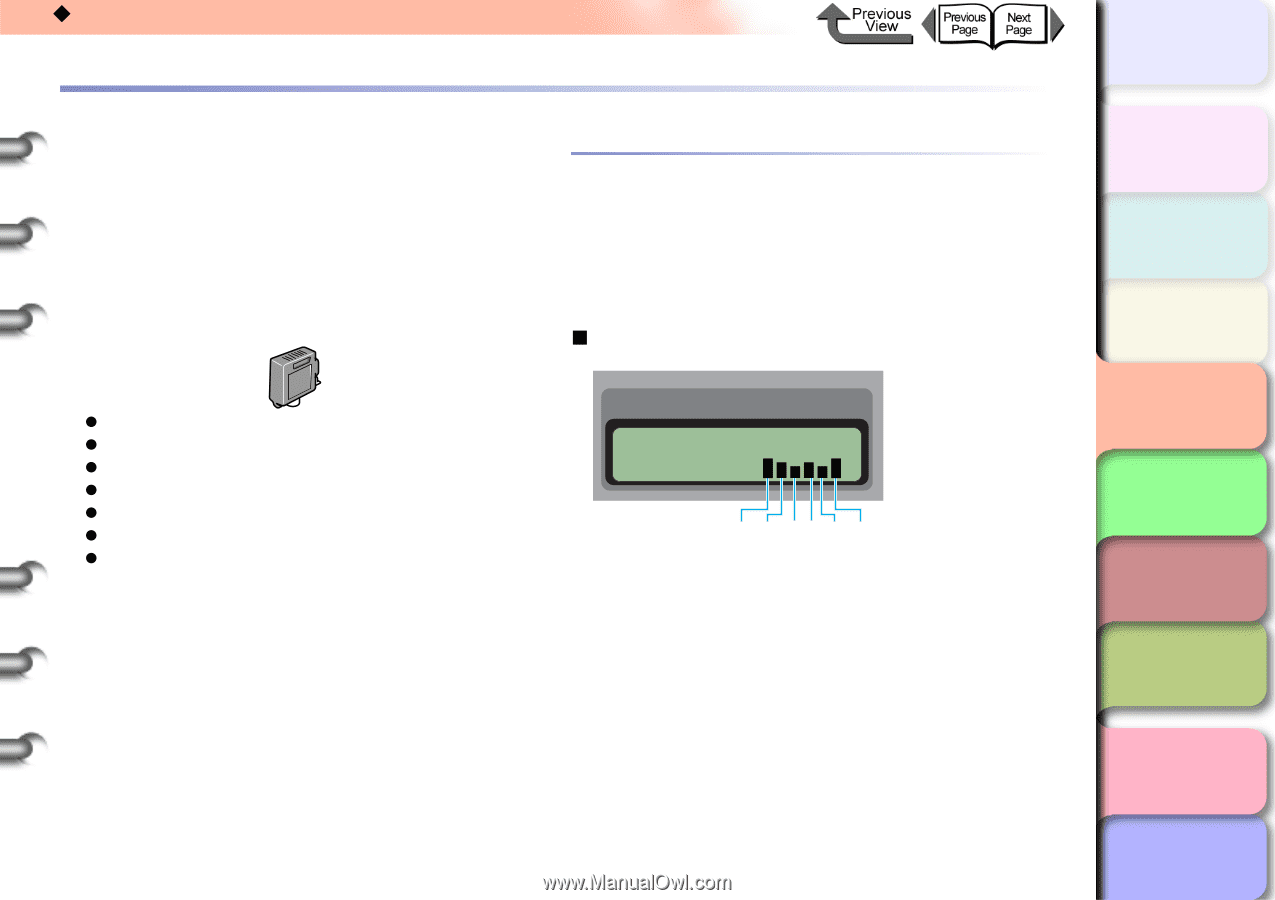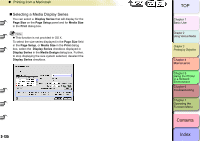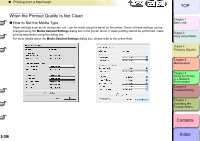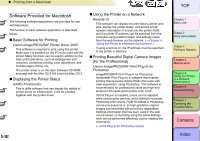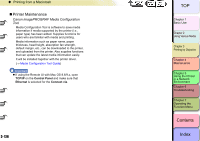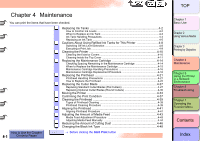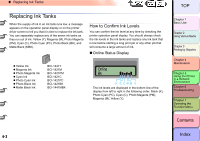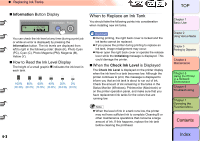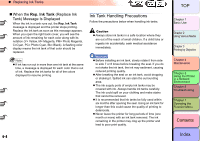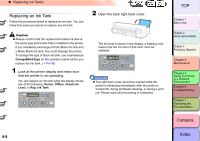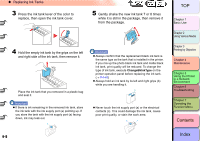Canon imagePROGRAF W8400 W8400 User's Guide - Page 247
Replacing Ink Tanks, How to Confirm Ink Levels, Online Status Display, Index, Contents
 |
View all Canon imagePROGRAF W8400 manuals
Add to My Manuals
Save this manual to your list of manuals |
Page 247 highlights
‹ Replacing Ink Tanks Replacing Ink Tanks When the supply of ink in an ink tank runs low, a message appears on the operation panel display or on the printer driver screen to tell you that it is time to replace the ink tank. You can separately replace any of the seven ink tanks as they run out of ink: Yellow (Y), Magenta (M), Photo Magenta (PM), Cyan (C), Photo Cyan (PC), Photo Black (BK), and Matte Black (MBK). How to Confirm Ink Levels You can confirm the ink level at any time by checking the printer operation panel display. You should always check the ink levels in the ink tanks and replace any ink tank that is low before starting a long print job or any other job that will consume a large amount of ink. „ Online Status Display z Yellow Ink z Magenta Ink z Photo Magenta Ink z Cyan Ink z Photo Cyan Ink z Photo Black Ink z Matte Black Ink BCI-1441Y BCI-1421M BCI-1421PM BCI-1421C BCI-1421PC BCI-1421BK BCI-1441MBK Online Bk K PC C PM M Y The ink levels are displayed in the bottom line of the display from left to right in the following order: Black (K), Photo Cyan (PC), Cyan (C), Photo Magenta (PM), Magenta (M), Yellow (Y). TOP Chapter 1 Basic Use Chapter 2 Using Various Media Chapter 3 Printing by Objective Chapter 4 Maintenance Chapter 5 Using the Printer in a Network Environment Chapter 6 Troubleshooting Chapter 7 Operating the Function Menu Contents 4- 2 Index