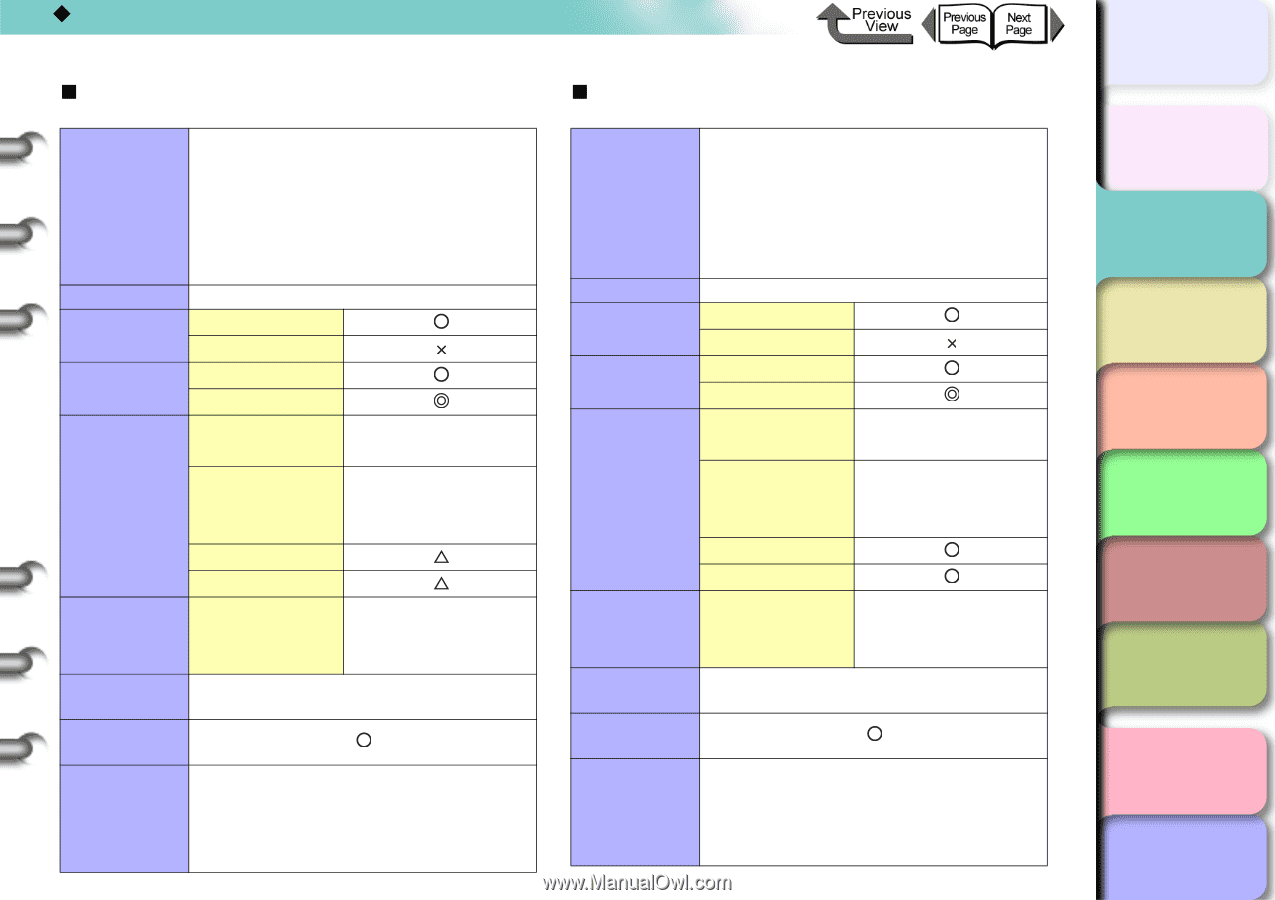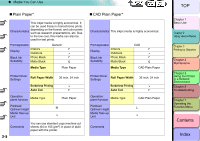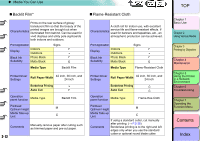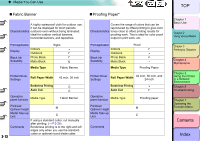Canon imagePROGRAF W8400 W8400 User's Guide - Page 69
Premium Matte Paper, Extra Heavyweight Coated Paper
 |
View all Canon imagePROGRAF W8400 manuals
Add to My Manuals
Save this manual to your list of manuals |
Page 69 highlights
‹ Media You Can Use „ Premium Matte Paper High-quality ultraheavyweight matte coated paper, the thickest of all Canon's genuine Matte Papers, which supports the widest range of Characteristics color reproduction, This paper offers a soft texture free of reflective glare for a tranquil feel. Suitable for wide-ranging applications from Photo/Fine Art to Materials for Display such as High-Quality Poster/POP. Print Application Art Display Indoors Outdoors Black Ink Suitability Photo Black Matte Black Media Type Premium Matte Paper Printer Driver Settings Roll Paper Width 42 inch, 36 inch, and 24 inch Borderless Printing Auto Cut Operation panel function Media Type Premium Matte Printhead Optimum Height M Media Take-up Unit Comments 2- 8 If using a standard cutter, cut manually after printing. (→ P.2-36) Borderless printing is to the right and left edges only when you use the standard cutter or optional round blade cutter. „ Extra Heavyweight Coated Paper This is a thicker coated paper than ordinary thick coat, and use can be Characteristics differentiated from thick coated paper due to differences in texture, with a feel when handled similar to textured paper. Print Application Display Indoors Outdoors Black Ink Suitability Photo Black Matte Black Media Type Generic Extra Heavyweight Coated Paper Printer Driver Settings Roll Paper Width 42 inch, 36 inch, and 24 inch Borderless Printing Auto Cut Operation panel function Media Type Ex HW Coated Printhead Optimum Height M Media Take-up Unit Comments TOP Chapter 1 Basic Use Chapter 2 Using Various Media Chapter 3 Printing by Objective Chapter 4 Maintenance Chapter 5 Using the Printer in a Network Environment Chapter 6 Troubleshooting Chapter 7 Operating the Function Menu Contents Index