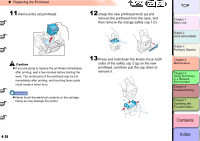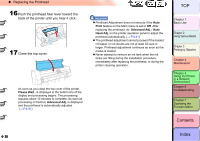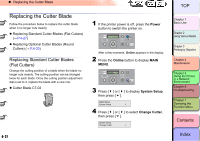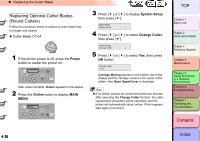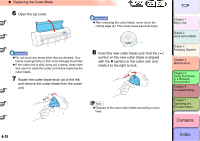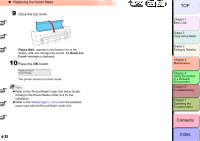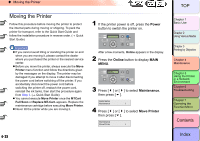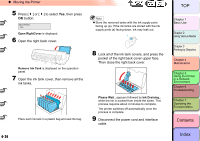Canon imagePROGRAF W8400 W8400 User's Guide - Page 274
Stop/Eject, button, or if you
 |
View all Canon imagePROGRAF W8400 manuals
Add to My Manuals
Save this manual to your list of manuals |
Page 274 highlights
‹ Replacing the Cutter Blade 8 Rotate the cutter position adjustment dial 1 notch in the direction shown. If the dial is already at notch "3" replace the cutter blade with a new one. Note z To remove the protective cap from a new cutter blade, turn the cap in the direction of the arrow. Attach the removed cap to the used cutter blade then discard the cutter blade in accordance with the local laws and regulations regarding the disposal of such items. Note z The position adjustment dial has 3 positions that can be adjusted; the blade cab be used at three steps (1, 2, 3). If the dial is returned to a position, the blade can no longer be used. z Once you have set the cutter blade dial to position 3, procure a new cutter blade for future replacement. 9 Install the cutter blade back into the carriage. 10 Close the top cover. 4- 29 Please Wait.. appears in the bottom line of the display and the carriage moves, then the Reset Cut Count message is displayed. 11 If you have set the cutter position dial to 2 or 3, press the Stop/Eject button, or if you have replaced the cutter blade with a new one, press the OK button. Reset Cut Count Press OK/Stop The printer returns to online mode. TOP Chapter 1 Basic Use Chapter 2 Using Various Media Chapter 3 Printing by Objective Chapter 4 Maintenance Chapter 5 Using the Printer in a Network Environment Chapter 6 Troubleshooting Chapter 7 Operating the Function Menu Contents Index