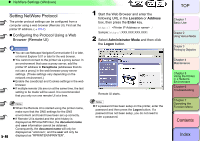Canon imagePROGRAF W8400 W8400 User's Guide - Page 334
Setting Up the Print Server With NWADMIN, PCONSOLE, If You Are Using NDS Queue Server Mode or
 |
View all Canon imagePROGRAF W8400 manuals
Add to My Manuals
Save this manual to your list of manuals |
Page 334 highlights
‹ NetWare Settings (Windows) „ Setting Up the Print Server With NWADMIN, PCONSOLE z If You Are Using NDS Queue Server Mode or Remote Printer Mode 1 Log into NetWare as the System Administrator, or as a user with equivalent access rights, then start NWADMIN. 2 Execute the Quick Setup. Select Print Services Quick Setup from the Tools menu. For the Print Server Name, enter the desired name. If you are using an existing name, press the button on the right and select from the list. Enter the desired name in printer Name. If you are using queue server mode, select Other/Unknown in Type. If you are using remote printer mode, Select Parallel in Type, press the Communications... button, and then set the Ports to LPT1, and set Manual Load to Connection Type. For the print queue Name enter the desired name. Enter the volume object (i.e., the object that represents the physical volume on the network) in which to create the queue in Volume. Press the button on the right to select from a list. 5- 38 Perform any other settings as required, and then click the OK button. Note z The name of the print server is required when configuring the printer protocol settings so be sure to note down the printer name. z If you are performing a quick setup, the printer is allocated printer number 0. If you are using queue server mode, do not change the printer number from 0. 3 Set the password. Select the print server created in Step 2, then right-click Details. Click the Change Password button to open the password entry screen, then enter the desired password. Click the OK button to close the password entry screen. Click the OK or Cancel button to close the Details screen. 4 Follow the procedure below to start the print server if you are using Remote Printer Mode. To use the NetWare file server as the print server, enter "LOAD PSERVER.NLM" on the file server then press the Enter key. トTッOPプ Chapter 1 Basic Use Chapter 2 Using Various Media Chapter 3 Printing by Objective Chapter 4 Maintenance Chapter 5 Using the Printer in a Network Environment Chapter 6 Troubleshooting Chapter 7 Operating the Function Menu Contents Index