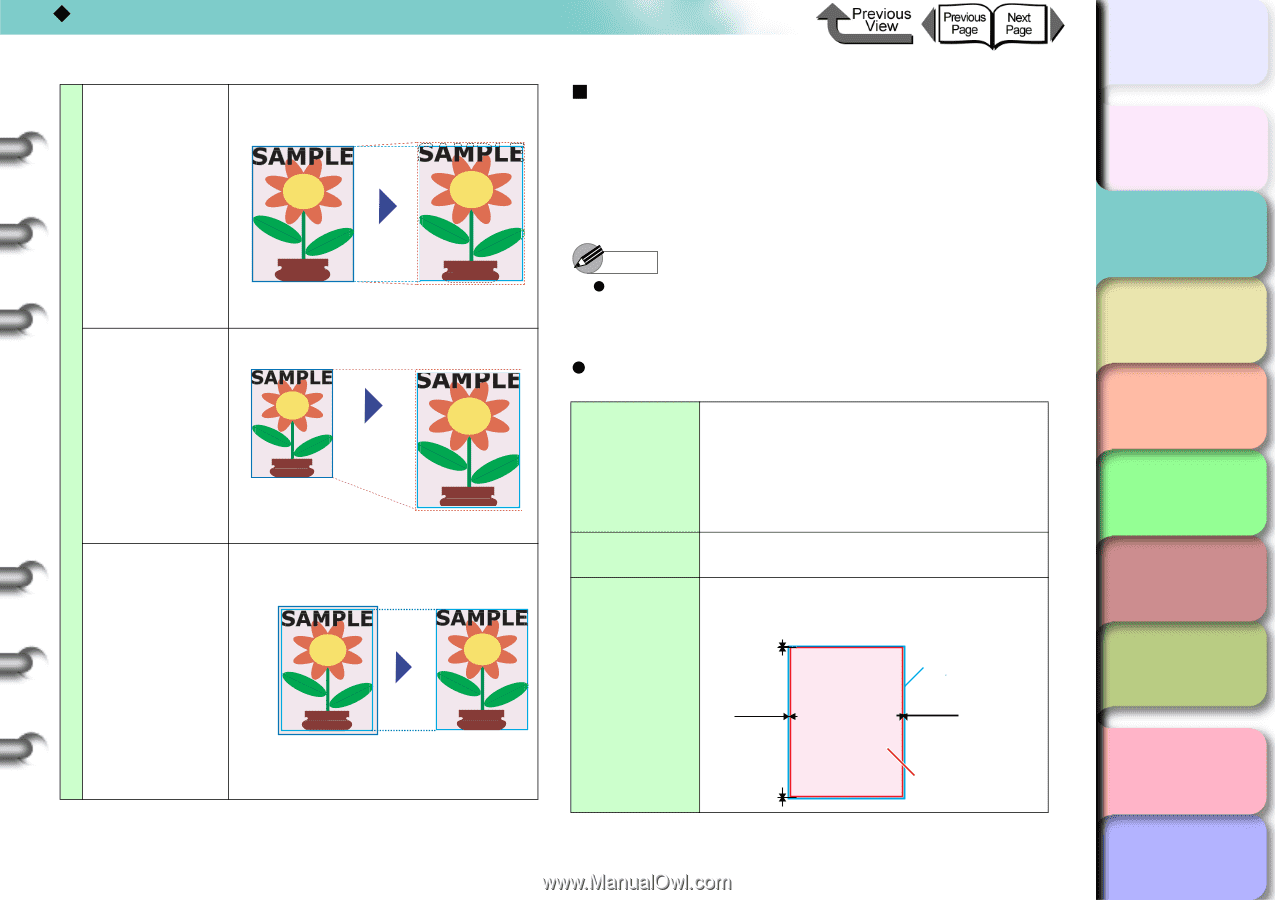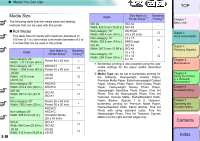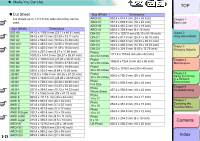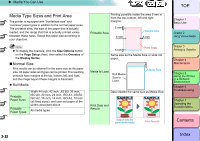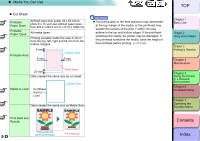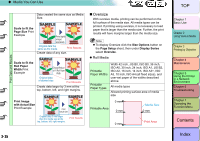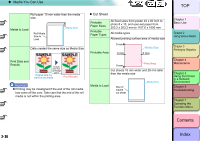Canon imagePROGRAF W8400 W8400 User's Guide - Page 86
Oversize, Size Options, Setup, Display Series, Scale to fit the, Size, Roll Paper, Width
 |
View all Canon imagePROGRAF W8400 manuals
Add to My Manuals
Save this manual to your list of manuals |
Page 86 highlights
‹ Media You Can Use Print Data and Results Data created the same size as Media Size. Scale to fit the Page Size Print Example Printed slightly enlarged automatically Original data the same as the media Print Results Create data of any size. Scale to fit the Roll Paper Width Print Example Enlarge/Reduce to Fit Roll Paper Width Original data of desired size Print Results Create data larger by 3 mm at the top, bottom, left, and right margins. Print Image with Actual Size Print Example Print actual size Original data 3 mm larger than the media size at the top, bottom, left, right margins. Print Results „ Oversize With oversize media, printing can be performed on the full surface of the media size. All media types can be printed. If printing using oversize, it is necessary to load paper that is larger than the media size. Further, the print results will have margins larger than the media size. Note z To display Oversize click the Size Options button on the Page Setup sheet, then under Display Series select Oversize. z Roll Media Printable Paper Widths Printable Paper Types Width 42 inch, JIS B0, ISO B0, 36 inch, ISO A0, 30 inch, 24 inch, ISO A1, JIS B2, ISO A2, 16 inch, 14 inch, ISO A3+, ISO A3, 10 inch, ISO A4 (all fixed sizes), and user-set paper of the widths described above. All media types Allowed printing surface area of media size Printable Area 0 mm 0 mm Media Size 0 mm 0 mm Print Area 2- 25 TOP Chapter 1 Basic Use Chapter 2 Using Various Media Chapter 3 Printing by Objective Chapter 4 Maintenance Chapter 5 Using the Printer in a Network Environment Chapter 6 Troubleshooting Chapter 7 Operating the Function Menu Contents Index