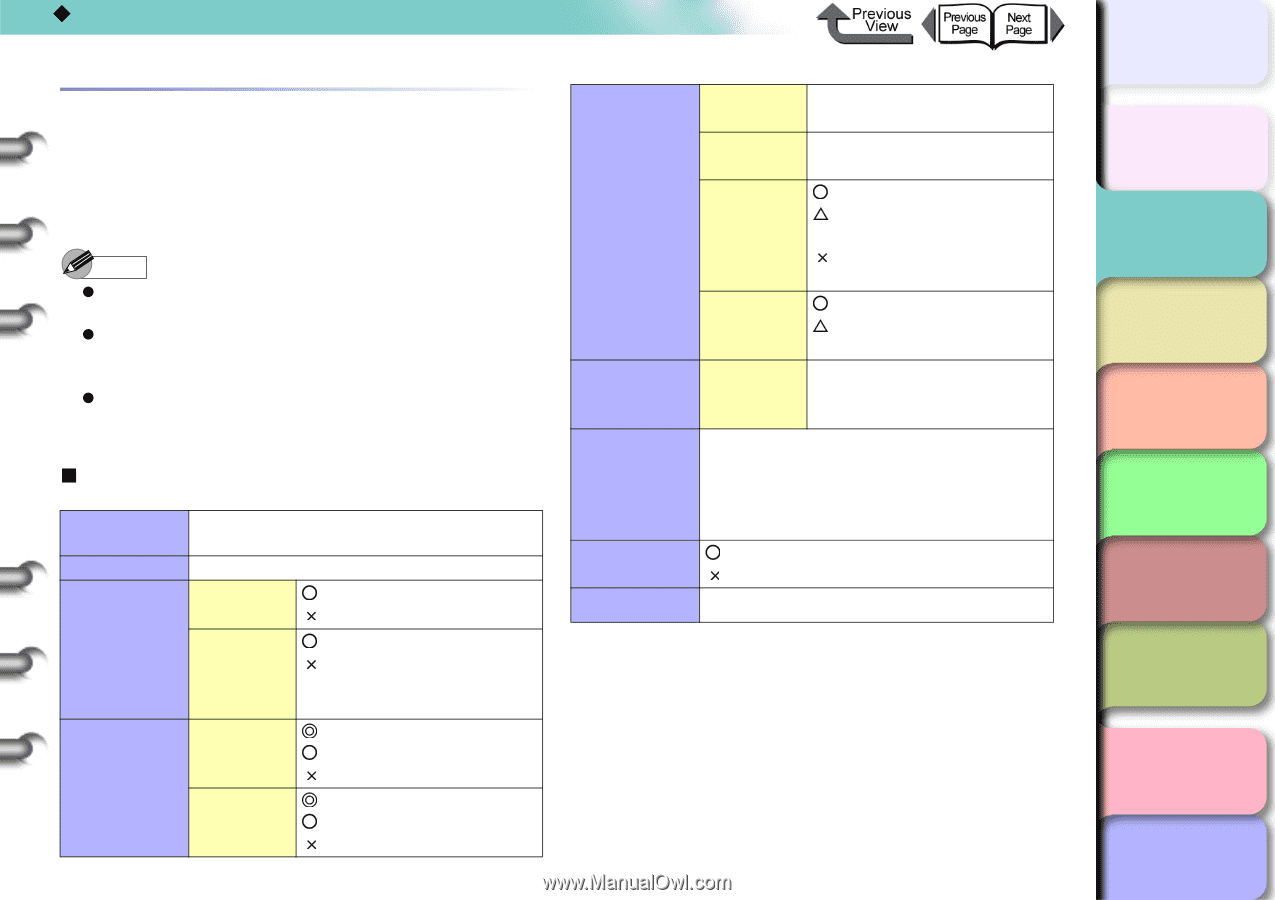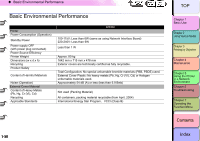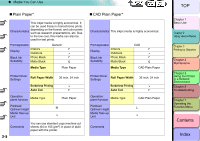Canon imagePROGRAF W8400 W8400 User's Guide - Page 65
Paper Type, Media Type
 |
View all Canon imagePROGRAF W8400 manuals
Add to My Manuals
Save this manual to your list of manuals |
Page 65 highlights
‹ Media You Can Use Paper Type This section explains the media that can be used with the printer. Consult the dealer where you purchased the printer for new information regarding the media. The following items are described in the tables. Note z Media types with the " * " mark are products set as Canon recommended paper. z If using media types other than Canon-recommended paper, refer to the enclosed manual, and then consult the paper manufacturer. z For detailed information concerning media types that are compatible with this printer, refer to the "Media Guide" enclosed with the printer. „ Media Type Characteristics Describes the media. characteristics of each Print Application Describes print jobs best suited for media. Indoors : Indoor display possible : Indoor display not possible Display Outdoors : Indoor display possible : Indoor display not possible * If displaying outdoors, use laminate processing. Black Ink Suitability Photo Black Matte Black : Recommended : Possible : Not possible : Recommended : Possible : Not possible 2- 4 Media Type Describes the Media Type setting in the printer driver. Roll Paper The width of pure, Width commercial printing media. Printer Driver Settings Borderless : Borderless printingpossible : Borderless printing is possible only with optional cutter : Borderless printing not possible Auto Cut : Auto Cut Possible : Possible only with optional cutter Operation panel function Media Type Name of the media type to appear on the operation panel display L: Low position Printhead Optimum Height M: Center position (Standard) H: High position * Press the Information button to display the printhead optimum height. Media Take-up : Possible Unit : Not possible Comments Enter special notes and precautions. TOP Chapter 1 Basic Use Chapter 2 Using Various Media Chapter 3 Printing by Objective Chapter 4 Maintenance Chapter 5 Using the Printer in a Network Environment Chapter 6 Troubleshooting Chapter 7 Operating the Function Menu Contents Index