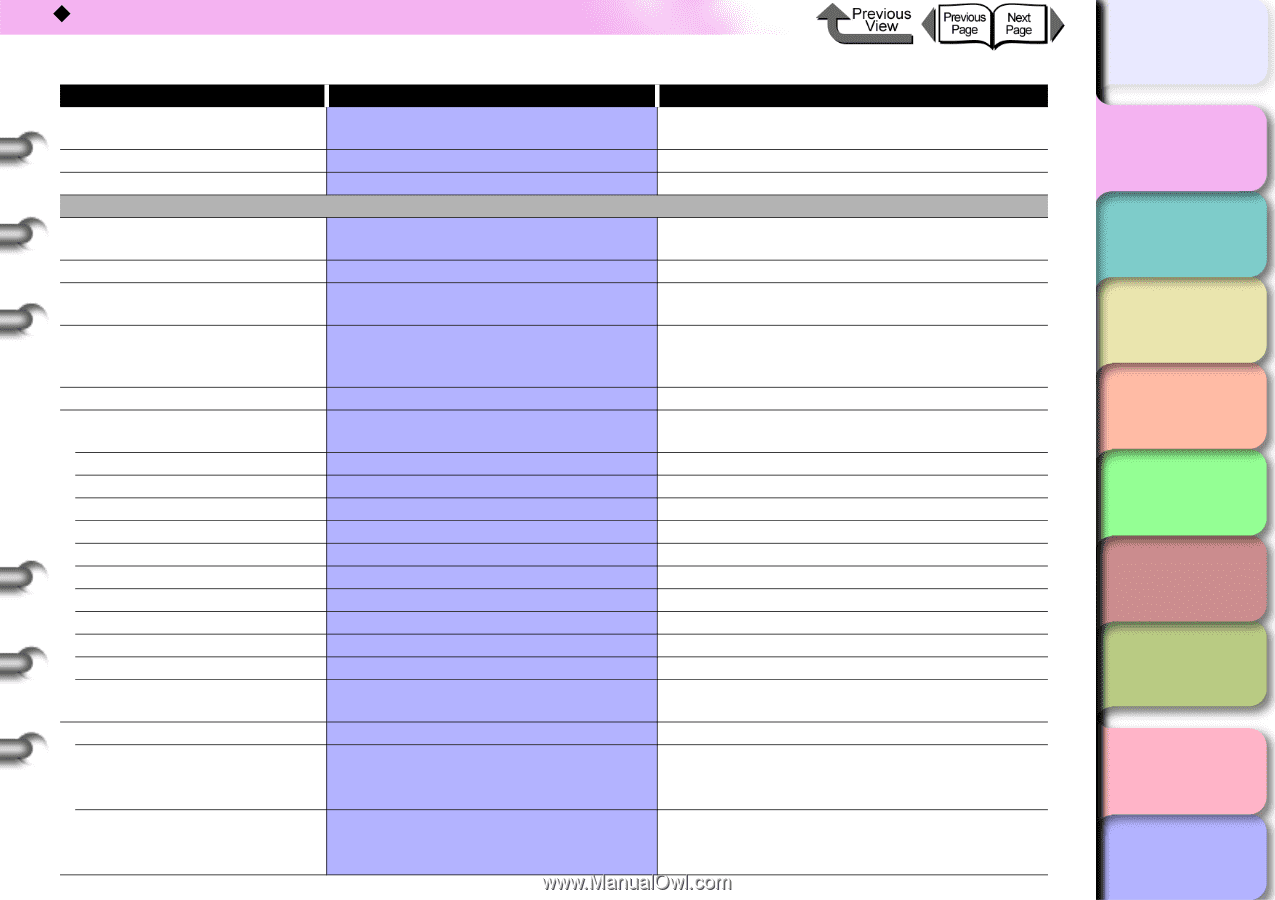Canon imagePROGRAF W8400 W8400 User's Guide - Page 32
Using Various Media, Print Start Time
 |
View all Canon imagePROGRAF W8400 manuals
Add to My Manuals
Save this manual to your list of manuals |
Page 32 highlights
‹ Function Menus Menu Item Print Job Log Nozzle Check Media Details Information Version RAM Ext. Interface MAC Address Error Log Job Log Document Name User Name Page Count Job Status Print Start Time Print End Time Print Time Print Size Media Type Interface Coverage Counter Cut Count Option Cut 1- 29 Setting Values Function Prints a list of information about printed jobs, including media size and type, amount of ink consumed, etc. Prints the nozzle check pattern. Prints a list of media type settings. Displays the version numbers of the printer unit and firmware. Displays the memory capacity of the printer. Displays the name of the interface that can be used at the expansion slot. Displays the MAC address of the network interface. This menu is displayed only when the network interface is installed. Displays the most recent error message. Displays information regarding the maximum of the last three print jobs printed. Displays the document name from the print job. Displays the user name from the print job. Displays the number of pages in the print job. Displays the result of processing the print job. Displays the time that the print job was started. Displays the time that the print jobs ended. Displays the time elapsed for the print job. Displays the size of the media used in the print job. Displays name of the media type used in the print job. Displays the job interface. Displays the ink density of each color used in the print job. Displays the number of cuts made by the standard cutter. You can reset this counter after the cutter blade has been replaced. Displays the number of cuts made by the optional cutter. You can reset this counter after the cutter blade has been replaced. TOP Chapter 1 Basic Use Chapter 2 Using Various Media Chapter 3 Printing by Objective Chapter 4 Maintenance Chapter 5 Using the Printer in a Network Environment Chapter 6 Troubleshooting Chapter 7 Operating the Function Menu Contents Index