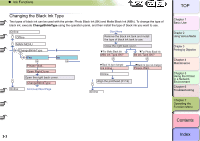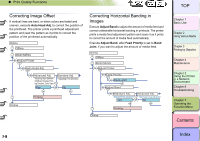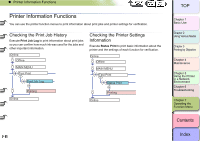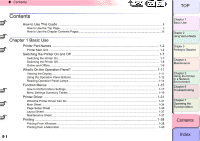Canon imagePROGRAF W8400 W8400 User's Guide - Page 402
Correcting Image Offset, Correcting Horizontal Banding in Images, Auto Head Adj., Adjust Band
 |
View all Canon imagePROGRAF W8400 manuals
Add to My Manuals
Save this manual to your list of manuals |
Page 402 highlights
‹ Print Quality Functions Correcting Image Offset If vertical lines are bent, or when colors are faded and uneven, execute Auto Head Adj. to correct the position of the printhead. The printer prints a printhead adjustment pattern and read the pattern as it prints to correct the position of the printhead automatically. Online Online Offline Online MAIN MENU Adjust Printer Auto Head Adj. Advanced Adj. * Adjusting Gaps Between Odd/Even Nozzles, Printing Direction, Color Gaps Yes OK Standard Adj. * Adjusting Print Direction No OK Online Printing Online Correcting Horizontal Banding in Images Execute Adjust Band to adjust the amount of media feed and correct undesirable horizontal banding in printouts. The printer prints a media feed adjustment pattern and scans it as it prints to correct the amount of media feed automatically. Execute Adjust Band, after Feed Priority is set to Band Joint, if you want to adjust the amount of media feed. Online Online Offline Online MAIN MENU Adjust Printer Feed Priority Band Joint OK Adjust Band Standard Adj. * Standard Feed Adjustment Yes OK Advanced Adj. * High-Precision Feed Adjustment No OK Online Printing Online TOP Chapter 1 Basic Use Chapter 2 Using Various Media Chapter 3 Printing by Objective Chapter 4 Maintenance Chapter 5 Using the Printer in a Network Environment Chapter 6 Troubleshooting Chapter 7 Operating the Function Menu Contents 7- 9 Index