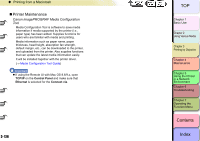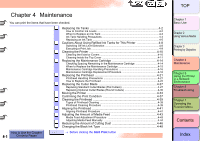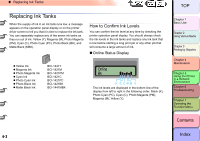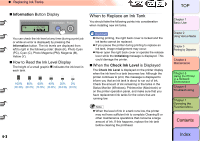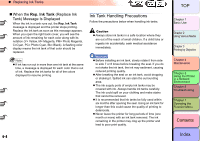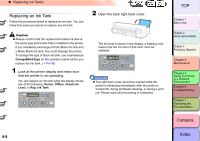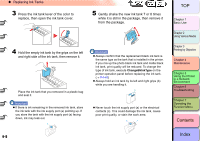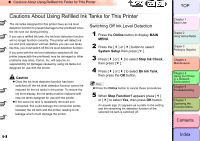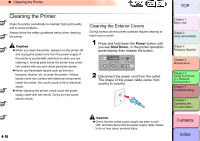Canon imagePROGRAF W8400 W8400 User's Guide - Page 250
Replacing an Ink Tank, ChangeBkInkType, Online, Check Ink, Level, Rep. Ink Tank
 |
View all Canon imagePROGRAF W8400 manuals
Add to My Manuals
Save this manual to your list of manuals |
Page 250 highlights
‹ Replacing Ink Tanks Replacing an Ink Tank Follow the procedure below to replace an ink tank. You can follow this same procedure to replace any ink tank. Caution z Always confirm that the replacement black ink tank is the same type as the tank that is installed in the printer. If you mistakenly exchange a Photo Black ink tank and a Matte Black ink tank, this could damage the printer. To change the type of black ink tank, you must execute ChangeBkInkType on the operation panel before you replace the ink tank. (→ P.4-48) 1 Look at the printer display and make sure that the printer is not operating. You can replace an ink tank while the display shows any of the following: Online, Offline, Check Ink Level, or Rep. Ink Tank. Data Message Error! E02818 Rep. Ink Tank Information Power Cleaning (3 sec.) Stop/Eject (1 sec.) Online Offline Menu 2 Open the back right back cover. The ink level is shown in the display; a flashing color means that the ink tank of that color must be replaced. Ink Cleaning (3 sec.) Stop/Eject (1 sec.) Online Important z The right back cover cannot be opened while the printer is initializing immediately after the printer is turned ON, during printhead cleaning, or during a print job. Please wait until processing is completed. TOP Chapter 1 Basic Use Chapter 2 Using Various Media Chapter 3 Printing by Objective Chapter 4 Maintenance Chapter 5 Using the Printer in a Network Environment Chapter 6 Troubleshooting Chapter 7 Operating the Function Menu Contents 4- 5 Index