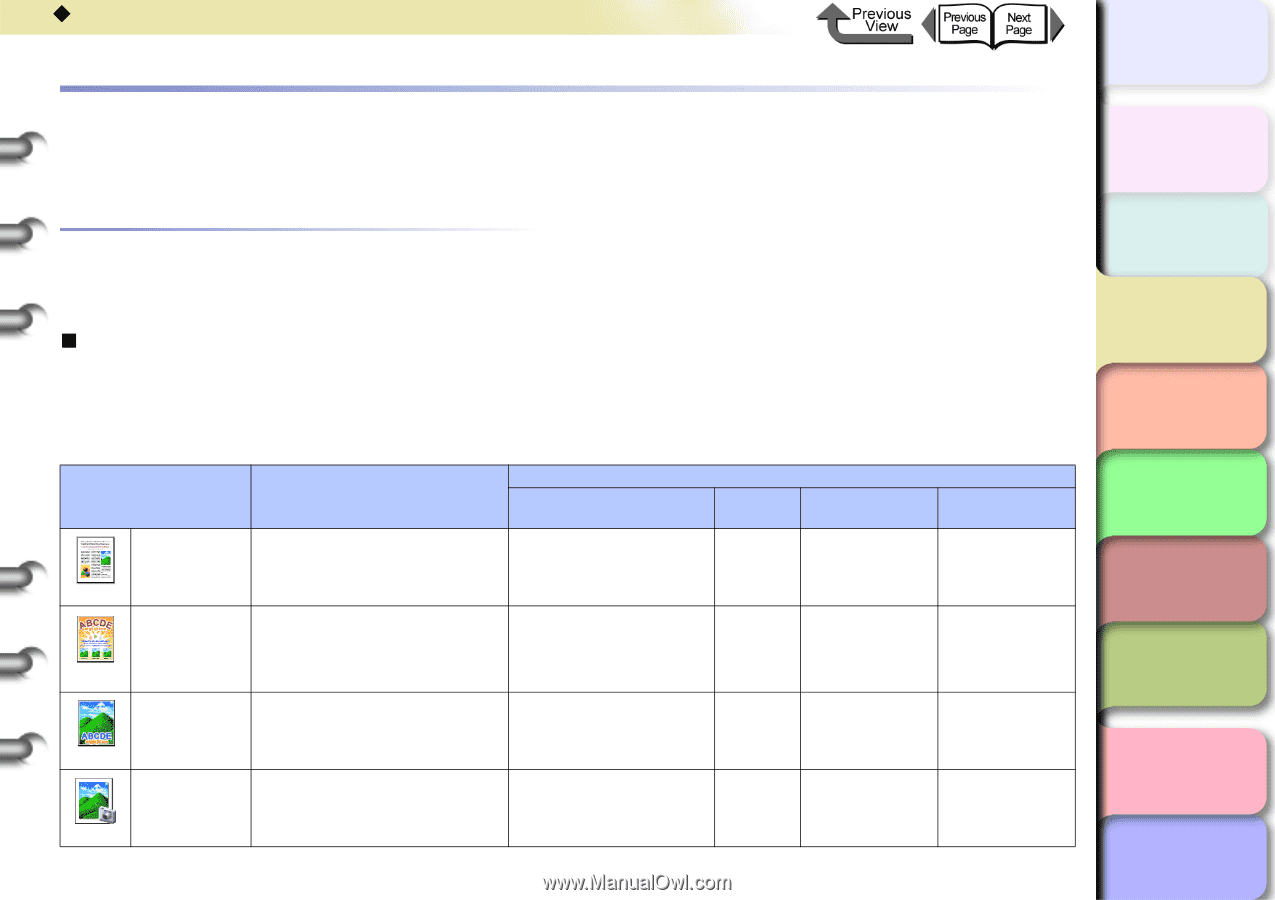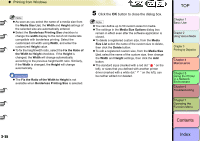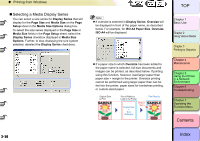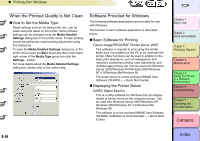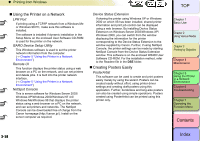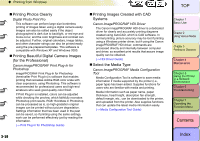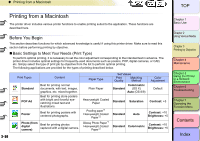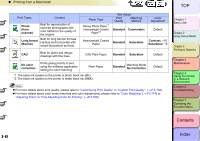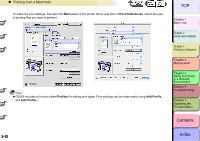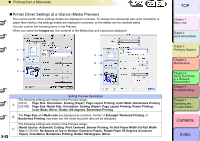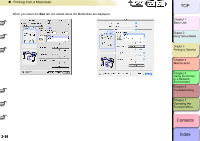Canon imagePROGRAF W8400 W8400 User's Guide - Page 177
Printing from a Macintosh, Before You Begin, Basic Settings to Meet Your Needs (Print Type
 |
View all Canon imagePROGRAF W8400 manuals
Add to My Manuals
Save this manual to your list of manuals |
Page 177 highlights
‹ Printing from a Macintosh TOP Printing from a Macintosh The printer driver includes various printer functions to enable printing suited to the application. These functions are described here. Before You Begin This section describes functions for which advanced knowledge is useful if using this printer driver. Make sure to read this section before performing printing by objective. „ Basic Settings to Meet Your Needs (Print Type) To perform optimal printing, it is necessary to set the color adjustment corresponding to the intended text in advance. The printer driver includes optimal settings for frequently-used documents such as posters, POP, digital cameras, or CAD, etc. Simply select the type of print job by objective from the list to perform optimal printing. The following applications are provided for the types of printing described below. Print Types Content Standard POP Ad Poster Best for printing normal documents, with text, images, graphics, etc. mixed together. Best for printing store posters with bright and forceful eyecatching mixed text and illustrations. Best for printing posters with centered photographs. Photo (from digital camera) Best for printing photos captured with a digital camera. Paper Type Plain Paper Heavyweight Coated Paper Proofing paper*1 Heavyweight Coated Paper*2 Glossy Photo Paper*1 Heavyweight Coated Paper*2 Set Values Print Quality Matching Method Colorimetric Standard (OS X) Auto (OS 8/9) Color Adjustment Default Standard Saturation Contrast: +5 Standard Auto Contrast: +10 Brightness: +5 Standard Colorimetric Contrast: +10 Brightness: +5 3- 60 Chapter 1 Basic Use Chapter 2 Using Various Media Chapter 3 Printing by Objective Chapter 4 Maintenance Chapter 5 Using the Printer in a Network Environment Chapter 6 Troubleshooting Chapter 7 Operating the Function Menu Contents Index