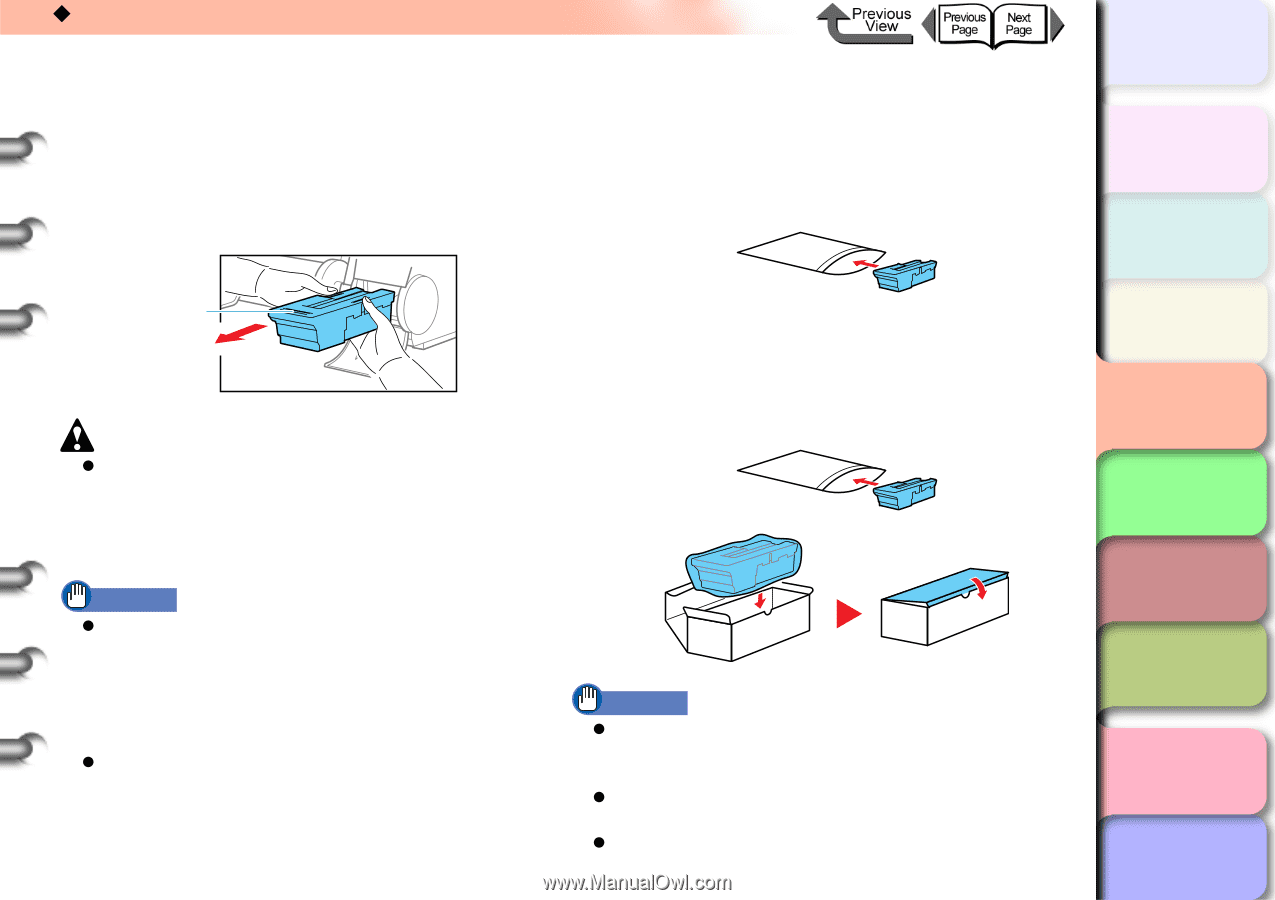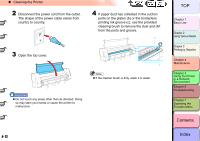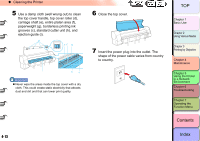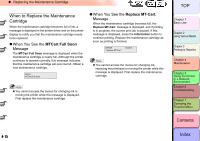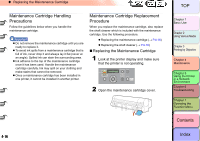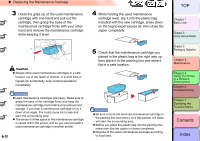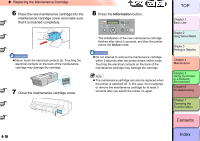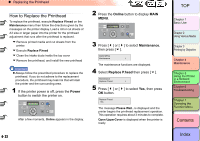Canon imagePROGRAF W8400 W8400 User's Guide - Page 262
on the bag to expel excess air, then close the, included with the new cartridge, press down
 |
View all Canon imagePROGRAF W8400 manuals
Add to My Manuals
Save this manual to your list of manuals |
Page 262 highlights
‹ Replacing the Maintenance Cartridge 3 Holds the grips (a) of the used maintenance cartridge with one hand and pull out the cartridge, then grasp the base of the maintenance cartridge firmly with your other hand and remove the maintenance cartridge while keeping it level. 4 While holding the used maintenance cartridge level, slip it into the plastic bag included with the new cartridge, press down on the bag to expel excess air, then close the zipper completely. a Caution z Always store used maintenance cartridges in a safe location out of the reach of children. If a child licks or ingests ink accidentally, seek medical assistance immediately. Important z Used maintenance cartridges are heavy. Make sure to grasp the base of the cartridge firmly and keep the maintenance cartridge horizontal during removal and storage. If you drop a maintenance cartridge or lay it down at an angle, this could cause ink to leak and stain the surrounding area. z The amount of free space in the maintenance cartridge is stored within the printer, and so you cannot install a used maintenance cartridge in another printer. 4- 17 5 Check that the maintenance cartridge you placed in the plastic bag is the right way up, then place it in the packing box and store it flat in a safe location. Important z Be sure to store the removed maintenance cartridge in the packing box and store it on a flat surface. Ink leaks will stain the surrounding area. z Before you place the plastic bag into the packing box, make sure that the zipper is closed completely. z Dispose of the used maintenance cartridge according to local laws. TOP Chapter 1 Basic Use Chapter 2 Using Various Media Chapter 3 Printing by Objective Chapter 4 Maintenance Chapter 5 Using the Printer in a Network Environment Chapter 6 Troubleshooting Chapter 7 Operating the Function Menu Contents Index