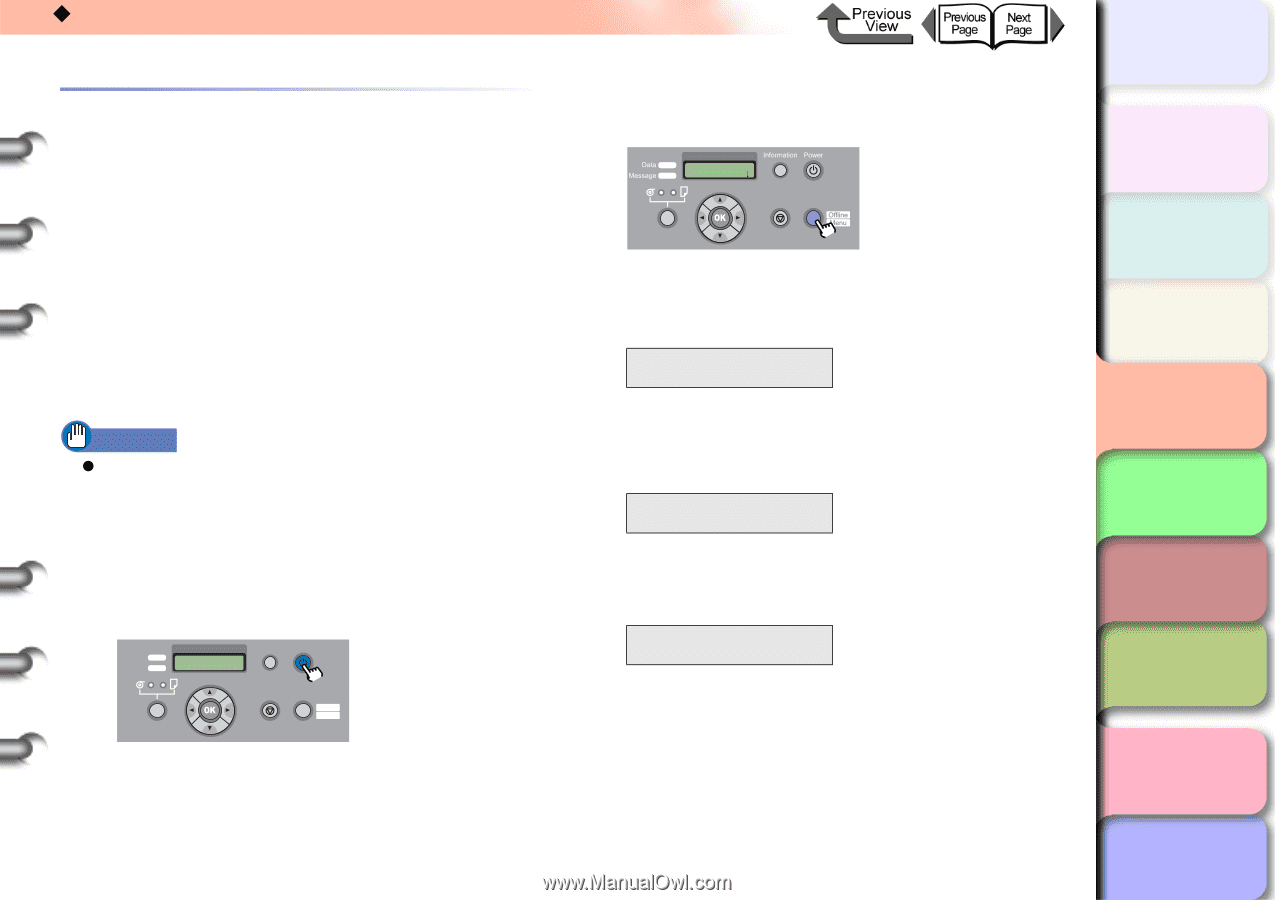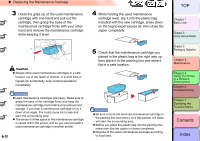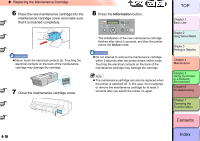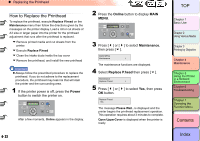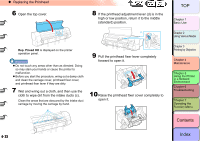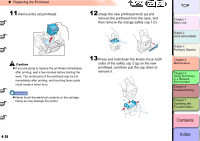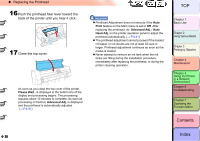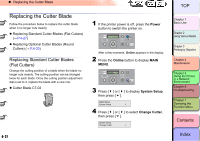Canon imagePROGRAF W8400 W8400 User's Guide - Page 267
How to Replace the Printhead, Power, Online, Maintenance, Replace P.head
 |
View all Canon imagePROGRAF W8400 manuals
Add to My Manuals
Save this manual to your list of manuals |
Page 267 highlights
‹ Replacing the Printhead How to Replace the Printhead To replace the printhead, execute Replace P.head on the Maintenance menu then follow the directions given by the messages on the printer display. Load a roll or cut sheets of A3 size or larger paper into the printer for the printhead adjustment that runs after the printhead is replaced. Remove printed media and cut sheets from the printer. Execute Replace P.head Clean the intake ducts inside the top cover Remove the printhead, and install the new printhead Important z Always follow the prescribed procedure to replace the printhead. If you do not adhere to the replacement procedure, the printhead may leak ink that will stain the printer and the surrounding area. 1 If the printer power is off, press the Power button to switch the printer on. Data Message Information Power Cleaning (3 sec.) Stop/Eject (1 sec.) Online Offline Menu After a few moments, Online appears in the display. 2 Press the Online button to display MAIN MENU. MAIN MENU Head Cleaning Cleaning (3 sec.) Stop/Eject (1 sec.) Online 3 Press [ ] or [ ] to select Maintenance, then press [ ]. MAIN MENU Maintenance ↓ The maintenance functions are displayed. 4 Select Replace P.head then press [ ]. Maintenance Replace P.head 5 Press [ ] or [ OK button. ↓ ] to select Yes, then press Replace P.head Yes The message Please Wait.. is displayed and the printer begins the printhead replacement operation. This operation requires about 3 minutes to complete. Open UpperCover is displayed when the printer is ready. 4- 22 TOP Chapter 1 Basic Use Chapter 2 Using Various Media Chapter 3 Printing by Objective Chapter 4 Maintenance Chapter 5 Using the Printer in a Network Environment Chapter 6 Troubleshooting Chapter 7 Operating the Function Menu Contents Index